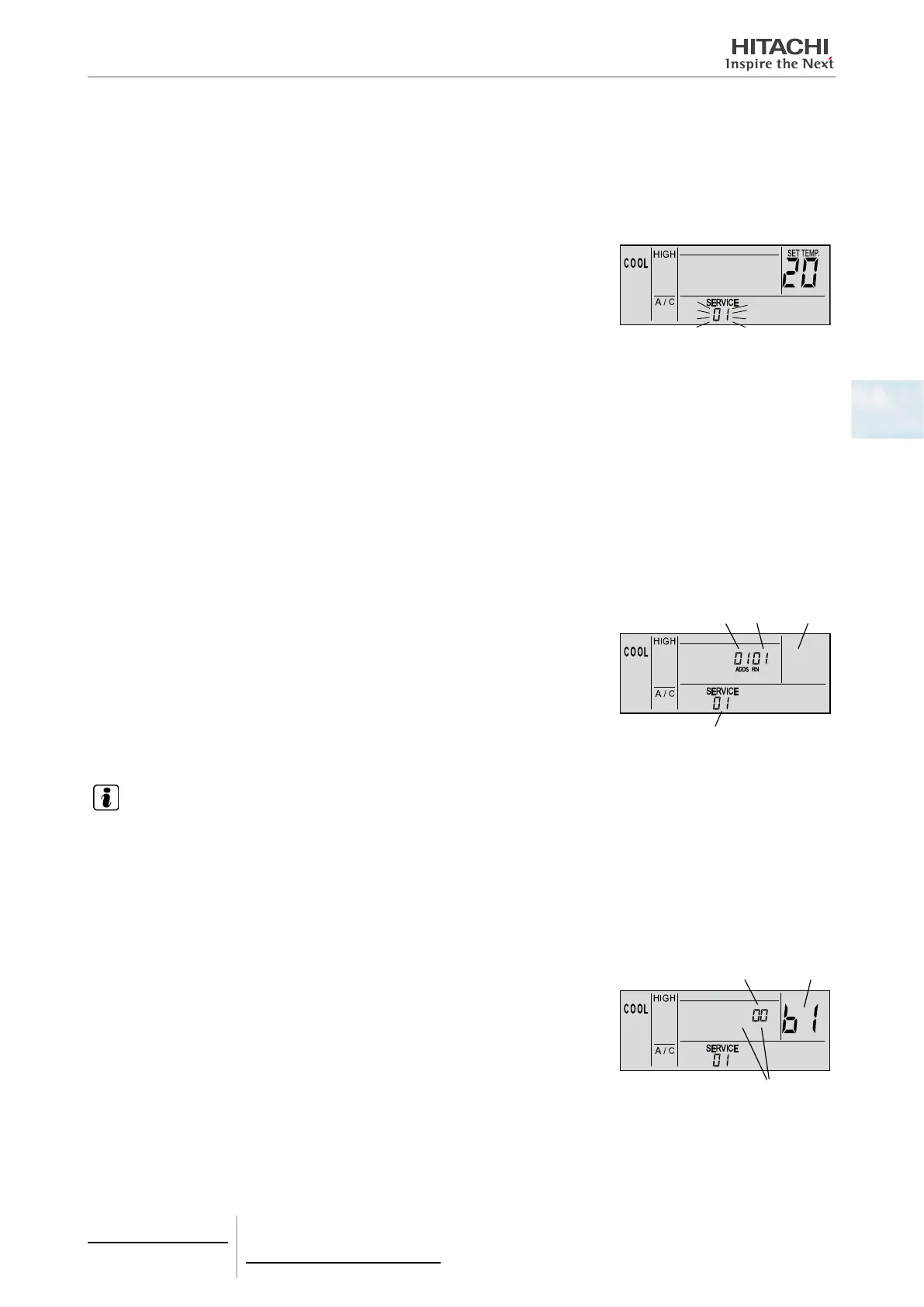4 Individual remote controls
PC-ART
TCGB0106 rev.0 - 12/2014
129
4
4.2.6 Optional functions
4.2.6.1 Command functions
The remote control changes the optional setting mode with the following procedures.
The optional functions are programmed using the remote control.
• Programming and setting mode
Check that the unit is off, press and hold the remote control buttons "OK" and "RESET" simul-
taneously for at least 3 seconds and the control will change to the eld setting mode. Once the
mode is changed, the unit will display the "SERVICE" indication, with the number “01” ash
below it.
• Optional setting mode. Selecting SERVICE 01
In programming and setting mode (mentioned above), press either “TEMP ” or “TEMP ” and the number ashing beneath the
“SERVICE” indication will change (01 <=> 02). Set the ashing number to “01”, press "OK" and the remote control will switch to
optional setting mode.
• Selecting the indoor unit
a. In optional setting mode, selecting SERVICE 01 will change the indicator on
the remote control display, as shown in the following diagram.
Indication "01” will be activated.
The address of the indoor unit on which the optional function is to be set is indi-
cated in the timer setting hour indication section, with "ADDS" appearing below.
The refrigerant cycle number of the outdoor unit on which the optional function is
to be set is indicated in the timer setting hour indication section, with "RN" appear-
ing below.
The setting temperature indication is deactivated.
b. At the point mentioned above (a), press either “TEMP ” or “TEMP ” on the
remote control in order to change the indoor unit on which you wish to set the
optional function.
NOTE
• The indoor unit can be selected from among those connected to the remote control.
• If the indication for both the address and the refrigerant cycle is “AA”, the settings for all
indoor units are the same.
c. After selecting the indoor unit, press "OK" and the remote control will switch
to optional setting mode.
:
• Changing optional functions and setting conditions
a. In optional setting mode, the indication on the control display will change, as
shown below.
The indications "ADDS" and "RN" will be deactivated.
The setting condition of the optional function is indicated in the timer setting hour
indication sections.
The optional function number is indicated in the setting temperature indication
section.
