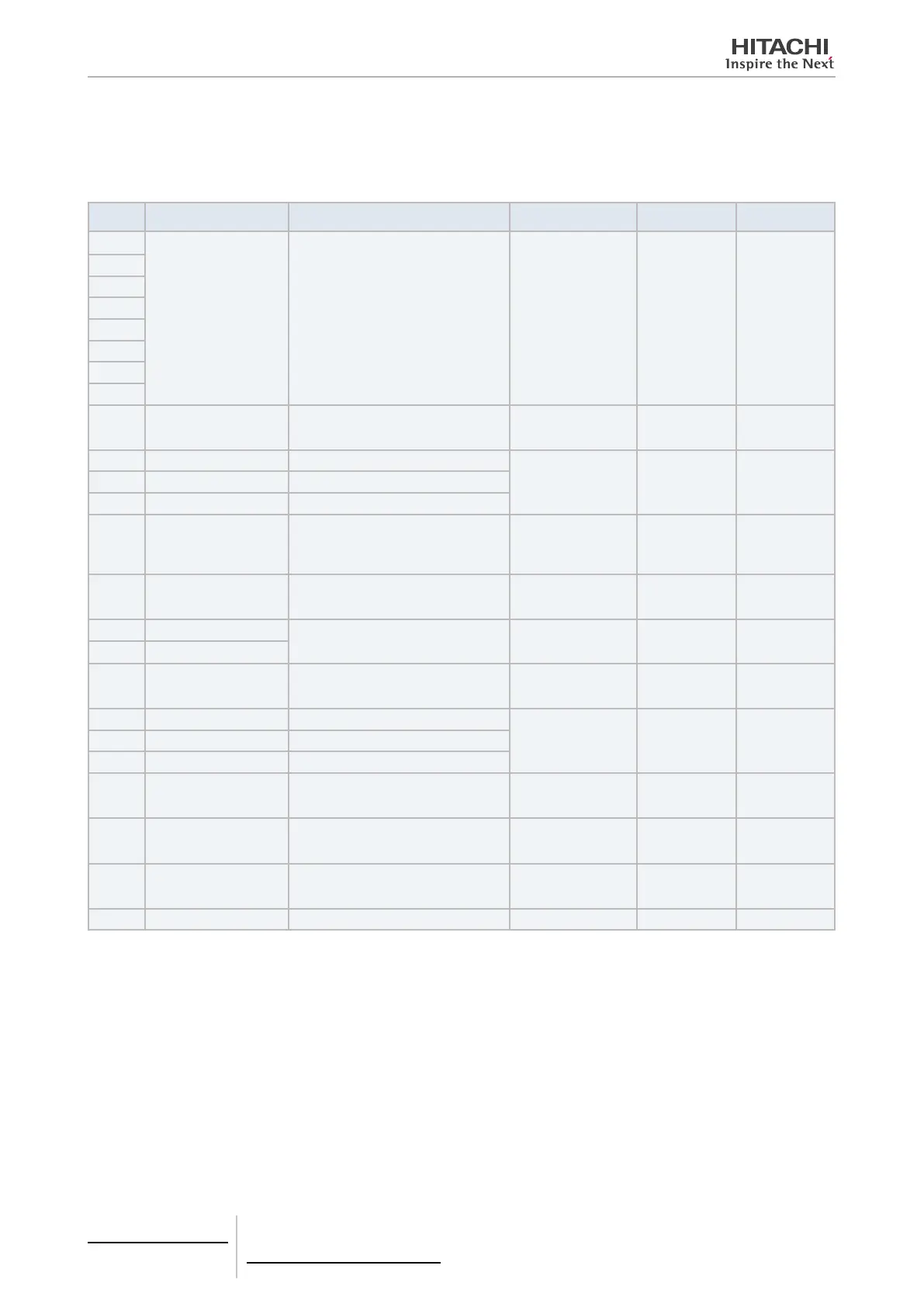8.3.4 Operation
8.3.4.1 Parameters list
(SW8 setting: All in Off)
Code Description Connection Remarks Local Central
AI1
Not available – – – –
AI2
AI3
AI4
AI5
AI6
AI7
AI8
DI1 Fan unit ON/OFF From local remote controller
OFF: Open
ON: Closed
Applicable Monitoring
DI2 Fan HIGH speed From local remote controller
Selector switch:
Selected switch is
closed circuit (1)
Applicable MonitoringDI3 Fan MEDIUM speed From local remote controller
DI4 Fan LOW speed From local remote controller
DI5 Alarm code From local remote controller
Alarm OFF: Open
Alarm ON:
Closed
Applicable Monitoring
DI6 ON/OFF status From fan unit (feedback signal)
OFF: Open
ON: Closed
Applicable Monitoring
DI7 Not available
– – – –
DI8 Not available
DO1 Fan unit ON/OFF Unit fan: ON/OFF terminals
OFF: Open
ON: Closed
Applicable Control
DO2 Fan HIGH speed Unit fan: HIGH speed terminals
OFF: Disabled
ON: Activated
Applicable (2) ControlDO3 Fan MEDIUM speed Unit fan: MEDIUM speed terminals
DO4 Fan LOW speed Unit fan: LOW speed terminals
DO5 Heat/Cool mode Unit fan: Operation mode terminals
COOL: Open
HEAT: Closed
Applicable (2) Control
DO6 Central/Local mode Local Remote Controller: Lamp
OFF: Local
ON: Central
Applicable Control
DO7 Alarm signal To Local Remote Controller
OFF: Alarm OFF
ON: Alarm ON
Applicable Control
DO8 Not available - - - -
1) If some of DI2~4 are activated at the same time, the lower speed is selected.
2) If some of those terminals are not available or accessible from fan unit, then those functions are not available.
Some functions activated by local Remote Controller (ON/OFF and FAN SPEED).
All these parameters can be used for other purposes different from those indicated in the previous table. In that case, it is
recommended to keep in local mode, just to avoid the undesired performance of that parameter in case of central control.
Those functions in central mode can be operated from CSNET WEB as normal Hitachi Indoor Unit
8 Control support devices
PC-A1IO
TCGB0106 rev.0 - 12/2014
728
