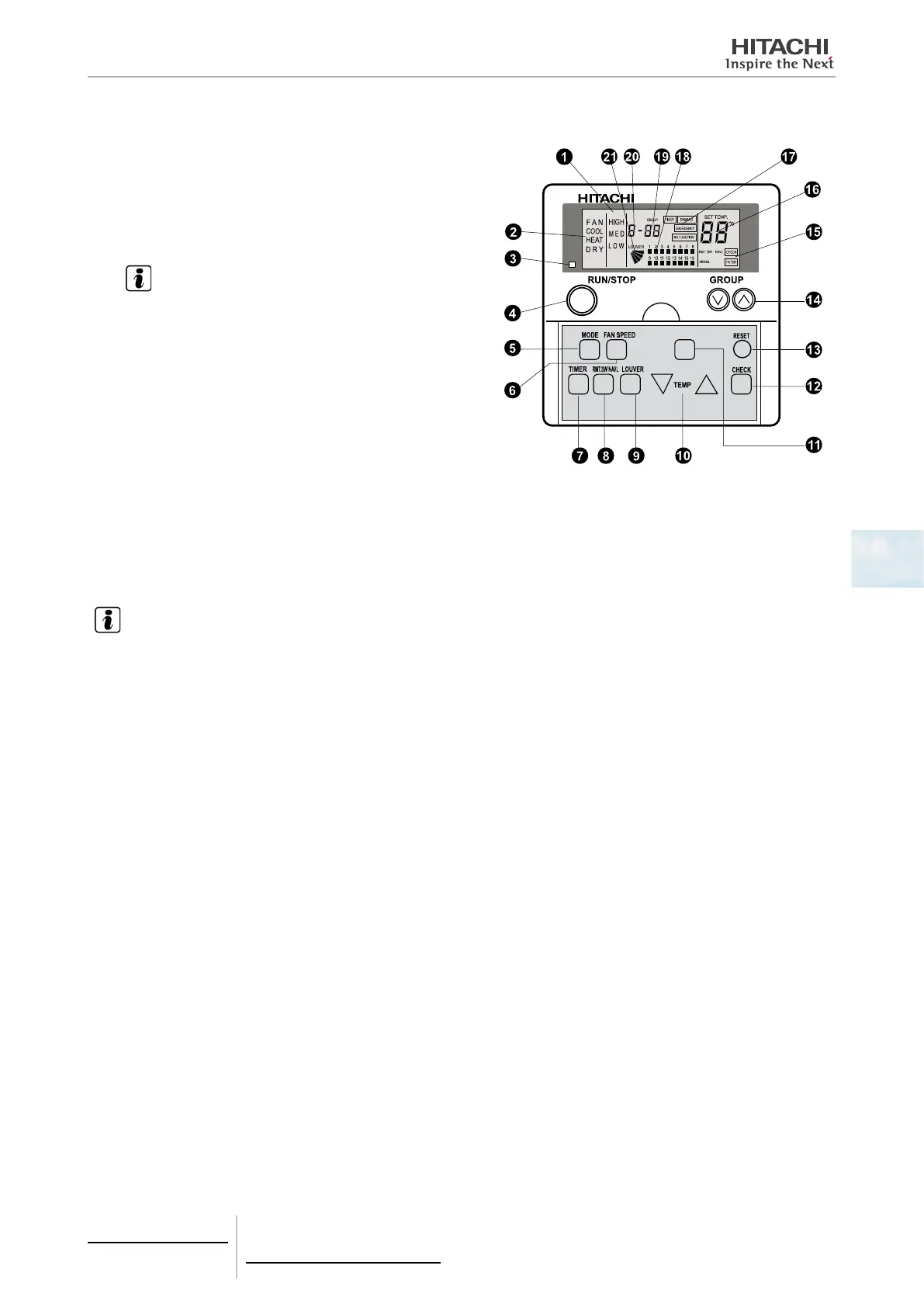5.3.2.3 Description of the parts
Fan speed indicator
Indicates the fan speed selected for each group indicated:
“HIGH”, “MED”, “LOW”.
Mode indication
Indicates the operation mode selected for the indicated group:
“Fan”, “Cool” , “Heat” and “Dry”.
NOTE
The automatic mode is available if the AUTO function is on.
Run indicator (red pilot light)
"RUN/STOP" button
"MODE" button
“FAN SPEED” button
Model: PSC-A64S
"ON/OFF TIMER" button (starts/stops timer).
Used to switch the timer on/off; when this button is pressed, the timer schedule of the control unit (PSC-A1T) will become avail-
able and the "TIMER" indication will appear.
“RMT.SW AVL/NAVL” button
Used to either block or accept the control unit through each remote control. When “RMT.SW NAVL” appears, use of the remote
control is blocked.
NOTE
When monitor mode is selected, the aforementioned operation modes will be indicated along with the temperature setting.
"LOUVER" button
"TEMP" button (temperature setting)
Button with no assigned function
“CHECK” button Used to set the unit as master or slave
“RESET” button
Used to cancel the “CHECK” and “FILTER” functions.
Group selection button
Used to change the number of the group of interior units to be monitored (01 to 16). Press “AA” to monitor all units simultane-
ously.
Indicators: “CHECK”, “FILTER”, “RMT. SW NAVL” and “ABNML” (alarm)
Temperature indicator
“TIMER”, “DEMAND”, “EMERGENCY” and “NO FUNCTION” indication.
“TIMER” appears when the timer is connected.“DEMAND” appears when the "DEMAND" function (Thermostat Stoppage) is
selected. “EMERGENCY” appears when the outdoor input function sends out the emergency stop signal.“NO FUNCTION” when
the button pressed is not available.
The symbol indicates the operating condition of each group.
Off indicates a stoppage, on indicates running, and ashing indicates an abnormal condition.
Group number indication
Model number checking indication
Swing louver indication
5 Centralised remote controls
PSC-A64S
TCGB0106 rev.0 - 12/2014
371
5
