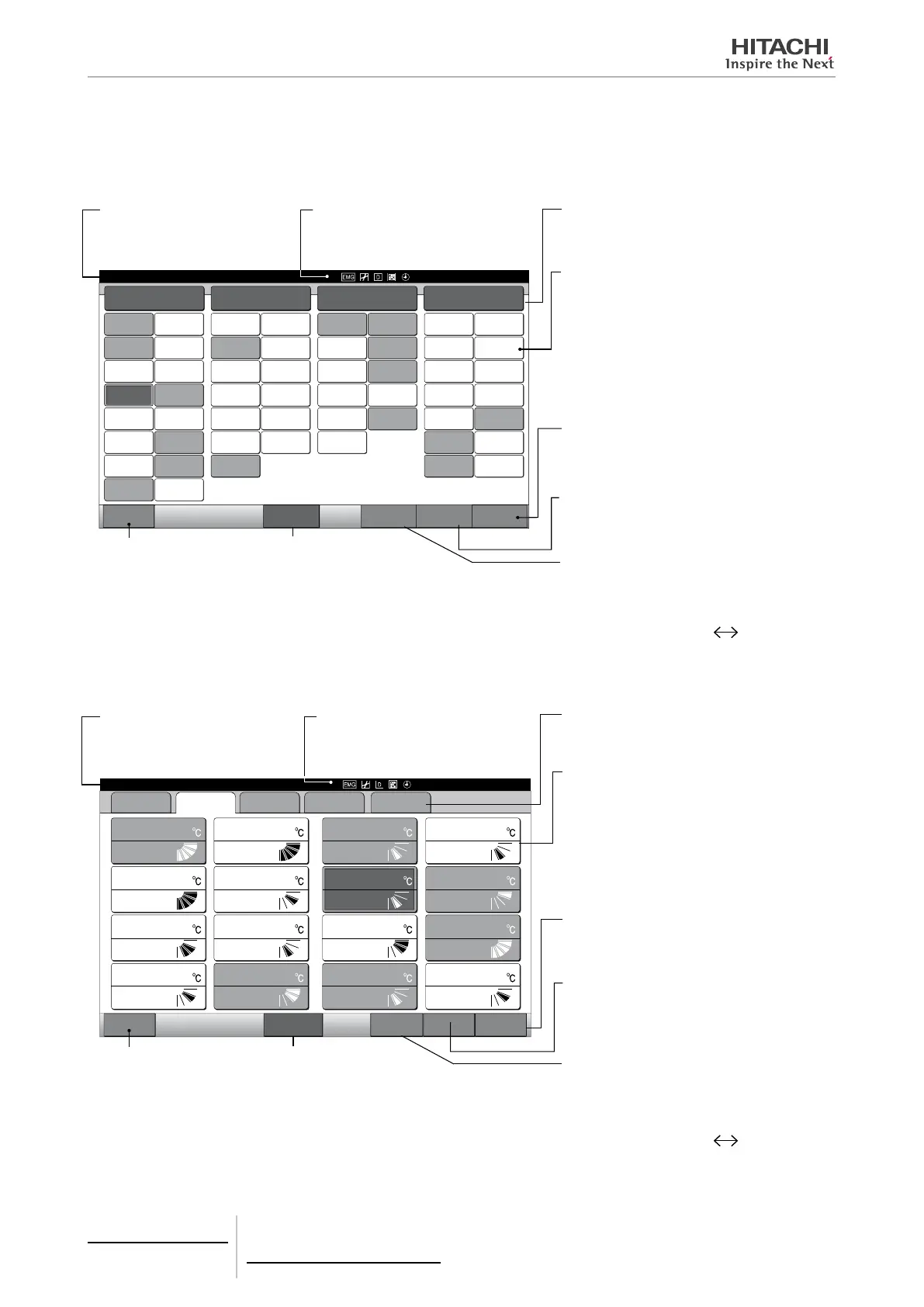5.1.4.2 Main screen
Overall view
“Monitor 1 (All groups)”
F-Level
1-B
F-Level
1-A
F-Level
2
Annex
Group1A-01
Group1A-03
Group1A-05
Group1A-07
Group1A-09
Group1A-11
Group1A-13
Group1A-15
Group1A-02
Group1A-04
Group1A-06
Group1A-08
Group1A-10
Group1A-12
Group1A-14
Buffet 1
North Area
Buffet 1
South Area
Buffet 1
East Area
Buffet 1
West Area
Buffet 2
North Area
Buffet 2
South Area
Buffet 2
East Area
Buffet 2
West Area
Meeting
Room A
Meeting
Room B
Meeting
Room C
Meeting
Room E
Meeting
Room D
Kiosk
Group1A-16
Group1B-03
Group1B-05
Group1B-07
Group1B-09
Group1B-11
Group1B-13
Group1B-02Group1B-01
Group1B-04
Group1B-06
Group1B-08
Group1B-10
Group1B-12
Group2-01
Group2-03
Group2-05
Group2-07
Group2-09
Group2-11
Group2-02
Group2-04
Group2-06
Group2-08
Group2-10
Menu
Alarm Info.
All Groups
All Groups
All Groups
Present Indication
To display the present indication
(all groups)
Unit Condition
To indicate the unit condition such as
lter sign, demand, etc.
Block Button
To change the screen display into “Block” Monitor
2 (Block) indication by tapping this button.
Group Button
To indicate the operating condition of each group
as follows:
Green: Run
Gray: Stop
Red: Abnormal
If the target group button is tapped, “Settings” of
the target group screen will be indicated. *1) (Refer
to Run/Stop for each group section)
“All Groups Stop” Button
To stop all the units simultaneously which are con-
trolled by the central station.
“All Groups Run” Button
To run all the units simultaneously which are con-
trolled by the central station.
“All Groups Setting” Button
To change the setting of the units simultaneously
which are controlled by the central station.
“Menu” Button
To indicate the menu items
such as “Filter Sign Reset”,
“Schedule Setting”, etc.
“Alarm Info.” Button
To indicate the abnormality Tap
the button for details.
*1) Only for the “Normal Mode” operation. In “Run/Stop Only” mode, the operation is switched to Run Stop.
“Monitor 2 (Block)”
Menu
Alarm Info.
25/01/2010 (Mon) 10:20
Monitor 2 (Block)
Setting by
Block
Run by
Block
Stop by
Block
26
DRY LOW
Group1A-01
All Groups Annex
F-Level
1-A
F-Level
1-B
F-Level
2
24
DRY LOW
Group1A-05
20
DRY LOW
Group1A-09
22
DRY LOW
Group1A-13
26
DRY LOW
Group1A-02
24
DRY LOW
Group1A-06
20
DRY LOW
Group1A-10
20
DRY LOW
Group1A-14
20
DRY LOW
Group1A-03
26
DRY LOW
Group1A-07
26
DRY LOW
Group1A-11
19
DRY LOW
Group1A-15
25
DRY LOW
Group1A-04
26
DRY LOW
Group1A-08
23
DRY LOW
Group1A-12
22
DRY LOW
Group1A-16
AUTO
AUTO
AUTO
AUTO
Present Indication
To display the present indication
(groups in block)
Unit Condition
To indicate the unit condition such as
lter sign, demand, etc.
Block Tab
To change the monitor display into “Block” or “All
Groups” indication.
Group Button
To indicate the operating condition
Green: Run
Gray: Stop
Red: Abnormal
If the target group button is tapped, “Settings” of
the target group screen will be indicated. *2) (Refer
to Run/Stop for each group)
“Stop by Block” Button
To stop the all groups operation in the target block
simultaneously
“Run by Block” Button
To run the all groups operation in the target block
simultaneously
“Setting by Block” Button
To change the setting of the all groups in the
target block simultaneously.
“Menu” Button
To indicate the menu items
such as “Filter Sign Reset”,
“Schedule Setting”, etc.
“Alarm Info.” Button
To indicate the abnormality.
Tap the button for details.
*2) Only for the “Normal Mode” operation. In “Run/Stop Only” mode, the operation is switched to Run Stop.
5 Centralised remote controls
PSC-A64GT
TCGB0106 rev.0 - 12/2014
238
