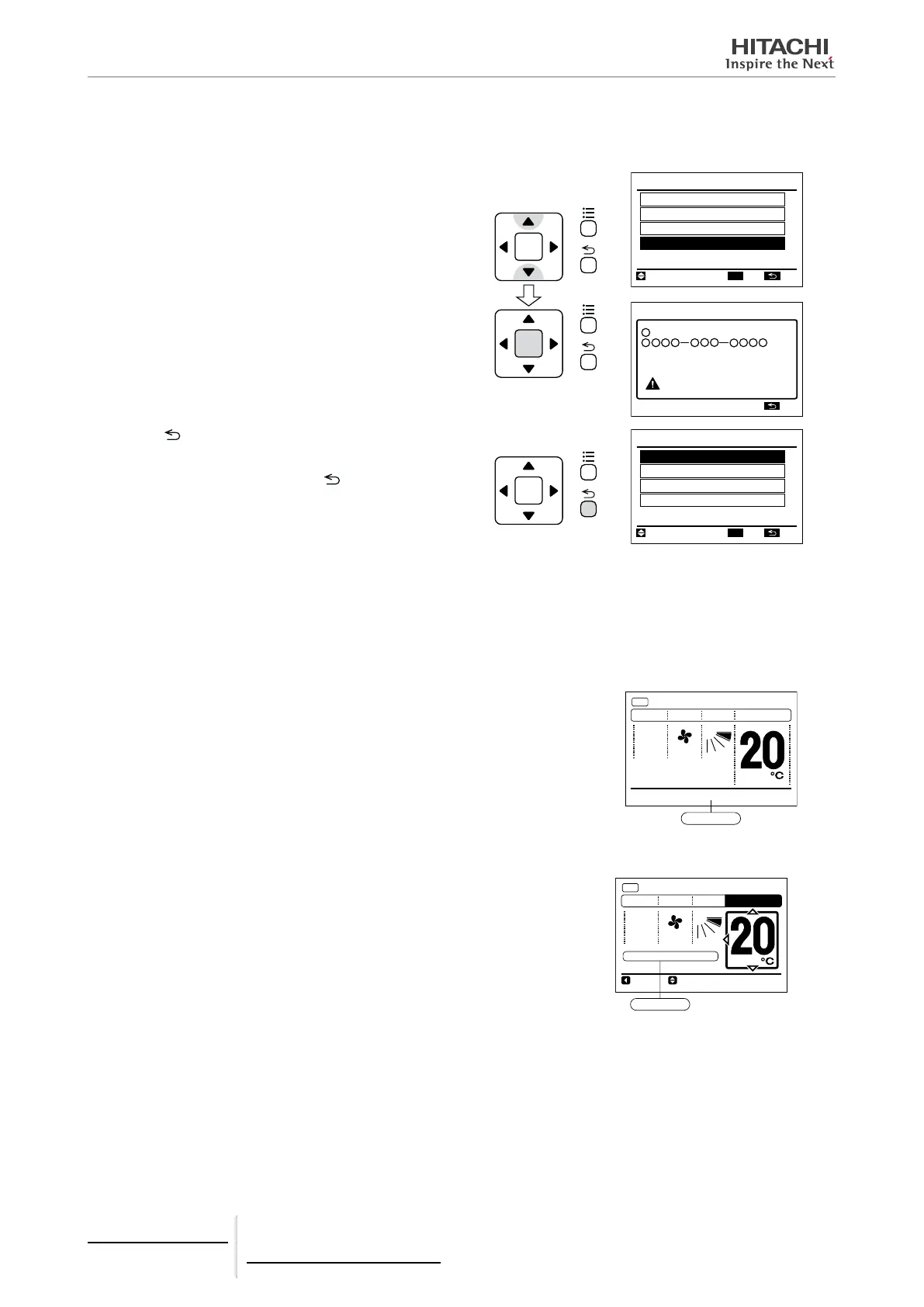4 Individual remote controls
PC-ARF
TCGB0106 rev.0 - 12/2014
112
Contact Information
The contact information and the latest alarm code are displayed using this option.
1 Select “Contact Information” from the help menu and
press “OK”. The contact information and the latest
alarm code are displayed then.
OK
Help Menu
Contact Information
Troubleshooting
About Operation
About Indication
ENT
TN.SEL.
OK
OK
Contact Information
Alarm Code:22
RTN.
Electric Corp.
2 Press “ ” (return). The screen returns to the help
menu.
To return to the normal mode, press “
” (return) again.
OK
Help Menu
Contact Information
Troubleshooting
About Operation
About Indication
ENT
TN.SEL.
OK
4.1.4.6 Other indications
In Normal Condition
Central control
“Central Control” is turned ON.
In case that the prohibiting operation by remote control switch is set from the
central controller, operation, temperature setting, fan speed and direction set-
ting are not available from the remote control switch.
A/C
Central Control
MODE SPEED LOUV.
HEAT
MED
TEMP
Meeting Room
Motion sensor control
“Motion sensor is activated” is turned ON during the motion sensor control. In
this case, the operation is performed with saving the capacity or stopped by the
motion sensor control.
A/C
LOUV.
Motion sensor is activated
LOUV. ADJ
MODE SPEED
HEAT
MED
TEMP
Meeting Room
Thermo-controller
The fan speed is changed to “LOW” at the thermo-controller actuation. However, the indication is not changed. (Only in the
heating operation mode).
