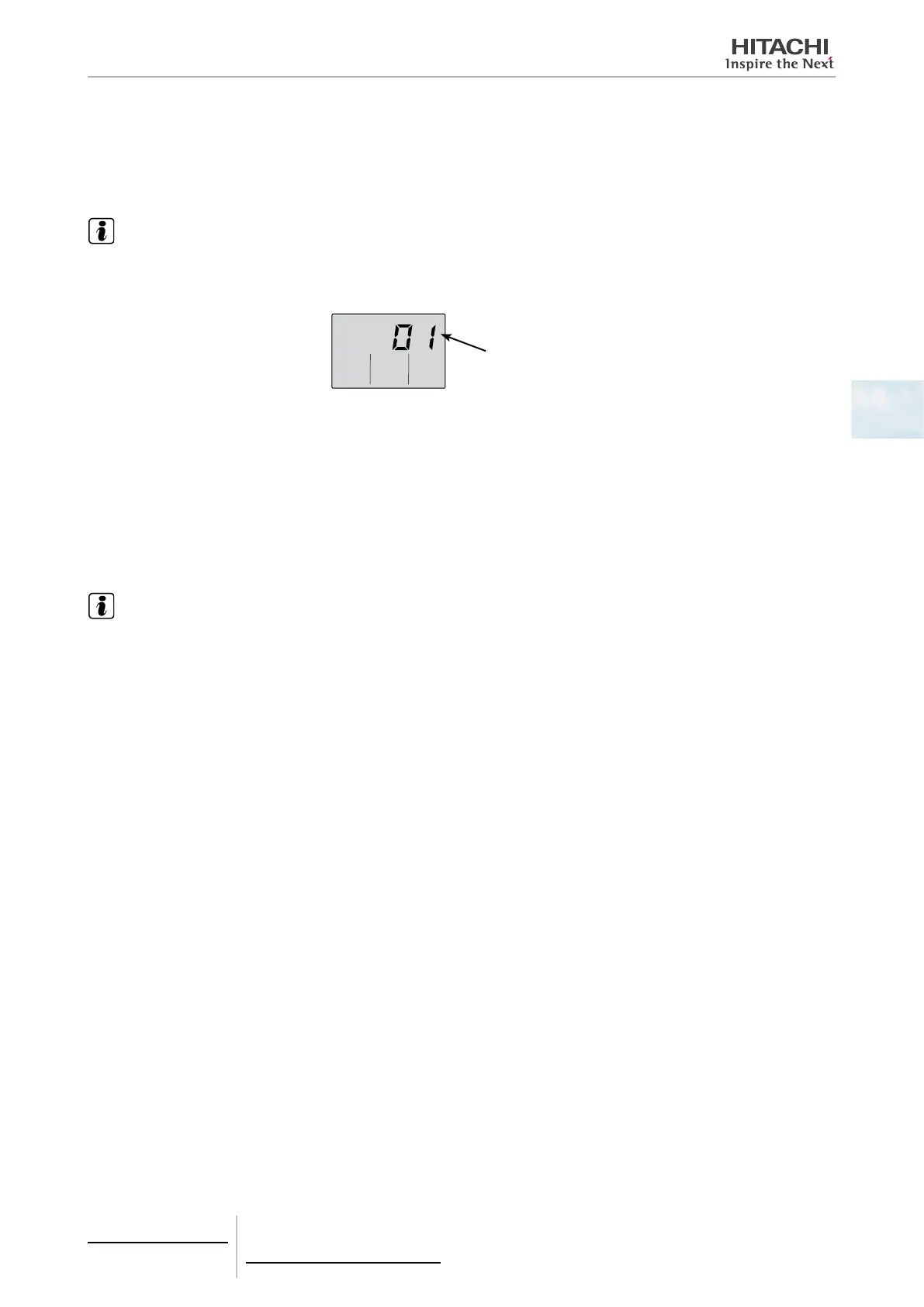4 Individual remote controls
PC-ARH
TCGB0106 rev.0 - 12/2014
165
4
4.3.4 Checking procedure
1 Switch on the power supply to all indoor units.
2 Models with automatic address function will take three to ve minutes to complete the settings.
3 Set the system to “TEST RUN” mode from the outdoor units.
NOTE
• The PC-ARH does not have Test Run mode. The test run must be carried out from the outdoor unit.
• It takes 3 to 5 minutes to complete the automatic address setting after the power source is switched on.
• The total number of units connected is indicated on the liquid crystal display.
Example:
When 1 indoor
unit is connected.
• If the indicated number is incorrect, then there is an abnormal condition such as such as incorrect wiring, electrical noise, etc.
• Switch off the power source and correct the wiring after checking the following points (wait at least 10 seconds before switching the
power source on/off)
- The indoor unit power source is not connected or the wiring is incorrect.
- Incorrect connection of cable between indoor units or incorrect connection of remote control cable.
- Incorrect setting of rotary switch (setting overlapped) on PCB of the indoor units.
4 Cancelling test run mode
• Test Run mode will end automatically after 2 hours.
• Test Run mode can be cancelled from the outdoor unit or by pressing the on/off button on the PC-ARH.
NOTE
The operation mode during the test is stored on the PC-ARH. Once the Test Run is complete, select the operation mode - see “Optional
functions”.
