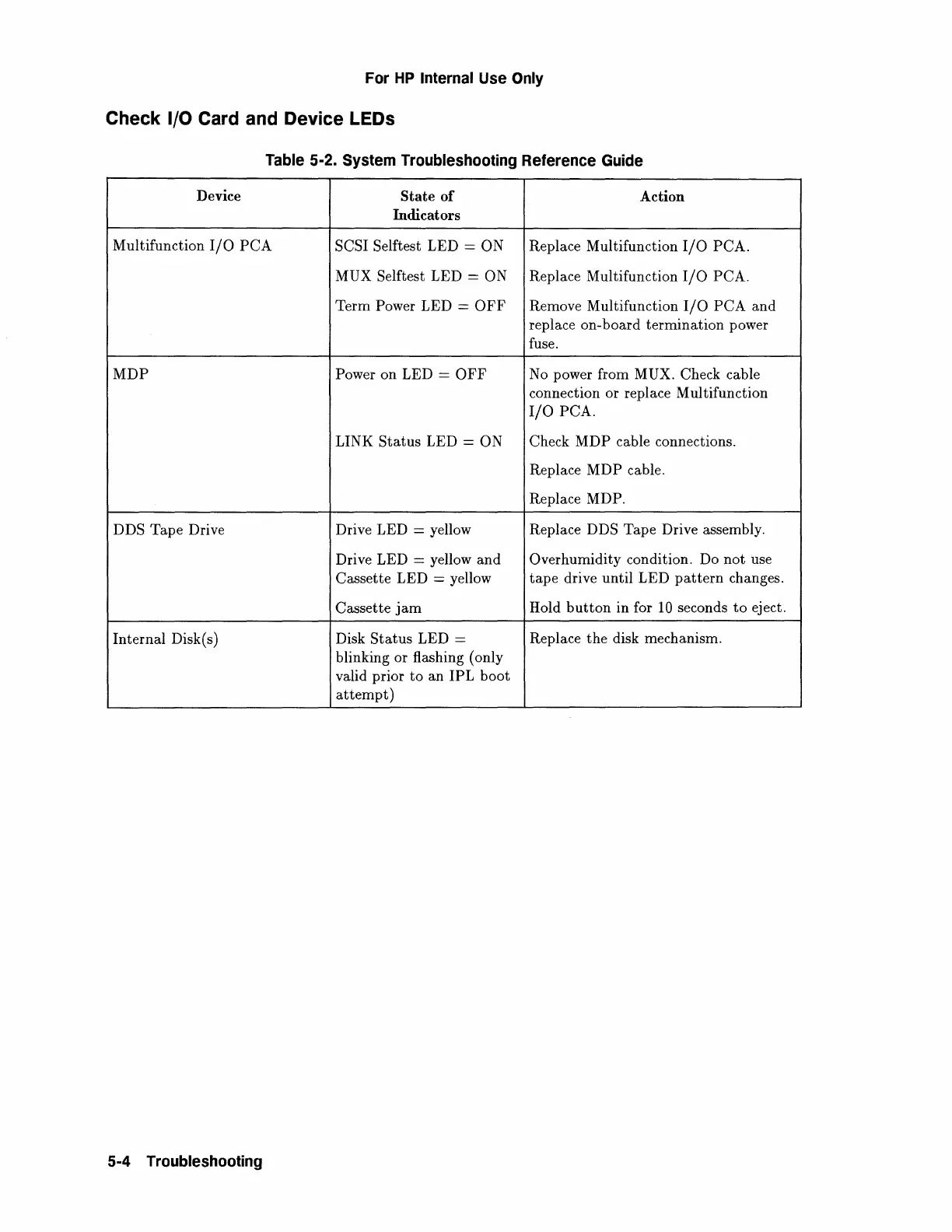For
HP
Internal Use
Only
Check 1/0 Card and Device LEOs
Table 5-2. System Troubleshooting Reference Guide
Device
State
of
Action
fudicators
Multifunction
I/0
PCA
SCSI Selftest LED = ON Replace Multifunction
I/0
PCA.
MUX Selftest
LED=
ON
Replace Multifunction
I/0
PCA.
Term Power
LED=
OFF
Remove Multifunction
I/0
PCA and
replace on-board termination power
fuse.
MDP
Power
on LED =
OFF
No
power from MUX. Check cable
connection or replace Multifunction
I/0
PCA.
LINK
Status
LED = ON
Check MDP
cable connections.
Replace
MDP cable.
Replace
MDP.
DDS Tape Drive Drive LED = yellow
Replace DDS Tape Drive assembly.
Drive LED
=yellow
and
Overhumidity condition. Do not use
Cassette LED = yellow
tape
drive until LED
pattern
changes.
Cassette
jam
Hold
button
in for
10
seconds
to
eject.
Internal Disk( s)
Disk
Status
LED =
Replace the disk mechanism.
blinking or flashing (only
valid prior to an
IPL boot
attempt)
5-4 Troubleshooting