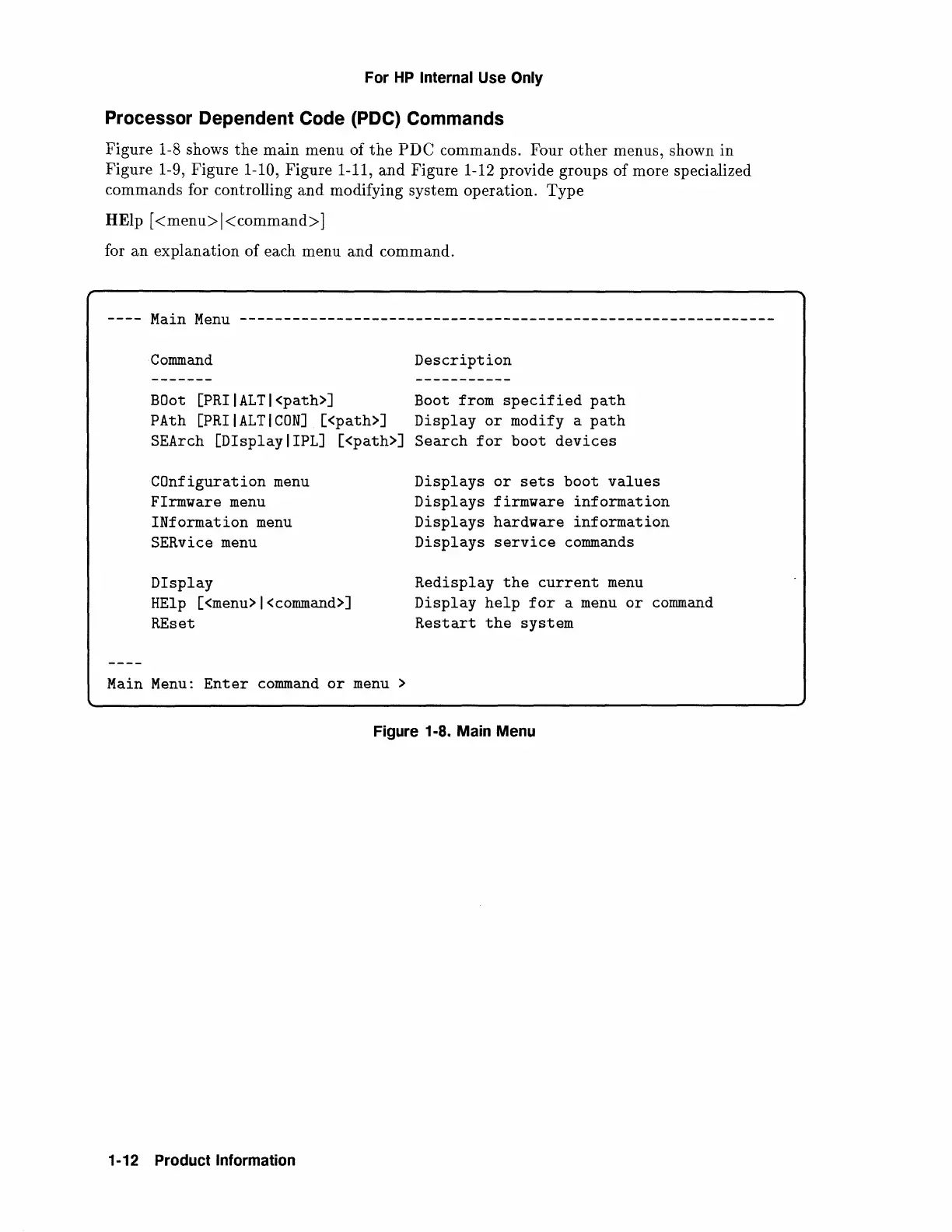For
HP
Internal Use
Only
Processor Dependent Code (PDC) Commands
Figure 1-8 shows
the
main menu of
the
PDC
commands. Four
other
menus, shown in
Figure 1-9, Figure
1-10, Figure 1-11,
and
Figure 1-12 provide groups of more specialized
commands for controlling
and
modifying system operation.
Type
HElp
[<menu>l<command>]
for
an
explanation of each menu and command.
Main
Menu
-------------------------------------------------------------
Command
Description
BOot
[PRIIALTI<path>] Boot from
specified
path
PAth
[PRIIALTICON]
[<path>]
Display
or
modify a
path
SEArch
[DisplayiiPL]
[<path>]
Search
for
boot
devices
COnfiguration
menu
Firmware
menu
INformation
menu
SERvice
menu
Display
HElp
[<menu>l<command>]
REset
Displays
or
sets
boot
values
Displays
firmware
information
Displays
hardware
information
Displays
service
commands
Redisplay
the
current
menu
Display
help
for
a
menu
or
command
Restart
the
system
Main
Menu:
Enter
command
or
menu
>
Figure 1-8. Main Menu
1-12 Product Information