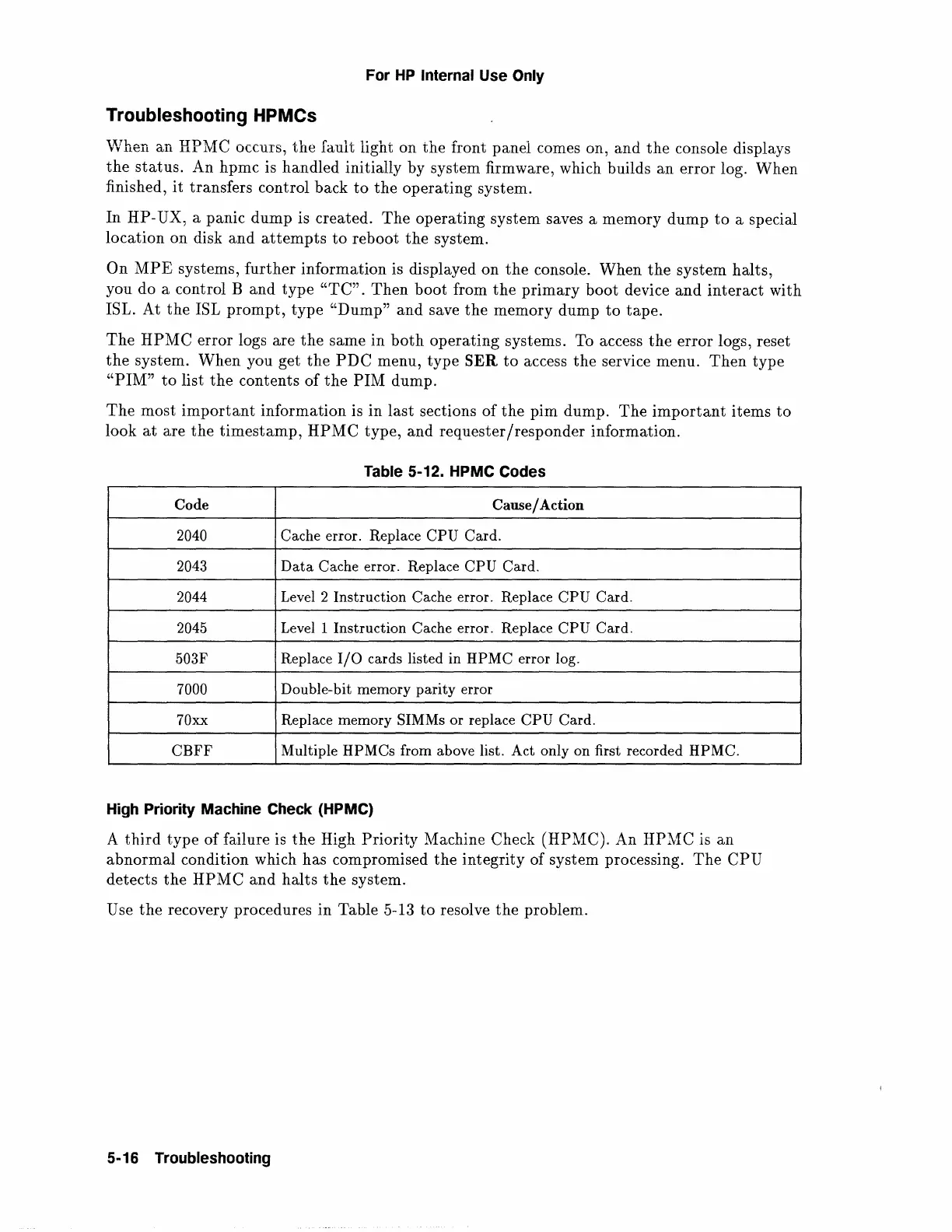For
HP
Internal Use
Only
Troubleshooting HPMCs
\.Vhen
an
HP11C occurs,
the
fault light on
the
front panel comes on,
and
the
console displays
the
status.
An hpmc is handled initially by system firmware, which builds
an
error log. When
finished,
it
transfers control back
to
the
operating
system.
In
HP-UX, a panic
dump
is created.
The
operating
system saves a memory
dump
to
a special
location on disk
and
attempts
to
reboot
the
system.
On
MPE
systems,
further
information is displayed on
the
console.
When
the
system halts,
you do a control B and
type
"TC".
Then
boot
from
the
primary
boot
device
and
interact
with
ISL. At
the
ISL
prompt,
type
"Dump"
and
save
the
memory dump
to
tape.
The
HPMC
error
logs are
the
same
in
both
operating
systems. To access
the
error
logs, reset
the
system.
When
you get
the
PDC
menu,
type
SER
to
access
the
service menu.
Then
type
"PIM"
to
list
the
contents
of
the
PIM
dump.
The
most
important
information is
in
last
sections
of
the
pim dump.
The
important
items
to
look
at
are
the
timestamp,
HPMC
type, and
requester/responder
information.
Table 5-12. HPMC Codes
Code
Cause/
Action
2040
Cache
error. Replace
CPU
Card.
2043
Data
Cache error. Replace
CPU
Card.
2044
Level 2 Instruction Cache error. Replace CPU Card.
2045
Level 1 Instruction Cache error. Replace
CPU
Card.
503F
Replace
I/0
cards listed in
HPMC
error log.
7000
Double-bit memory parity error
70xx
Replace memory SIMMs or replace
CPU
Card.
CBFF
Multiple HPMCs from above list. Act only on first recorded HPMC.
High Priority Machine Check (HPMC)
A
third
type
of failure
is
the
High Priority
~1achine
Check
(HP1fC).
An
HP1fC
is
an
abnormal
condition which has compromised
the
integrity of system processing.
The
CPU
detects
the
HPMC
and
halts
the
system.
Use
the
recovery procedures in Table 5-13
to
resolve
the
problem.
5-16 Troubleshooting