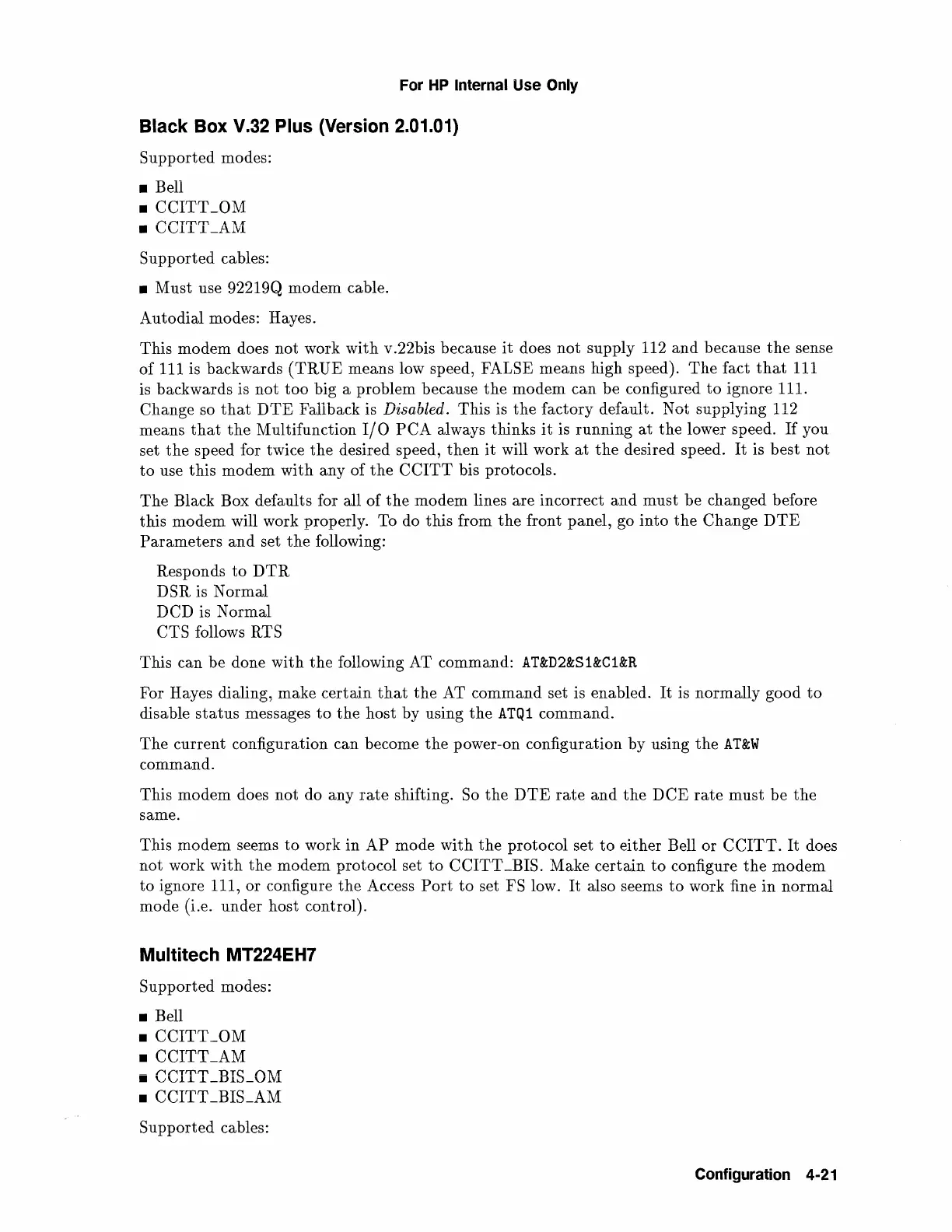For
HP
Internal Use
Only
Black Box V.32 Plus (Version 2.01.01)
Supported modes:
• Bell
•
CCITT_QM
•
CCITT_A~I
Supported cables:
• Must use 92219Q modem cable.
Autodial modes: Hayes.
This modem does not work with v.22bis because
it
does not supply 112
and
because
the
sense
of
111
is backwards
(TRUE
means low speed, FALSE means high speed).
The
fact
that
111
is backwards is not
too
big a problem because
the
modem can be configured
to
ignore 111.
Change so
that
DTE
Fallback is Disabled. This is the factory default. Not supplying 112
means
that
the
Multifunction
I/0
PCA
always thinks
it
is running
at
the lower speed.
If
you
set
the
speed for twice
the
desired speed,
then
it
will work
at
the
desired speed.
It
is best not
to
use this modem with any of
the
CCITT
bis protocols.
The Black Box defaults for all of
the
modem lines are incorrect
and
must be changed before
this modem will work properly. To do this from
the
front panel,
go
into
the
Change
DTE
Parameters
and
set
the
following:
Responds
to
DTR
DSR is Normal
DCD is Normal
CTS follows RTS
This can be done with
the
following AT command:
AT&D2&S1&C1&R
For Hayes dialing, make certain
that
the
AT command set is enabled.
It
is normally good
to
disable
status
messages
to
the
host by using
the
ATQ1
command.
The
current configuration can become
the
power-on configuration by using
the
AT&W
command.
This modem does not do any
rate
shifting.
So
the
DTE
rate
and
the
DCE
rate
must be the
same.
This modem seems
to
work in AP mode with
the
protocol set
to
either Bell or
CCITT.
It
does
not work with the modem protocol set
to
CCITT
_BIS. Make certain
to
configure
the
modem
to ignore 111, or configure
the
Access
Port
to
set FS low.
It
also seems
to
work fine in normal
mode (i.e. under host control).
Multitech MT224EH7
Supported modes:
• Bell
•
CCITT_QM
• CCITT_AM
•
CCITT
_BIS_011
•
CCITT
_BIS_AM
Supported cables:
Configuration 4-21