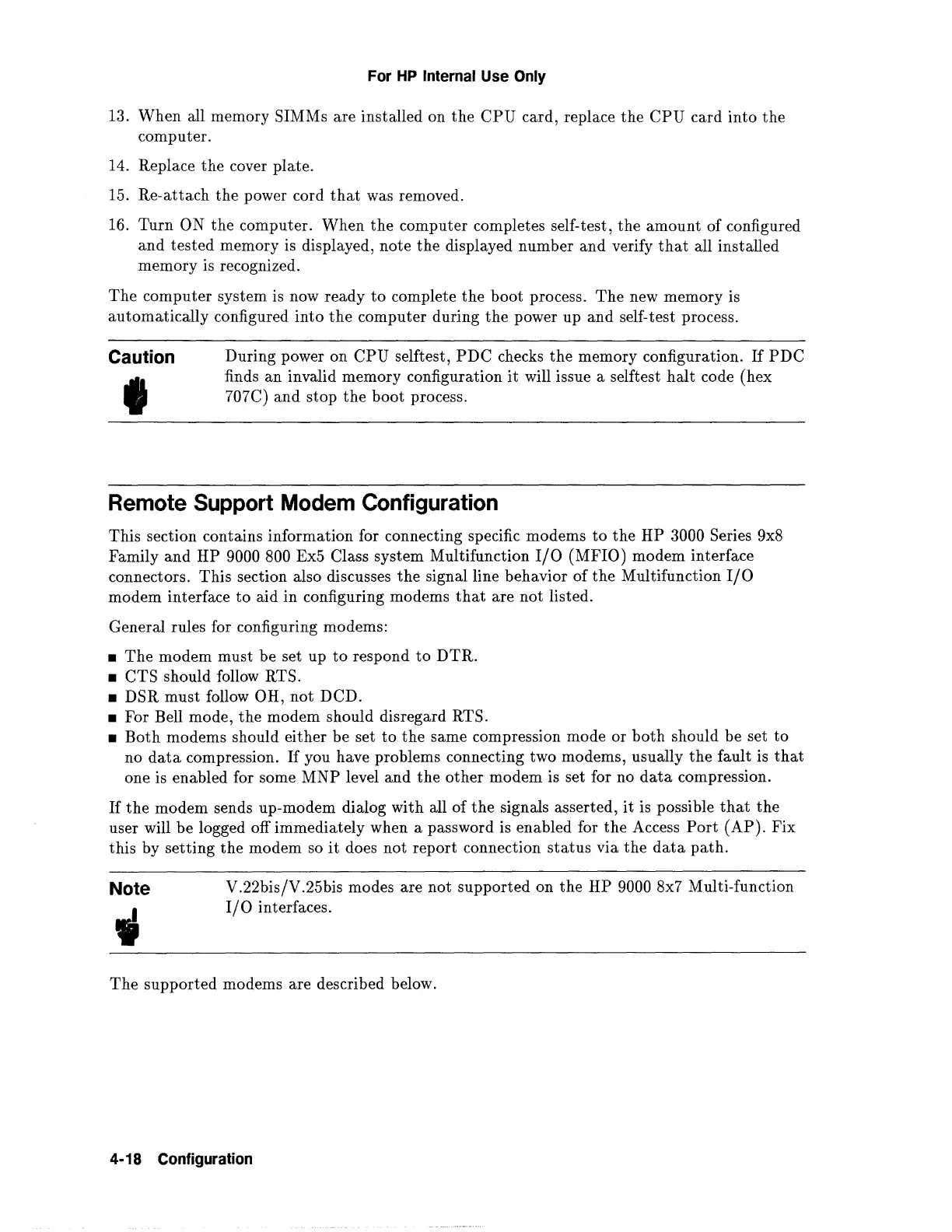For
HP
Internal Use
Only
13.
When
all memory SIMMs are installed on
the
CPU
card, replace
the
CPU
card
into
the
computer.
14. Replace
the
cover plate.
15.
Re-attach
the
power cord
that
was removed.
16.
Turn
ON
the
computer.
When
the
computer completes self-test,
the
amount
of configured
and
tested
memory is displayed,
note
the
displayed number
and
verify
that
all installed
memory is recognized.
The
computer
system is now ready
to
complete
the
boot
process.
The
new memory is
automatically
configured
into
the
computer during
the
power
up
and
self-
test
process.
Caution
I
During power on
CPU
selftest,
PDC
checks
the
memory configuration.
If
PDC
finds
an
invalid memory configuration
it
will issue a selftest
halt
code (hex
707C)
and
stop
the
boot
process.
Remote
Support
Modem
Configuration
This section contains information for connecting specific modems
to
the
HP
3000 Series 9x8
Family
and
HP
9000 800 Ex5 Class system Multifunction
I/0
(MFIO)
modem interface
connectors.
This
section also discusses
the
signal line behavior
of
the
Multifunction
I/0
modem interface
to
aid in configuring modems
that
are
not
listed.
General rules for configuring modems:
•
The
modem must be set up
to
respond
to
DTR.
• CTS should follow RTS.
• DSR
must
follow OH,
not
DCD.
• For Bell mode,
the
modem should disregard RTS.
•
Both
modems should either be set
to
the
same compression mode or
both
should be set
to
no
data
compression.
If
you have problems connecting two modems, usually
the
fault is
that
one is enabled for some
MNP
level
and
the
other
modem is set for no
data
compression.
If
the
modem sends up-modem dialog with all
of
the
signals asserted,
it
is possible
that
the
user will
be
logged off immediately when a password is enabled for
the
Access
Port
(AP).
Fix
this by
setting
the
modem so
it
does
not
report
connection
status
via
the
data
path.
Note
V.22bis/V.25bis modes are
not
supported
on
the
HP
9000 8x7 Multi-function
I/0
interfaces.
The
supported
modems are described below.
4-18 Configuration