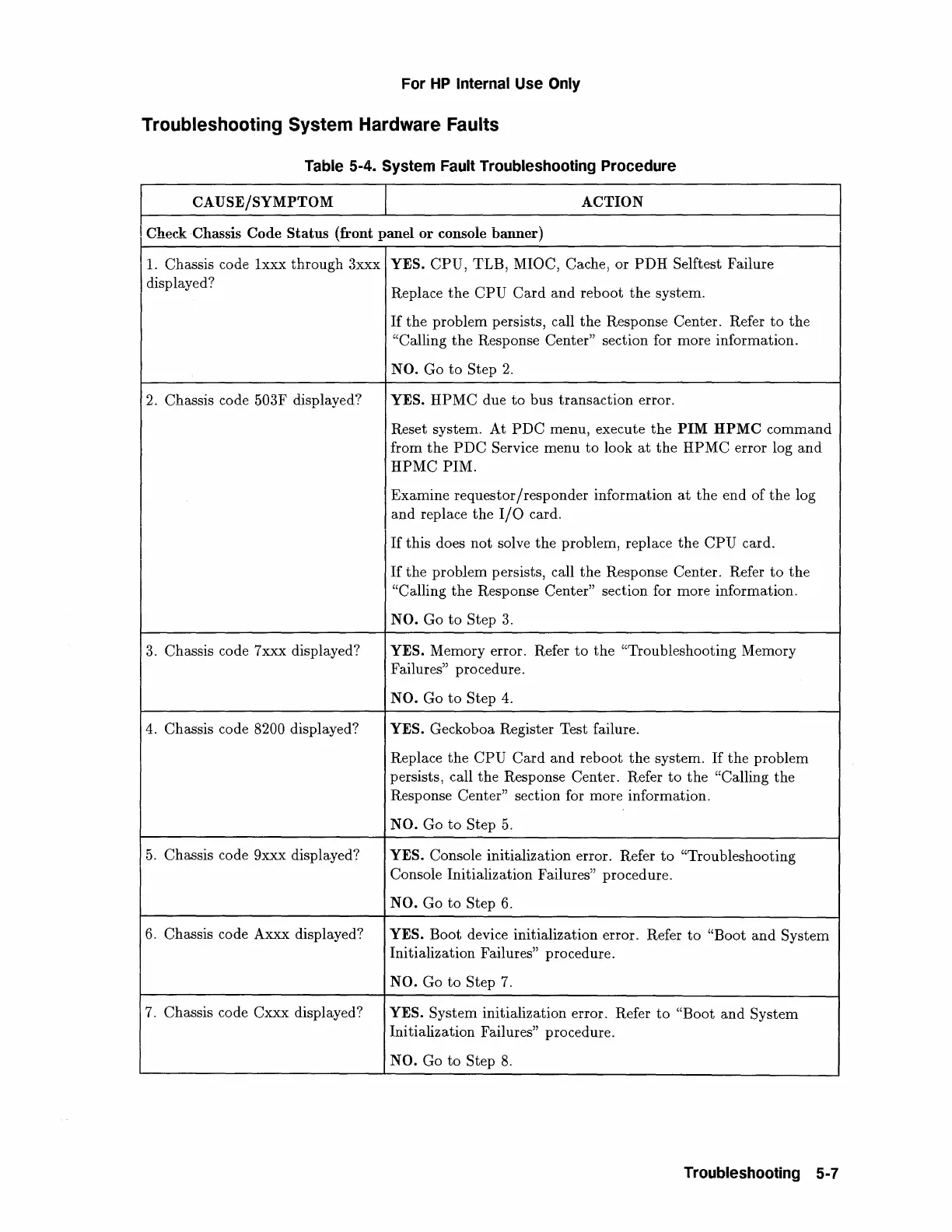For
HP
Internal Use Only
Troubleshooting System Hardware Faults
Table 5-4. System Fault Troubleshooting Procedure
I CAUSE/SYMPTOM ACTION
I Check Chassis Code
Status
(front panel
or
conso e
banner
'11.
Chassis code
lxxx
through 3xxx YES.
CPU,
TLB, MIOC, Cache; or
PDH
Selftest Failure
displayed?
Replace
the
CPU
Card
and
reboot
the
system.
2.
Chassis code 503F displayed?
3.
Chassis code 7xxx displayed?
4.
Chassis code 8200 displayed?
5.
Chassis code 9xxx displayed?
6.
Chassis code Axxx displayed?
7.
Chassis code Cxxx displayed?
If
the
problem persists, call
the
Response Center. Refer
to
the
"Calling
the
Response Center" section for more information.
NO. Go
to
Step
2.
YES.
HPMC
due
to
bus transaction error.
Reset system. At
PDC
menu, execute
the
PIM
HPMC
command
from
the
PDC
Service menu
to
look
at
the
HPMC
error log
and
HPMC
PIM.
Examine requestor/responder information
at
the
end
of
the
log
and replace
the
I/
0 card.
If
this does
not
solve
the
problem, replace
the
CPU
card.
If
the problem persists, call
the
Response Center. Refer
to
the
"Calling
the
Response Center" section for more information.
NO. Go
to
Step
3.
YES. Memory error. Refer
to
the
"Troubleshooting Memory
Failures" procedure.
NO. Go
to
Step
4.
YES. Geckoboa Register Test failure.
Replace
the
CPU
Card
and
reboot
the
system.
If
the
problem
persists, call
the
Response Center. Refer
to
the
"Calling the
Response
Center" section for more information.
NO. Go
to
Step
5.
YES. Console initialization error. Refer
to
"Troubleshooting
Console
Initialization Failures" procedure.
NO. Go
to
Step
6.
YES. Boot device initialization error. Refer
to
"Boot
and
System
Initialization
Failures" procedure.
NO. Go
to
Step
7.
YES. System initialization error. Refer
to
"Boot and System
Initialization
Failures" procedure.
NO. Go
to
Step
8.
Troubleshooting 5-7