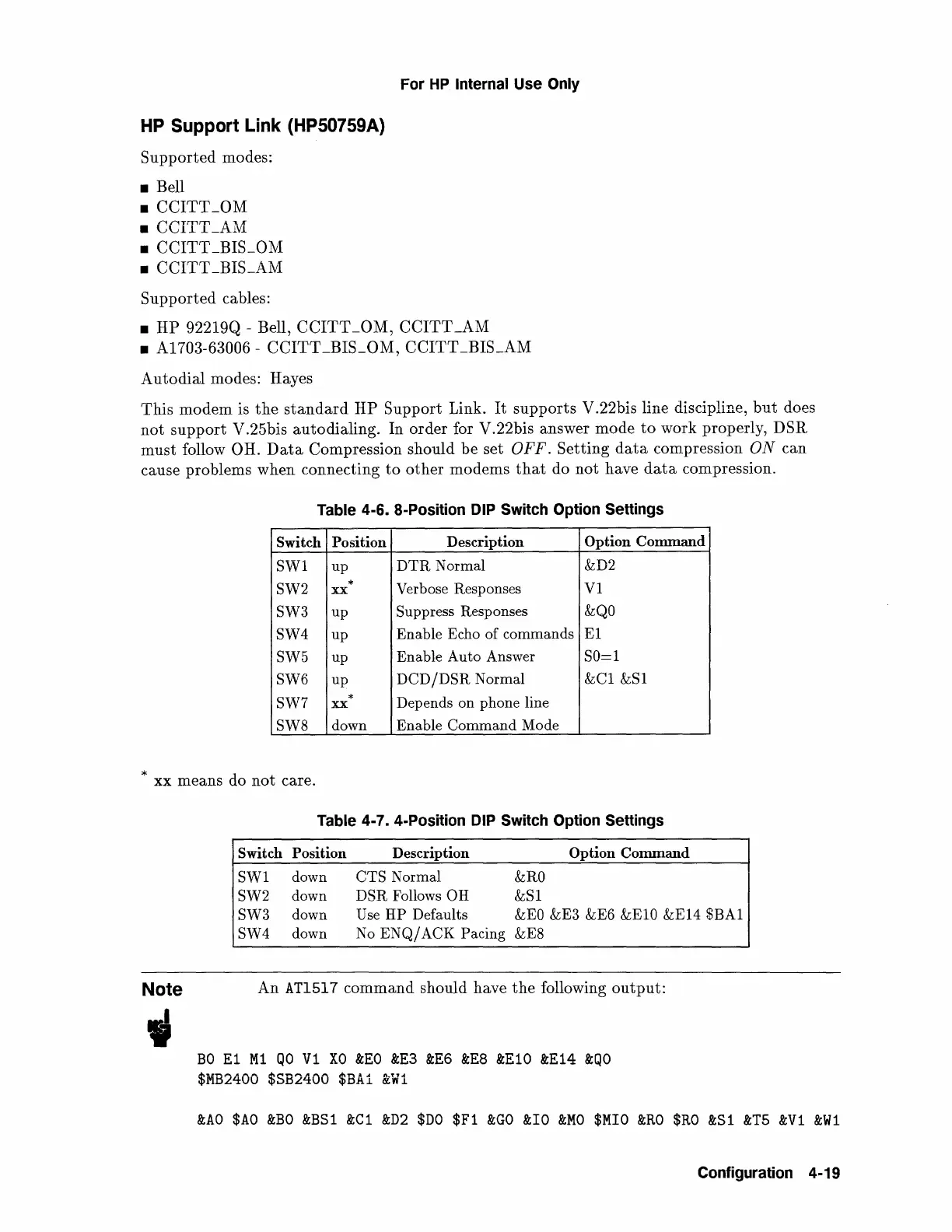For
HP
Internal Use Only
HP
Support Link (HP50759A)
Supported modes:
• Bell
•
CCITT_OM
• CCITT_Ai\tf
•
CCITT
_BIS_OM
•
CCITT
_BIS_AM
Supported cables:
• HP 92219Q - Bell,
CCITT
_OM,
CCITT
_AM
• Al703-63006 -
CCITT
_BIS_OM,
CCITT
_BIS_AM
Autodial modes: Hayes
This modem is
the
standard
HP Support Link.
It
supports V .22bis line discipline,
but
does
not support V.25bis autodialing. In order for V.22bis answer mode
to
work properly, DSR
must follow OH.
Data
Compression should be set
OFF.
Setting
data
compression
ON
can
cause problems when connecting
to
other modems
that
do not have
data
compression.
Table 4-6. 8-Position DIP Switch Option Settings
Switch Position
Description
Option
Command
SWl
up
DTR
Normal
&D2
SW2
*
Verbose Responses
Vl
XX
SW3
up
Suppress Responses
&QO
SW4
up
Enable Echo
of
commands
El
SW5
up
Enable
Auto
Answer
SO=l
SW6
up
DCD
/DSR
Normal
&Cl
&Sl
SW7
*
Depends on phone line
XX
SW8
down Enable
Command
Mode
* xx means do not care.
Note
"
Table 4-7. 4-Position DIP Switch Option Settings
Switch Position
Description
Option
Command
SWl
down CTS Normal
&RO
SW2
down
DSR
Follows OH
&Sl
SW3
down Use
HP
Defaults
&EO
&E3 &E6 &ElO &E14 $BA1
SW4
down
No
ENQ/
ACK Pacing &E8
An
AT1517
command should have
the
following
output:
BO
E1
M1
QO
V1
XO
&EO
&E3 &E6 &E8
&E10
&E14
&QO
$MB2400
$SB2400
$BA1
&W1
&AO
$AO
&BO
&BS1
&C1
&D2
$DO
$F1
&GO
&IO
&MO
$MIO
&RO
$RO
&S1
&T5
&V1
&W1
Configuration 4-19