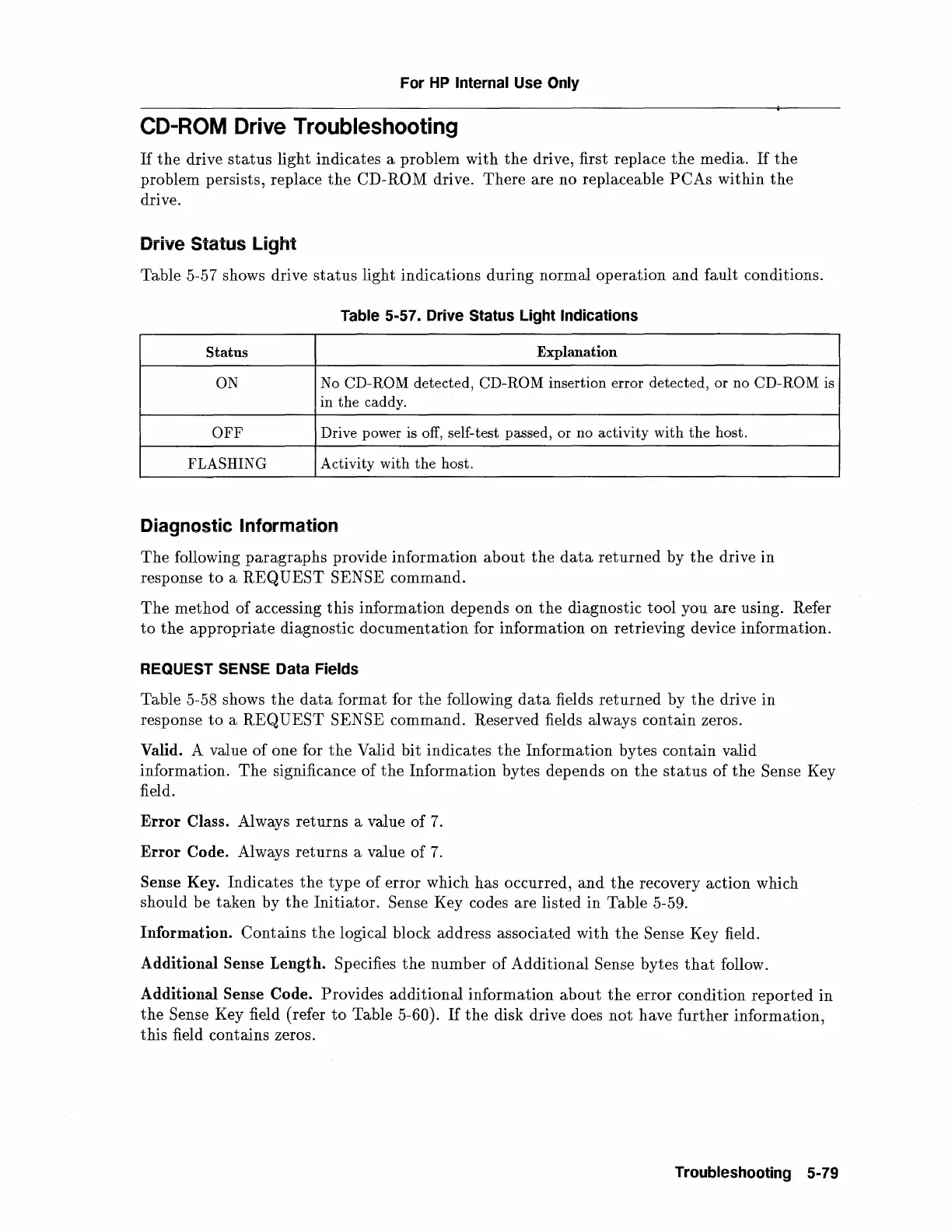For
HP
Internal Use
Only
CD-ROM Drive Troubleshooting
If
the
drive
status
light indicates a problem
with
the
drive, first replace
the
media.
If
the
problem persists, replace
the
CD-ROM drive.
There
are no replaceable
PCAs
within
the
drive.
Drive Status
light
Table 5-57 shows drive
status
light indications during normal
operation
and
fault conditions.
Table 5-57. Drive Status
light
Indications
Status
Explanation
ON
No
CD-ROM detected, CD-ROM insertion error detected, or no CD-ROM
is
in the caddy.
OFF
Drive power
is
off,
self-test passed, or no activity with the host.
FLASHING
Activity with the host.
Diagnostic Information
The
following
paragraphs
provide information
about
the
data
returned
by
the
drive in
response
to
a
REQUEST
SENSE command.
The
method
of
accessing this information depends on
the
diagnostic tool you are using. Refer
to
the
appropriate
diagnostic
documentation
for information on retrieving device information.
REQUEST SENSE Data Fields
Table 5-58 shows
the
data
format for
the
following
data
fields
returned
by
the
drive
in
response
to
a
REQUEST
SENSE command. Reserved fields always contain zeros.
Valid. A value
of
one for
the
Valid bit indicates
the
Information bytes contain valid
information.
The
significance
of
the
Information bytes depends on
the
status
of
the
Sense Key
field.
Error Class. Always
returns
a value
of
7.
Error Code. Always
returns
a value
of
7.
Sense Key. Indicates
the
type
of
error
which has occurred,
and
the
recovery action which
should be taken by
the
Initiator.
Sense Key codes are listed in Table 5-59.
Information.
Contains
the
logical block address associated with
the
Sense Key field.
Additional
Sense Length. Specifies
the
number
of
Additional Sense bytes
that
follow.
Additional
Sense Code. Provides additional information
about
the
error
condition
reported
in
the
Sense Key field (refer
to
Table 5-60).
If
the
disk drive does
not
have
further
information,
this field contains zeros.
Troubleshooting 5-79