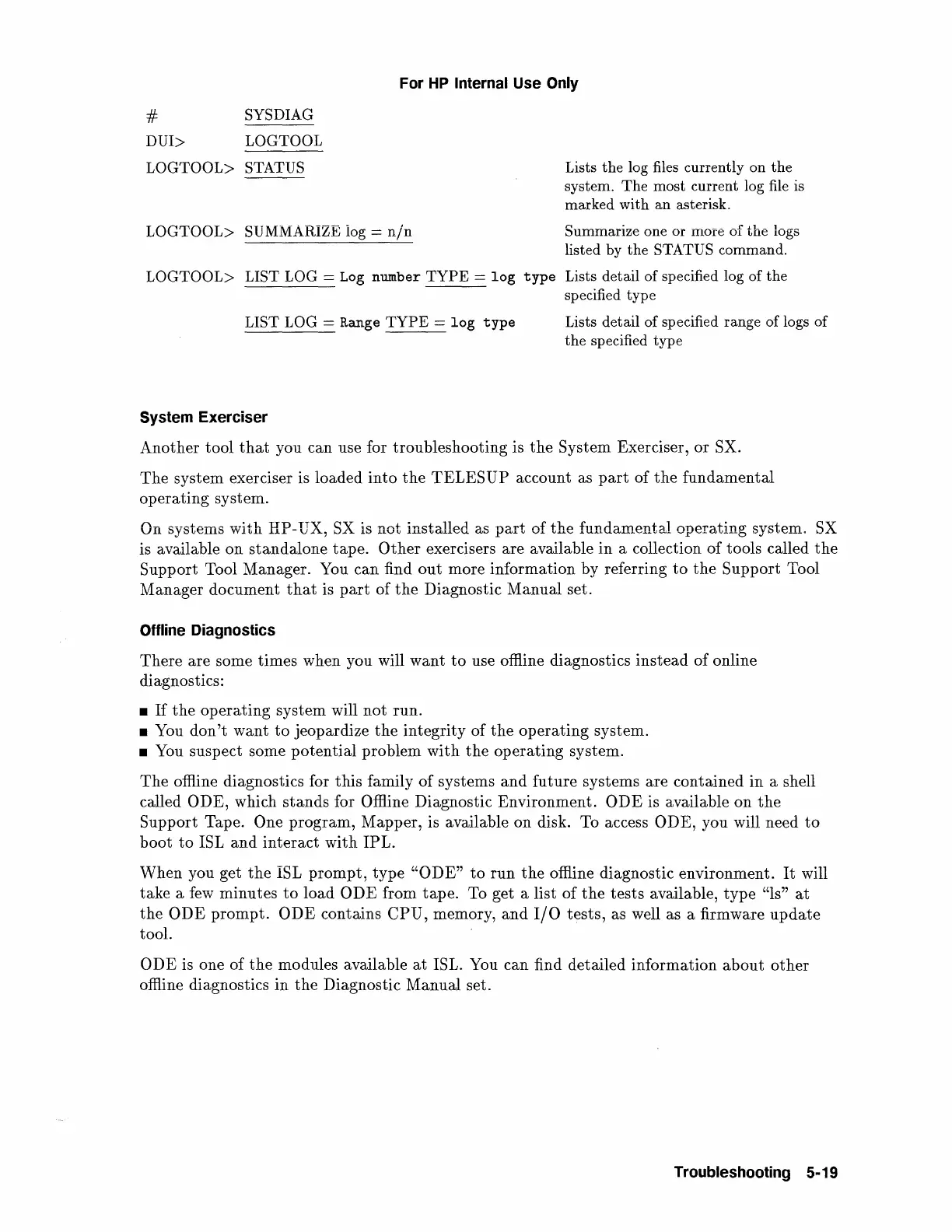For
HP
Internal Use Only
#
SYSDIAG
DUI>
LOGTOOL
LOGTOOL>
STATUS
LOGTOOL> SUMMARIZE log =
nin
Lists the log files currently on the
system.
The
most current log
file
is
marked with an asterisk.
Summarize one or more of the logs
listed by the STATUS command.
LOG
TOOL>
LIST LOG = Log
number
TYPE
=
log
type
Lists detail of specified log of the
LIST LOG = Range
TYPE
=
log
type
System Exerciser
specified type
Lists detail of specified range of logs of
the specified type
Another tool
that
you can use for troubleshooting is
the
System Exerciser,
or
SX.
The
system exerciser is loaded
into
the
TELESUP
account as
part
of
the
fundamental
operating
system.
On systems
with
HP-UX, SX is
not
installed as
part
of
the
fundamental
operating
system. SX
is available
on
standalone
tape.
Other
exercisers are available
in
a collection
of
tools called
the
Support Tool Manager. You can find
out
more information by referring
to
the
Support
Tool
Manager document
that
is
part
of
the
Diagnostic Manual set.
Offline Diagnostics
There
are some times when you will
want
to
use offline diagnostics
instead
of
online
diagnostics:
•
If
the
operating
system will
not
run.
• You
don't
want
to
jeopardize
the
integrity
of
the
operating
system.
• You suspect some
potential
problem
with
the
operating
system.
The
offline diagnostics for
this
family
of
systems
and
future systems are contained
in
a shell
called
ODE, which
stands
for Offline Diagnostic Environment.
ODE
is available on
the
Support Tape. One program, Mapper, is available on disk. To access ODE, you will need
to
boot
to
ISL
and
interact
with
IPL.
When
you get
the
ISL
prompt,
type
"ODE"
to
run
the
offline diagnostic environment.
It
will
take a
few
minutes
to
load
ODE
from
tape.
To get a list
of
the
tests
available,
type
"ls"
at
the
ODE
prompt.
ODE
contains
CPU,
memory,
and
I/0
tests,
as well as a firmware
update
tool.
ODE
is one of
the
modules available
at
ISL. You can find detailed information
about
other
offline diagnostics
in
the
Diagnostic Manual set.
Troubleshooting 5-19