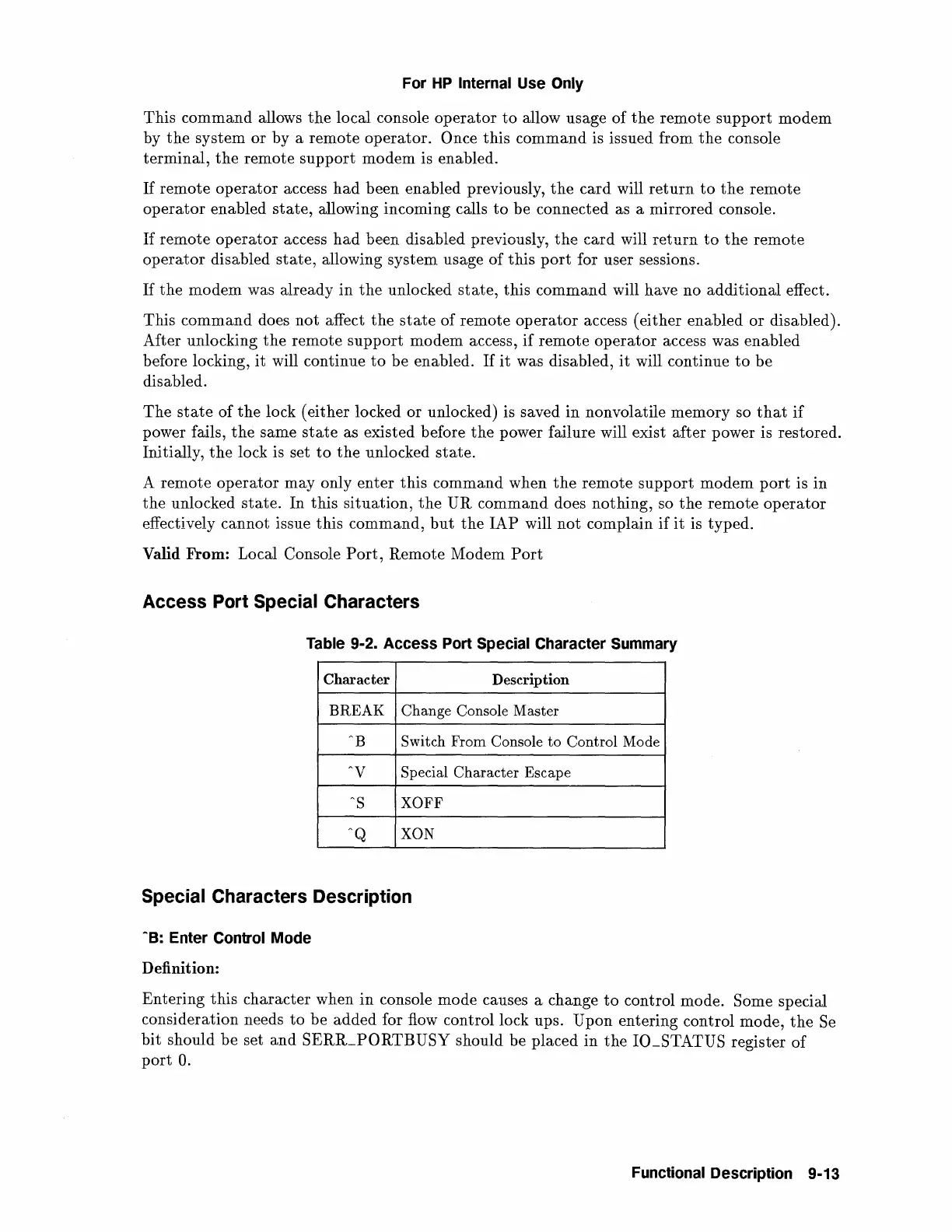For
HP
Internal Use Only
This
command
allows
the
local console
operator
to
allow usage
of
the
remote
support
modem
by
the
system
or
by a remote
operator.
Once this
command
is issued from
the
console
terminal,
the
remote
support
modem is enabled.
If
remote
operator
access
had
been enabled previously,
the
card
will
return
to
the
remote
operator
enabled
state,
allowing incoming calls
to
be connected as a mirrored console.
If
remote
operator
access
had
been disabled previously,
the
card
will
return
to
the
remote
operator
disabled
state,
allowing system usage
of
this
port
for user sessions.
If
the
modem was already
in
the
unlocked
state,
this
command
will have no
additional
effect.
This
command
does
not
affect
the
state
of remote
operator
access (either enabled
or
disabled).
After unlocking
the
remote
support
modem access,
if
remote
operator
access was enabled
before locking,
it
will continue
to
be
enabled.
If
it
was disabled,
it
will continue
to
be
disabled.
The
state
of
the
lock (either locked or unlocked) is saved
in
nonvolatile memory so
that
if
power fails,
the
same
state
as existed before
the
power failure will exist after power is restored.
Initially,
the
lock is set
to
the
unlocked
state.
A remote
operator
may
only
enter
this command when
the
remote
support
modem
port
is
in
the
unlocked
state.
In this
situation,
the
UR
command does nothing, so
the
remote
operator
effectively cannot issue this command,
but
the
lAP
will
not
complain
if
it
is typed.
Valid From: Local Console
Port,
Remote Modem
Port
Access Port Special Characters
Table 9-2. Access Port Special Character Summary
Character
Description
BREAK Change Console Master
~B
Switch From Console
to
Control Mode
~y
Special Character Escape
~s
XOFF
~Q
XON
Special Characters Description
-e:
Enter Control Mode
Definition:
Entering this character when
in
console mode causes a change
to
control mode. Some special
consideration needs
to
be
added
for flow control lock ups. Upon entering control mode,
the
Se
bit
should
be
set
and
SERR_PORTBUSY
should be placed
in
the
IO_STATUS register
of
port
0.
Functional Description 9-13