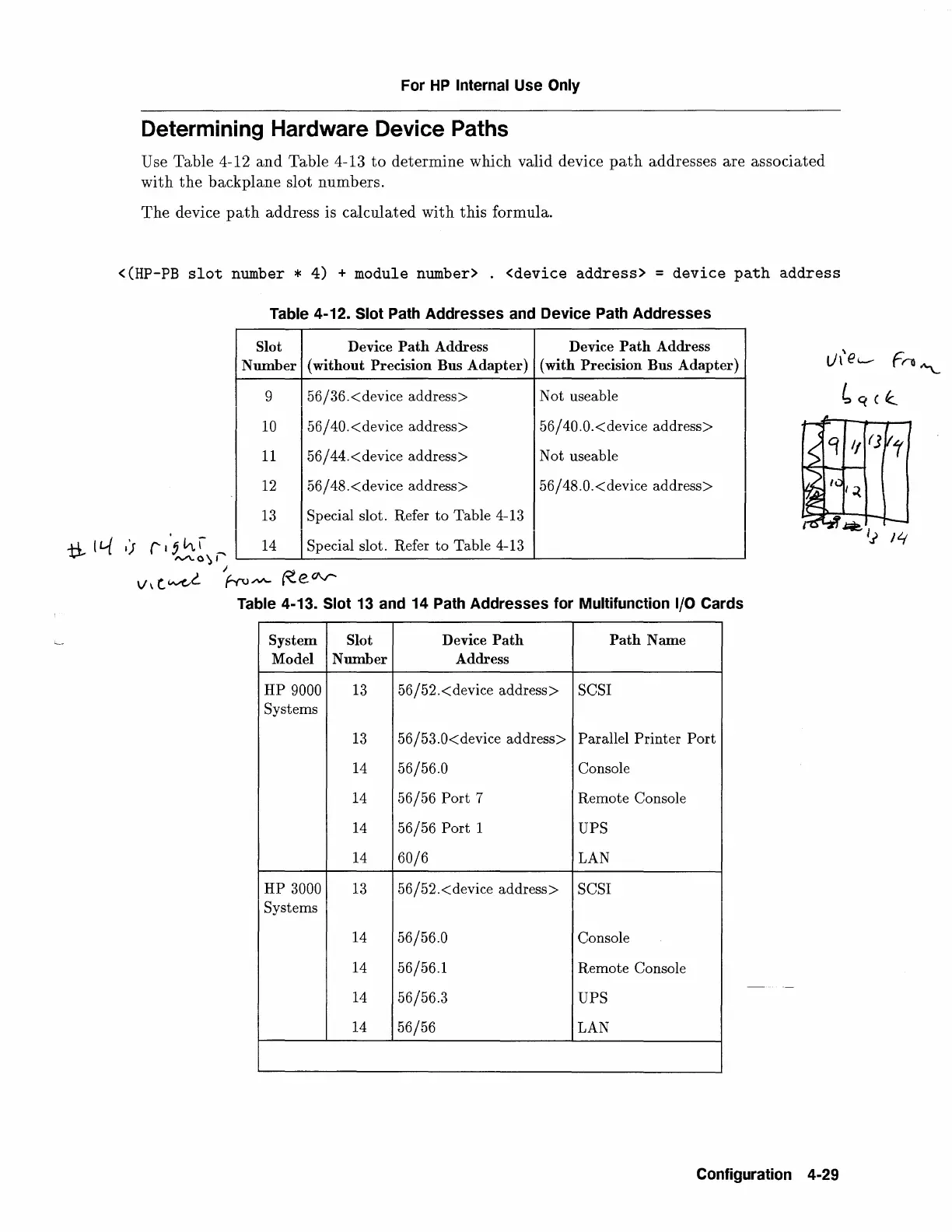For
HP
Internal Use Only
Determining Hardware Device Paths
Use Table 4-12
and
Table 4-13
to
determine which valid device
path
addresses are associated
with
the
backplane slot numbers.
The
device
path
address is calculated
with
this formula.
<(HP-PB
slot
number * 4) + module number> .
<device
address>
=
device
path
address
Table 4-12. Slot Path Addresses and Device Path Addresses
Slot Device
Path
Address
Device
Path
Address
Number
(without Precision Bus Adapter) (with Precision Bus Adapter)
g
56/36.<device address>
Not useable
10
56/
40.<device address>
56/40.0.<device address>
11
56/44.<device address>
Not useable
12
56/48.<device address>
56/48.0.<device address>
13
Special slot. Refer
to
Table 4-13
,;
,.·5~~
14
Special slot. Refer to Table 4-13
"""-O')i'
I
v \
c.
~t
f-ro"""""
~
e
CAr--
Table 4-13. Slot
13
and 14 Path Addresses for Multifunction 1/0 Cards
System Slot
Device
Path
Path
Name
Model
Number
Address
HP
9000
13
56/52.<device address> SCSI
Systems
13
56/53.0<device address>
Parallel Printer
Port
14
56/56.0
Console
14
56/56 Port 7
Remote
Console
14
56/56
Port
1 UPS
14
60/6
LAN
HP
3000
13
56/52.<device address>
SCSI
Systems
14
56/56.0
Console
14
56/56.1
Remote
Console
14
56/56.3 UPS
14
56/56
LAN
Configuration 4-29