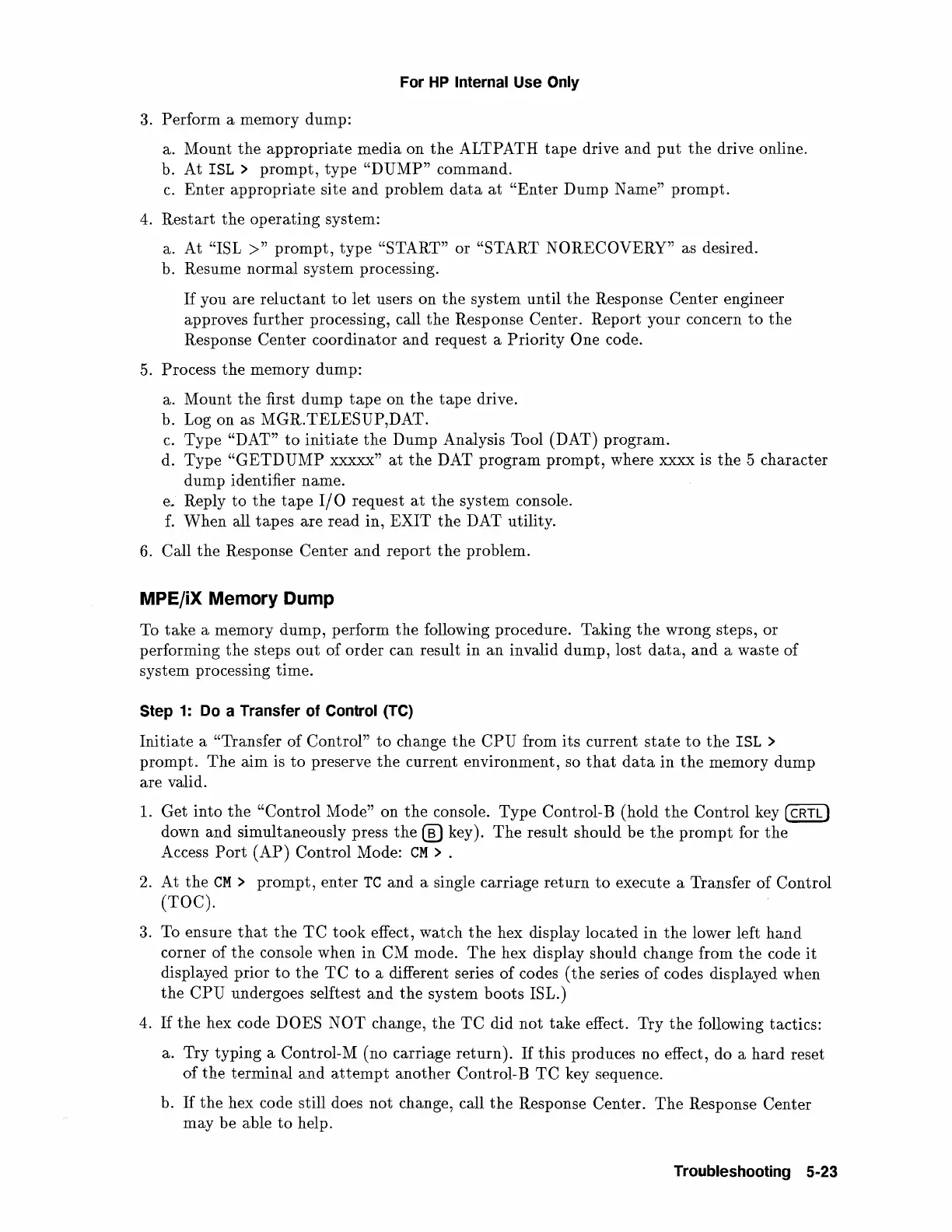For
HP
Internal Use
Only
3. Perform a memory dump:
a. Mount
the
appropriate
media
on
the
ALTPATH
tape
drive
and
put
the
drive online.
b.
At
ISL >
prompt,
type
"DUMP"
command.
c.
Enter
appropriate
site
and
problem
data
at
"Enter
Dump
Name"
prompt.
4.
Restart
the
operating
system:
a. At
"ISL >"
prompt,
type
"START"
or
"START NORECOVERY" as desired.
b. Resume normal system processing.
If
you are
reluctant
to
let users on
the
system until
the
Response
Center
engineer
approves
further
processing, call
the
Response Center.
Report
your
concern
to
the
Response Center
coordinator
and
request a
Priority
One code.
5.
Process
the
memory durn p:
a. Mount
the
first
dump
tape
on
the
tape
drive.
b. Log on as MGR.TELESUP,DAT.
c.
Type
"DAT"
to
initiate
the
Dump Analysis Tool (DAT) program.
d.
Type
"GETDUMP
xxxxx"
at
the
DAT
program
prompt,
where xxxx is
the
5
character
dump
identifier name.
e. Reply
to
the
tape
I/
0 request
at
the
system console.
f.
When
all
tapes
are
read
in,
EXIT
the
DAT utility.
6.
Call
the
Response Center
and
report
the
problem.
MPE/iX Memory Dump
To
take
a memory
dump,
perform
the
following procedure. Taking
the
wrong steps,
or
performing
the
steps
out
of
order can result
in
an
invalid
dump,
lost
data,
and
a waste
of
system processing time.
Step
1:
Do
a Transfer
of
Control (TC)
Initiate
a "Transfer
of
Control"
to
change
the
CPU
from
its
current
state
to
the
ISL >
prompt.
The
aim is
to
preserve
the
current environment, so
that
data
in
the
memory
dump
are valid.
1.
Get
into
the
"Control
Mode" on
the
console.
Type
Control-B (hold
the
Control key (
CRTL)
down
and
simultaneously press
the@
key).
The
result should
be
the
prompt
for
the
Access
Port
(AP)
Control Mode:
CM
> .
2. At
the
CM
>
prompt,
enter
TC
and
a single carriage
return
to
execute a Transfer
of
Control
(TOC).
3. To ensure
that
the
TC
took
effect,
watch
the
hex display located
in
the
lower left
hand
corner of
the
console when
in
CM mode.
The
hex display should change from
the
code
it
displayed prior
to
the
TC
to
a different series
of
codes
(the
series
of
codes displayed when
the
CPU
undergoes selftest
and
the
system
boots
ISL.)
4.
If
the
hex code DOES
NOT
change,
the
TC
did
not
take
effect.
Try
the
following tactics:
a. Try typing a Control-M (no carriage
return).
If
this
produces no effect, do a
hard
reset
of
the
terminal
and
attempt
another
Control-B
TC
key sequence.
b.
If
the
hex code still does
not
change, call
the
Response Center.
The
Response Center
may
be able
to
help.
Troubleshooting 5-23
