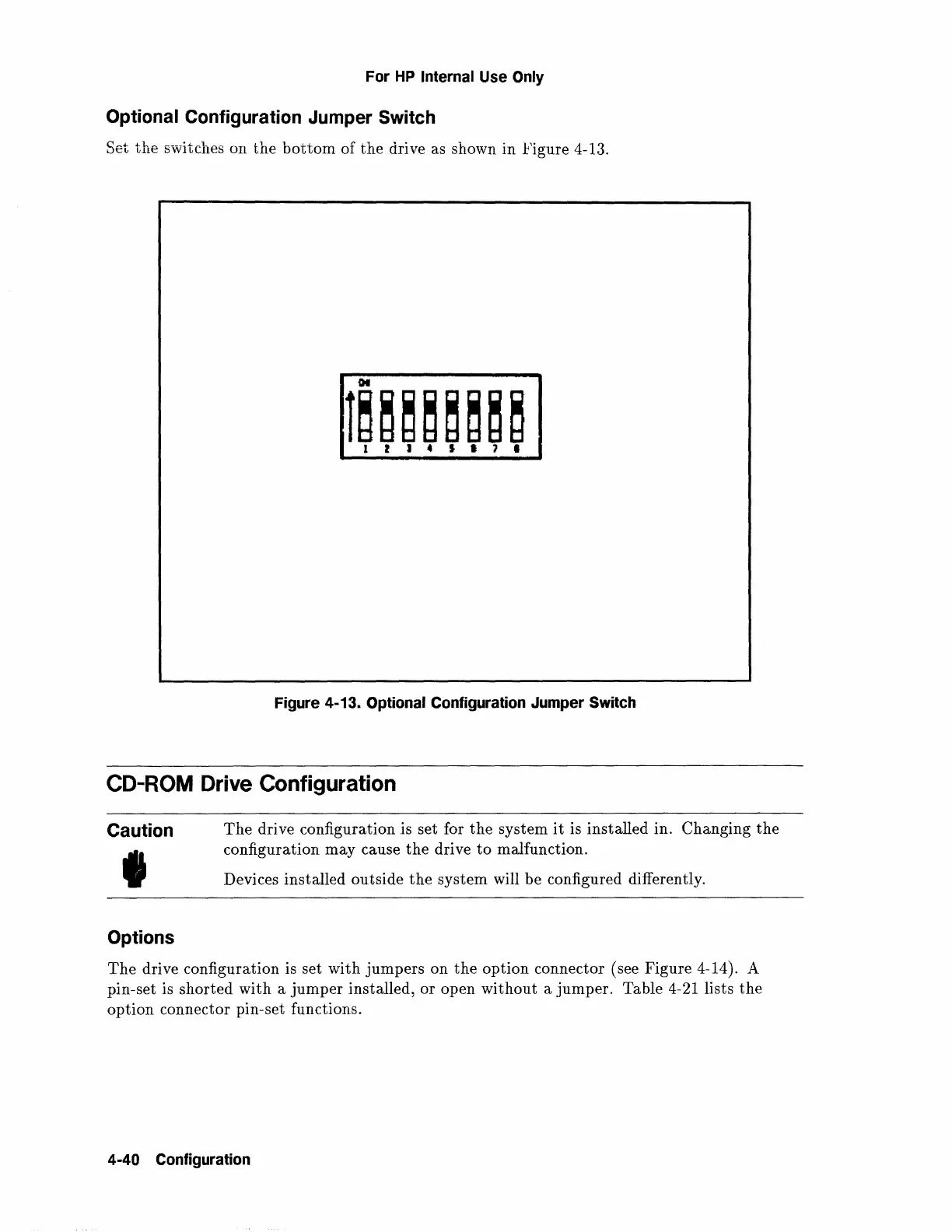For
HP
Internal Use
Only
Optional Configuration Jumper Switch
Set
the
switches on the
bottom
of
the
drive as shown in .Figure 4-13.
Figure 4-13. Optional Configuration Jumper Switch
CD-ROM
Drive
Configuration
Caution
I
Options
The
drive configuration is set for
the
system
it
is installed in. Changing
the
configuration may cause
the
drive
to
malfunction.
Devices installed outside
the
system will be configured differently.
The
drive configuration is set with
jumpers
on
the
option connector (see Figure 4-14). A
pin-set is shorted with a
jumper
installed, or open without a
jumper.
Table 4-21 lists
the
option
connector pin-set functions.
4-40 Configuration