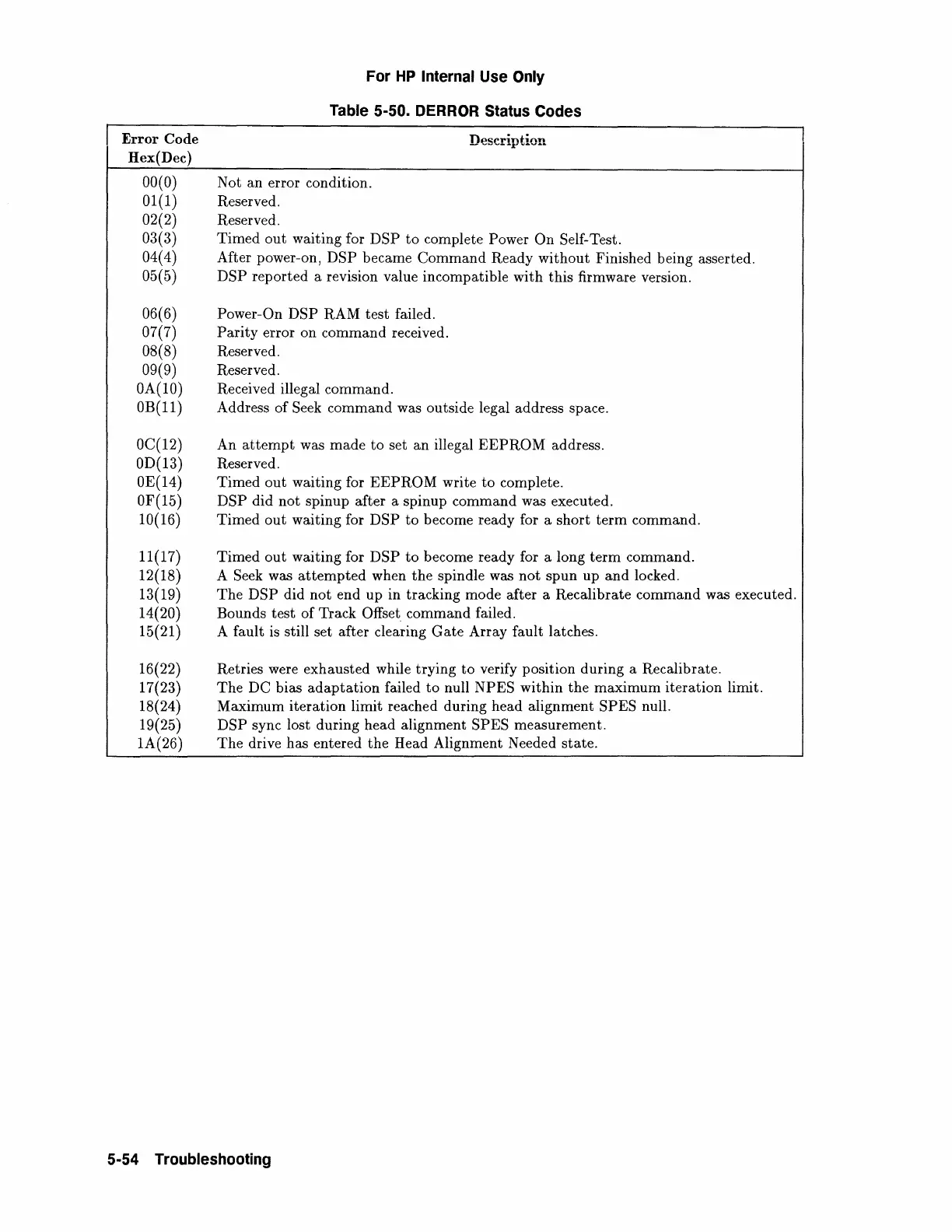Error Code
Hex(Dec)
00(0)
01(1)
02(2)
03(3)
04(4)
05(5)
06(6)
07(7)
08(8)
09(9)
OA(10)
OB(11)
OC(12)
OD(13)
OE(14)
OF(15)
10(16)
11(17)
12(18)
13(19)
14(20)
15(21)
16(22)
17(23)
18(24)
19(25)
1A(26)
For
HP
Internal Use Only
Table 5-50. DERROR Status
Codes
Not an error condition.
Reserved.
Reserved.
Timed
out
waiting for DSP
to
complete Power On Self-Test.
After power-on,
DSP became
Command
Ready without Finished being asserted.
DSP reported a revision value incompatible with this firmware version.
Power-On DSP RAM test failed.
Parity
error on command received.
Reserved.
Reserved.
Received illegal command.
Address of
Seek command was outside legal address space.
An
attempt
was made
to
set
an
illegal
EEPROM
address.
Reserved.
Timed
out
waiting for
EEPROM
write
to
complete.
DSP did
not
spinup after a spinup command was executed.
Timed
out
waiting for DSP
to
become ready for a short
term
command.
Timed
out
waiting for DSP
to
become ready for a long
term
command.
A
Seek was
attempted
when
the
spindle was
not
spun
up and locked.
The
DSP did not end up in tracking mode after a Recalibrate command was executed.
Bounds test
of
Track Offset command failed.
A fault
is
still set after clearing
Gate
Array fault latches.
Retries were exhausted while trying
to
verify position during a Recalibrate.
The
DC bias
adaptation
failed
to
null NPES within
the
maximum iteration limit.
Maximum iteration limit reached during head alignment
SPES null.
DSP sync lost during head alignment SPES measurement.
The
drive has entered
the
Head Alignment Needed state.
5-54 Troubleshooting