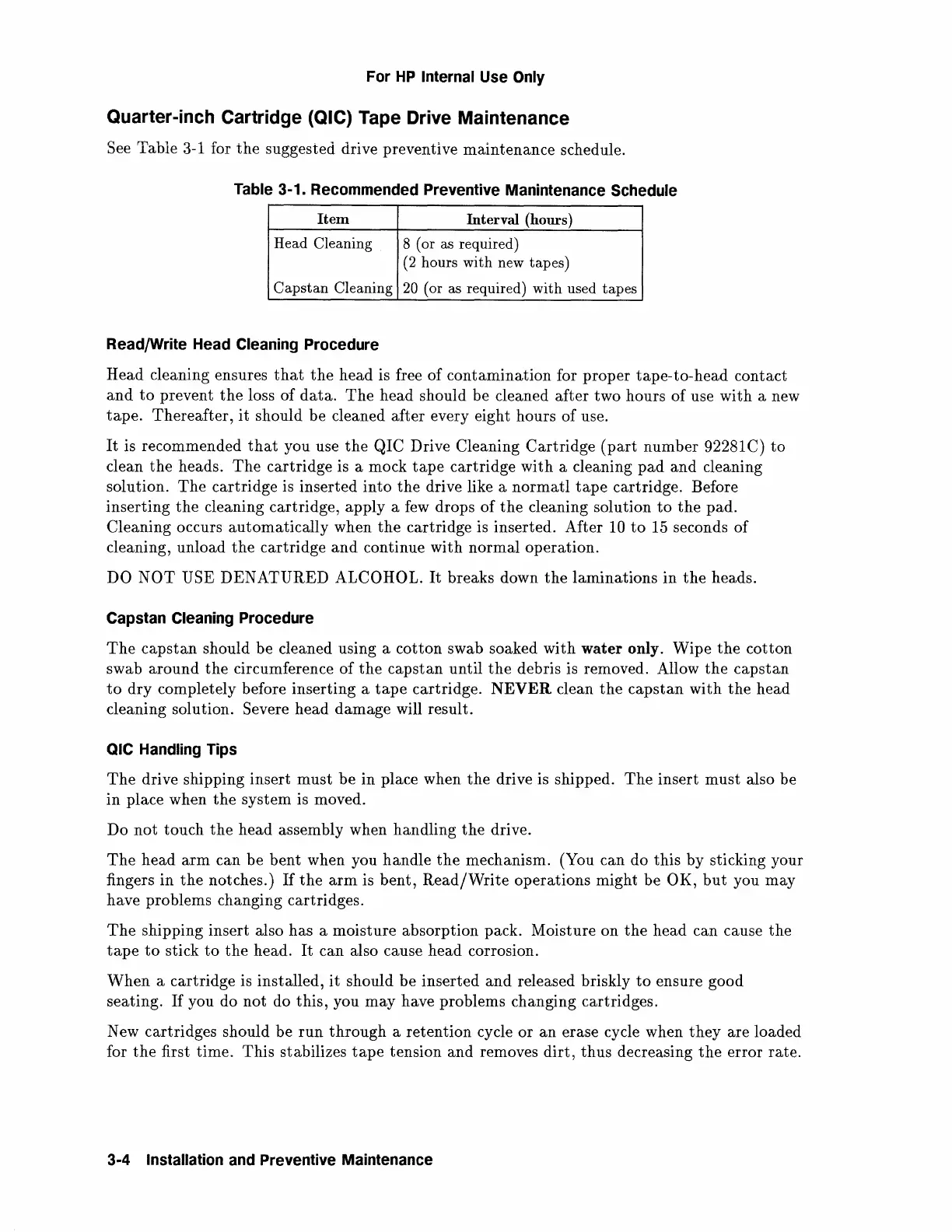For
HP
Internal Use Only
Quarter-inch Cartridge (QIC) Tape Drive Maintenance
See Table 3-1 for
the
suggested drive preventive maintenance schedule.
Table 3-1. Recommended Preventive Manintenance Schedule
Item
Interval (hours)
Head Cleaning
8 (or as required)
(2
hours with new tapes)
Capstan
Cleaning
20
(or as required) with used tapes
Read/Write Head Cleaning Procedure
Head cleaning ensures
that
the
head is free of contamination for proper tape-to-head contact
and
to
prevent
the
loss of
data.
The
head should be cleaned after two hours of use with a new
tape.
Thereafter,
it
should
be
cleaned after every eight hours
of
use.
It
is recommended
that
you use
the
QIC Drive Cleaning Cartridge
(part
number 92281C)
to
clean
the
heads.
The
cartridge is a mock
tape
cartridge with a cleaning
pad
and
cleaning
solution.
The
cartridge is inserted
into
the
drive like a
normatl
tape
cartridge. Before
inserting
the
cleaning cartridge, apply a few drops
of
the
cleaning solution
to
the
pad.
Cleaning occurs automatically when
the
cartridge is inserted. After
10
to
15
seconds
of
cleaning, unload
the
cartridge
and
continue with normal operation.
DO
NOT
USE
DENATURED
ALCOHOL.
It
breaks down
the
laminations
in
the
heads.
Capstan Cleaning Procedure
The
capstan
should be cleaned using a
cotton
swab soaked with water only.
Wipe
the
cotton
swab
around
the
circumference
of
the
capstan
until
the
debris is removed. Allow
the
capstan
to
dry
completely before inserting a
tape
cartridge. NEVER clean
the
capstan
with
the
head
cleaning solution.
Severe head damage will result.
QIC Handling Tips
The
drive shipping insert
must
be
in place when
the
drive is shipped.
The
insert
must
also be
in
place when
the
system is moved.
Do
not
touch
the
head assembly when handling
the
drive.
The
head
arm
can be bent when you handle
the
mechanism. (You can do this by sticking your
fingers in
the
notches.)
If
the
arm
is
bent,
Read/Write
operations might be OK,
but
you may
have problems changing cartridges.
The
shipping insert also has a moisture absorption pack. Moisture on
the
head can cause
the
tape
to
stick
to
the
head.
It
can also cause head corrosion.
When
a cartridge is installed,
it
should be inserted
and
released briskly
to
ensure good
seating.
If
you do
not
do this, you
may
have problems changing cartridges.
New cartridges should be
run
through
a retention cycle
or
an
erase cycle when
they
are loaded
for
the
first time. This stabilizes
tape
tension and removes
dirt,
thus
decreasing
the
error rate.
3-4 Installation and Preventive Maintenance