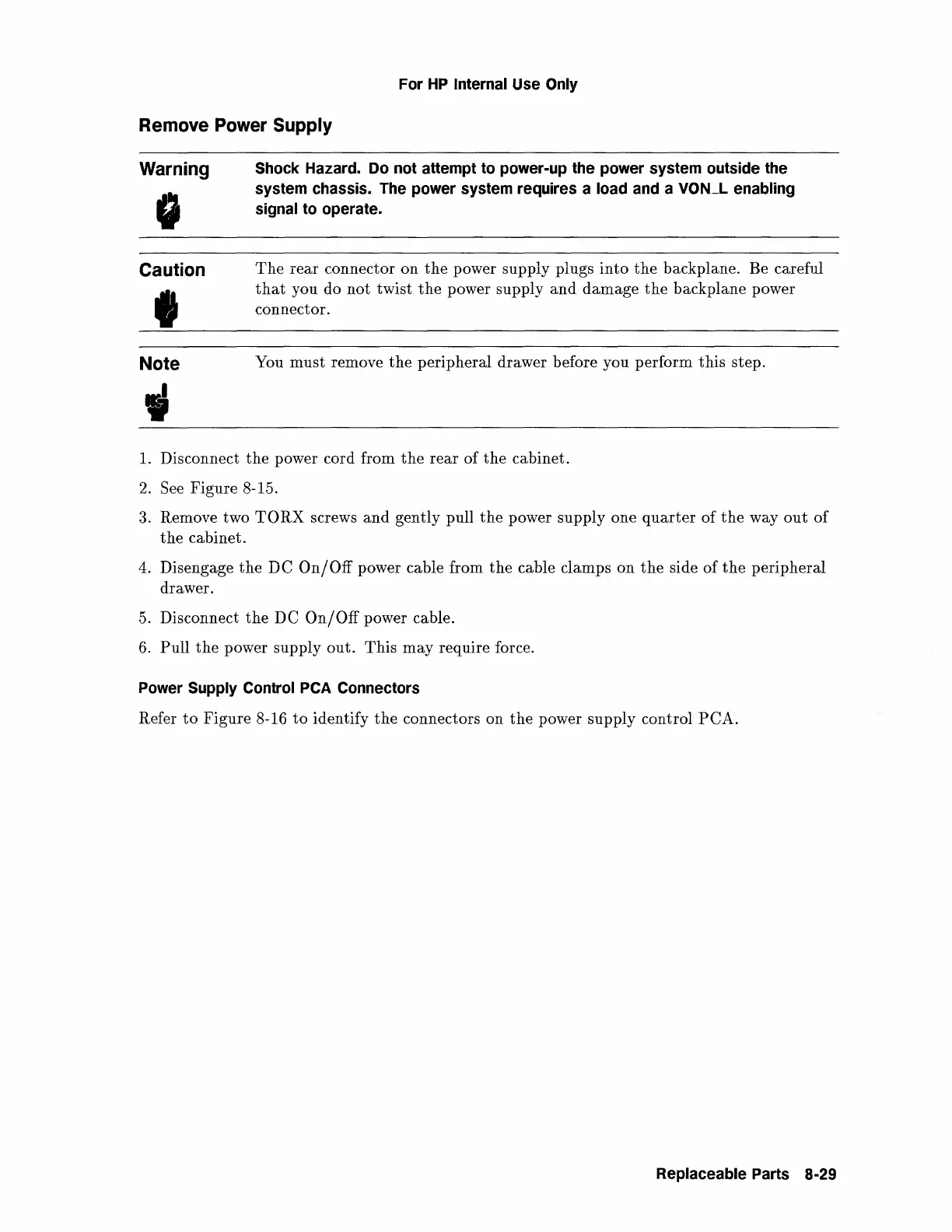For
HP
Internal Use Only
Remove
Power
Supply
Warning
Caution
I
Note
"
Shock Hazard. Do not attempt
to
power-up the power system outside the
system chassis. The power system requires a
load and a VON_L enabling
signal
to
operate.
The
rear
connector on
the
power supply plugs
into
the
backplane. Be careful
that
you do
not
twist
the
power supply
and
damage
the
backplane power
connector.
You
must
remove
the
peripheral drawer before you perform
this
step.
1.
Disconnect
the
power cord from
the
rear
of
the
cabinet.
2.
See Figure 8-15.
3. Remove two
TORX
screws
and
gently pull
the
power supply one
quarter
of
the
way
out
of
the
cabinet.
4.
Disengage
the
DC
On/Off
power cable from
the
cable clamps on
the
side
of
the
peripheral
drawer.
5.
Disconnect
the
DC
On/Off
power cable.
6.
Pull
the
power supply
out.
This
may
require force.
Power Supply Control PCA Connectors
Refer
to
Figure 8-16
to
identify
the
connectors on
the
power supply control
PCA.
Replaceable Parts 8-29