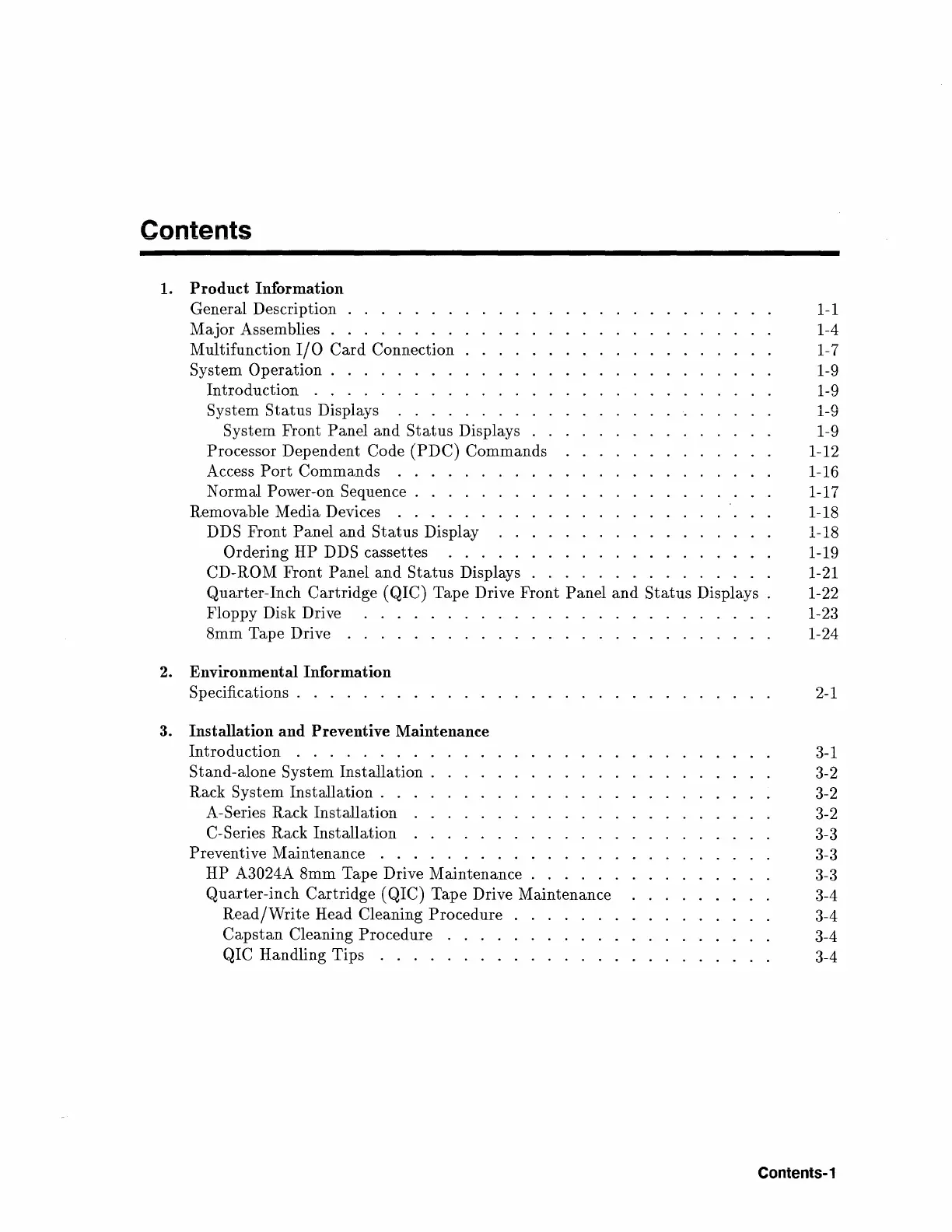Contents
1. Product Information
General Description . . . . . . . 1-1
Major
Assemblies . . . . . . . . 1-4
Multifunction
I/0
Card
Connection 1-7
System
Operation
. . . . 1-9
Introduction
. . . . . . . . . 1-9
System
Status
Displays . . . . 1-9
System Front Panel
and
Status
Displays 1-9
Processor Dependent
Code
(PDC)
Commands 1-12
Access
Port
Commands . 1-16
Normal Power-on Sequence . . . . . 1-17
Removable Media Devices . . . . . . 1-18
DDS Front Panel
and
Status
Display 1-18
Ordering
HP
DDS cassettes 1-19
CD-ROM Front
Panel
and
Status
Displays 1-21
Quarter-Inch Cartridge
(QIC)
Tape
Drive Front
Panel
and
Status
Displays 1-22
Floppy Disk Drive 1-23
8mm
Tape
Drive . . . . 1-24
2. Environmental Information
Specifications . . . . . . .
3. Installation and Preventive Maintenance
Introduction
. . . . . . . . .
Stand-alone
System Installation .
Rack
System Installation . .
A-Series Rack Installation
C-Series Rack Installation
Preventive Maintenance . .
HP
A3024A
8mm
Tape
Drive Maintenance
Quarter-inch Cartridge
(QIC) Tape Drive Maintenance
Read/Write
Head Cleaning Procedure
Capstan
Cleaning Procedure
QIC Handling Tips . . . . . . . .
2-1
3-1
3-2
3-2
3-2
3-3
3-3
3-3
3-4
3-4
3-4
3-4
Contents-1