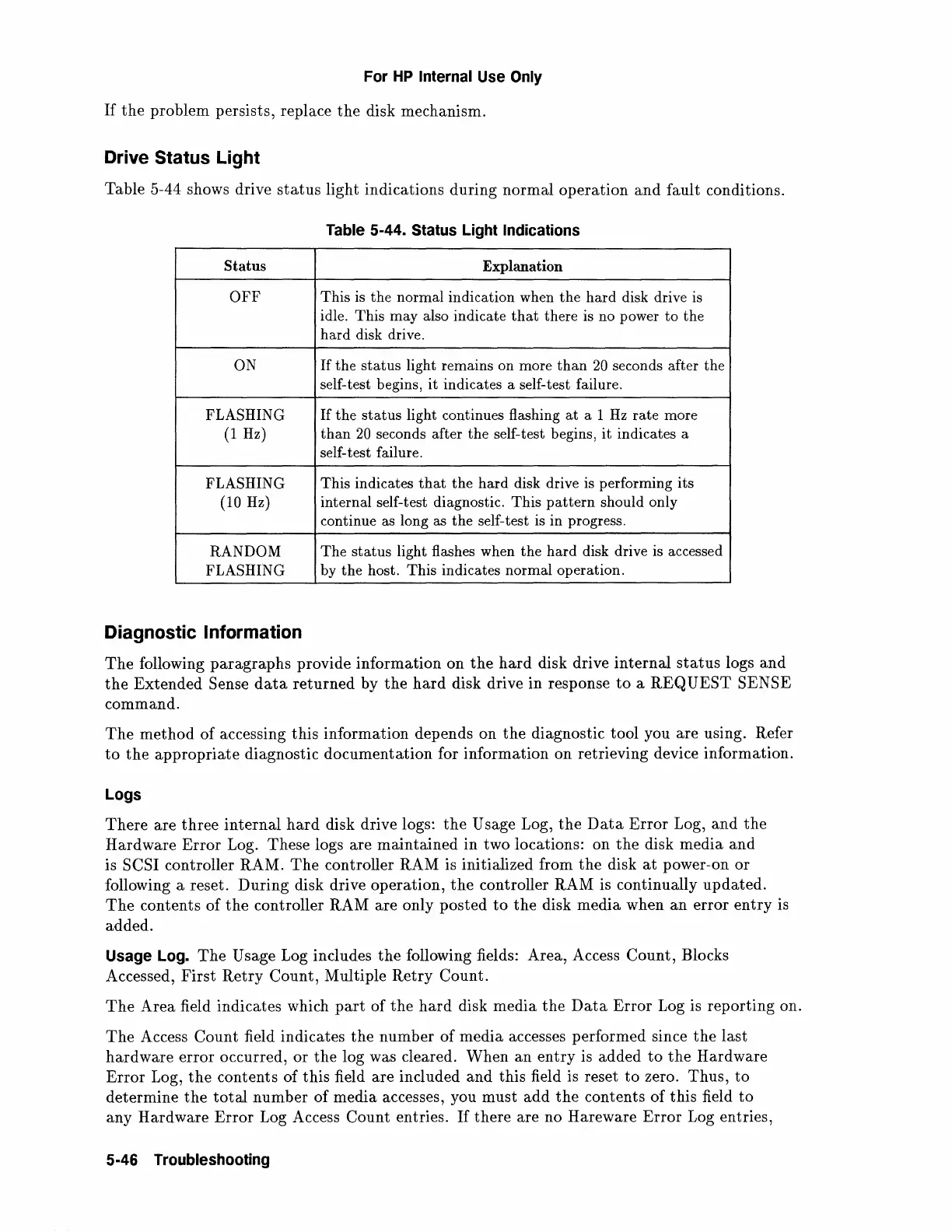For
HP
Internal Use
Only
If
the
problem persists, replace
the
disk mechanism.
Drive Status Light
Table 5-44 shows drive
status
light indications during normal
operation
and
fault conditions.
Table 5-44. Status Light Indications
Status
Explanation
OFF
This is the normal indication when the hard disk drive
is
idle. This may also indicate
that
there is no power to the
hard disk drive.
ON
If
the
status
light remains on more
than
20
seconds after the
self-test begins, it indicates a self-test failure.
FLASHING
If
the
status
light continues flashing
at
a 1
Hz
rate more
(1
Hz)
than
20
seconds after the self-test begins,
it
indicates a
self-test failure.
FLASHING
This indicates
that
the
hard
disk drive is performing its
(10 Hz)
internal self-test diagnostic. This
pattern
should only
continue as long as the self-test is in progress.
RANDOM
The
status
light flashes when the hard disk drive is accessed
FLASHING
by the host. This indicates normal operation.
Diagnostic Information
The
following
paragraphs
provide information on
the
hard
disk drive
internal
status
logs
and
the
Extended Sense
data
returned
by
the
hard
disk drive in response
to
a
REQUEST
SENSE
command.
The
method
of accessing this information depends on
the
diagnostic tool you are using. Refer
to
the
appropriate
diagnostic
documentation
for information
on
retrieving device information.
Logs
There
are three
internal
hard
disk drive logs:
the
Usage Log,
the
Data
Error
Log,
and
the
Hardware
Error
Log. These logs are maintained in two locations: on
the
disk media and
is
SCSI controller RAM.
The
controller RAM is initialized from
the
disk
at
power-on
or
following a reset. During disk drive operation,
the
controller RAM is continually
updated.
The
contents
of
the
controller RAM are only
posted
to
the
disk media when
an
error
entry
is
added.
Usage Log.
The
Usage Log includes
the
following fields: Area, Access Count, Blocks
Accessed,
First
Retry
Count, Multiple
Retry
Count.
The
Area field indicates which
part
of
the
hard
disk media
the
Data
Error
Log is reporting on.
The
Access Count field indicates
the
number
of
media accesses performed since
the
last
hardware error occurred, or
the
log was cleared.
When
an
entry
is added
to
the
Hardware
Error
Log,
the
contents of
this
field are included and this field is reset
to
zero. Thus,
to
determine
the
total
number
of
media accesses, you must add
the
contents
of
this field
to
any Hardware
Error
Log Access Count entries.
If
there are no Hareware
Error
Log entries,
5-46 Troubleshooting