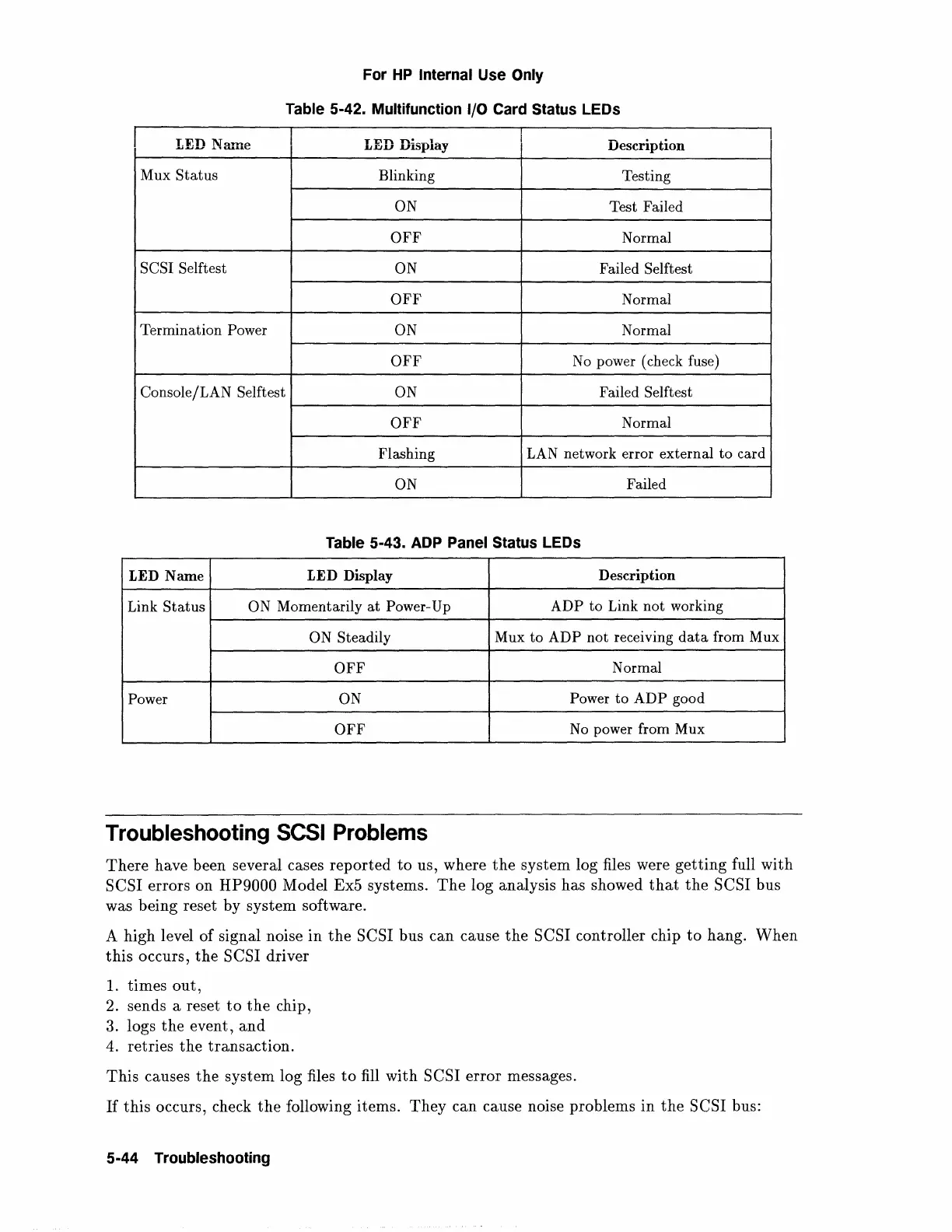For
HP
Internal Use Only
Table
5-42. Multifunction 1/0 Card Status LEOs
LED
Nik~e
LED Display
Description
Mux
Status
Blinking
Testing
ON Test Failed
OFF
Normal
SCSI Selftest
ON Failed Selftest
OFF
Normal
Termination
Power
ON
Normal
OFF
No
power (check fuse)
Console/LAN Selftest
ON
Failed Selftest
OFF
Normal
Flashing
LAN network error external
to
card
ON
Failed
Table 5-43.
AOP
Panel Status LEOs
LED Name
LED Display
Description
Link
Status
ON Momentarily
at
Power-Up
ADP
to
Link
not
working
ON Steadily
Mux
to
ADP not receiving
data
from Mux
OFF
Normal
Power
ON
Power
to
ADP
good
OFF
No
power from M ux
Troubleshooting SCSI Problems
There
have been several cases reported
to
us, where
the
system log files were
getting
full with
SCSI errors on HP9000 Model Ex5 systems.
The
log analysis has showed
that
the
SCSI bus
was being reset by system software.
A high level of signal noise
in
the
SCSI bus can cause
the
SCSI controller chip
to
hang. When
this
occurs,
the
SCSI driver
1.
times
out,
2. sends a reset
to
the
chip,
3. logs
the
event,
and
4.
retries
the
transaction.
This causes
the
system log files
to
fill with SCSI
error
messages.
If
this occurs, check
the
following items.
They
can cause noise problems
in
the
SCSI bus:
5-44 Troubleshooting