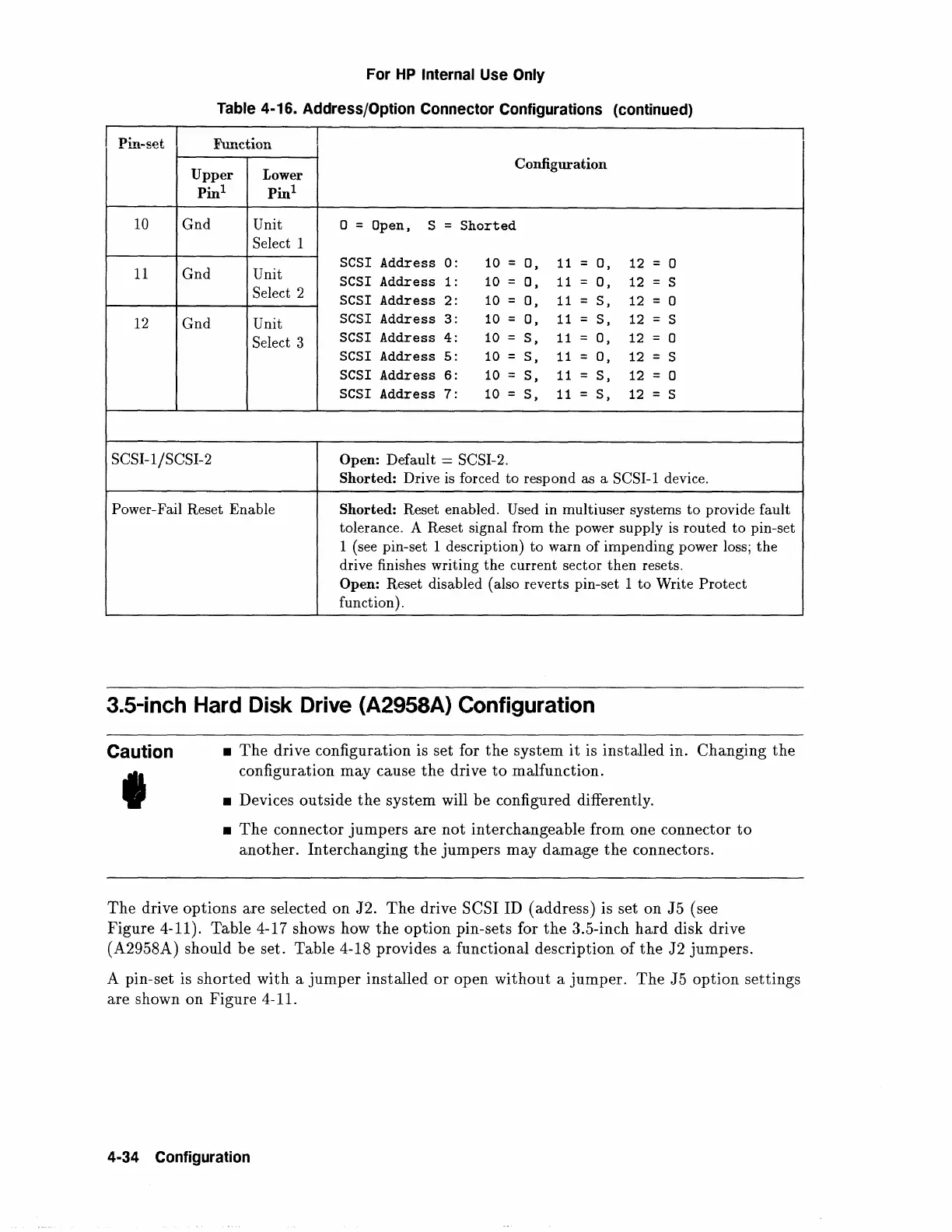For
HP
Internal Use Only
Table
4-16. Address/Option Connector Configurations (continued)
Pm-set
Ftmct1on
Upper
Lower
Configuration
Pin
1
Pin
1
10
Gnd
Unit
0 = Open,
s
=
Shorted
Select 1
SCSI
Address
0:
10 =
0,
11
=
0,
12
= 0
11
Gnd
Unit
SCSI
Address
1:
10
=
0,
11
=
0,
12
= s
Select 2
SCSI
Address
2:
10 =
0,
11
=
s.
12 = 0
12
Gnd
Unit
SCSI
Address
3:
10 =
0,
11
=
s.
12
= s
Select 3
SCSI
Address
4:
10 =
s.
11
=
0,
12
= 0
SCSI
Address
5:
10 =
s.
11
=
0,
12
= s
SCSI
Address
6:
10 =
s.
11
=
s.
12
= 0
SCSI
Address
7:
10 =
s.
11
=
s.
12
= s
SCSI-1/SCSI-2
Open:
Default = SCSI-2.
Shorted:
Drive
is
forced
to
respond as a SCSI-1 device.
Power-Fail Reset Enable
Shorted:
Reset enabled. Used in multiuser systems
to
provide fault
tolerance. A Reset signal from
the
power supply
is
routed
to
pin-set
1 (see pin-set 1 description)
to
warn
of
impending power loss; the
drive finishes writing the current sector then resets.
Open: Reset disabled (also reverts pin-set 1
to
Write Protect
function).
3.5-inch Hard Disk Drive (A2958A) Configuration
Caution
I
•
The
drive configuration is set for
the
system
it
is installed in. Changing
the
configuration may cause
the
drive
to
malfunction.
• Devices outside
the
system will be configured differently.
•
The
connector
jumpers
are
not
interchangeable from one connector
to
another. Interchanging
the
jumpers
may
damage
the
connectors.
The
drive options are selected on J2.
The
drive SCSI ID (address) is set on
J5
(see
Figure 4-11). Table 4-17 shows how
the
option pin-sets for
the
3.5-inch
hard
disk drive
(A2958A) should
be
set. Table 4-18 provides a functional description of
the
J2
jumpers.
A pin-set is shorted with a
jumper
installed
or
open without a
jumper.
The
J5 option settings
are shown on Figure 4-11.
4-34 Configuration