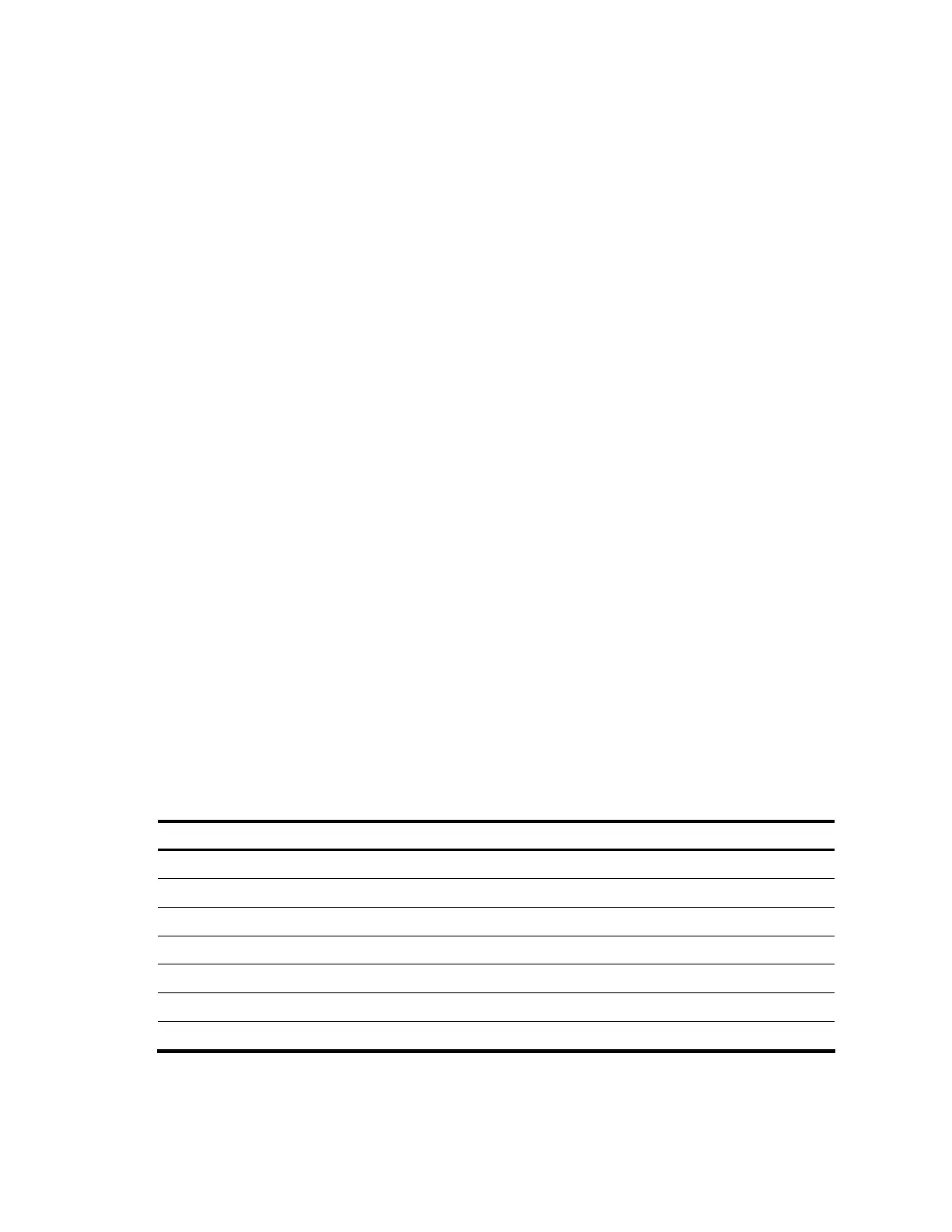122
include: Displays all lines that match the specified regular expression.
regular-expression: Specifies a regular expression, which is a case-sensitive string of 1 to 256 characters.
Examples
# Display information about TE networks for IS-IS.
<Sysname> display isis traffic-eng network
TE information for ISIS(1)
--------------------------
Level-1 Network Information
---------------------------
DIS Router ID : 89.1.1.1 DIS's Ip Address : 86.1.1.1
Status In CSPF : ACTIVE Attached Router Count : 2
List of Attached Routers
RouterId : 89.1.1.1 Nbr : 1111.1111.1111.00
Link State : 1
RouterId : 89.2.2.2 Nbr : 1111.1111.1113.00
Link State : 1
Total Number of TE Networks in Level-1 Area: 1, Num Active: 1
Level-2 Network Information
---------------------------
DIS Router ID : 89.1.1.1 DIS's Ip Address : 86.1.1.1
Status In CSPF : ACTIVE Attached Router Count : 2
List of Attached Routers
RouterId : 89.1.1.1 Nbr : 1111.1111.1111.00
Link State : 1
RouterId : 89.2.2.2 Nbr : 1111.1111.1113.00
Link State : 1
Total Number of TE Networks in Level-2 Area: 1, Num Active: 1
Table 46 Command output
Field Description
DIS's Ip Address IP address of the DR router
Status In CSPF CSPF state
Attached Router Count Number of attached routers
List of Attached Routers List of attached routers
RouterId Router ID
Nbr Neighbors
Level-2 Network Information Level-2 network information