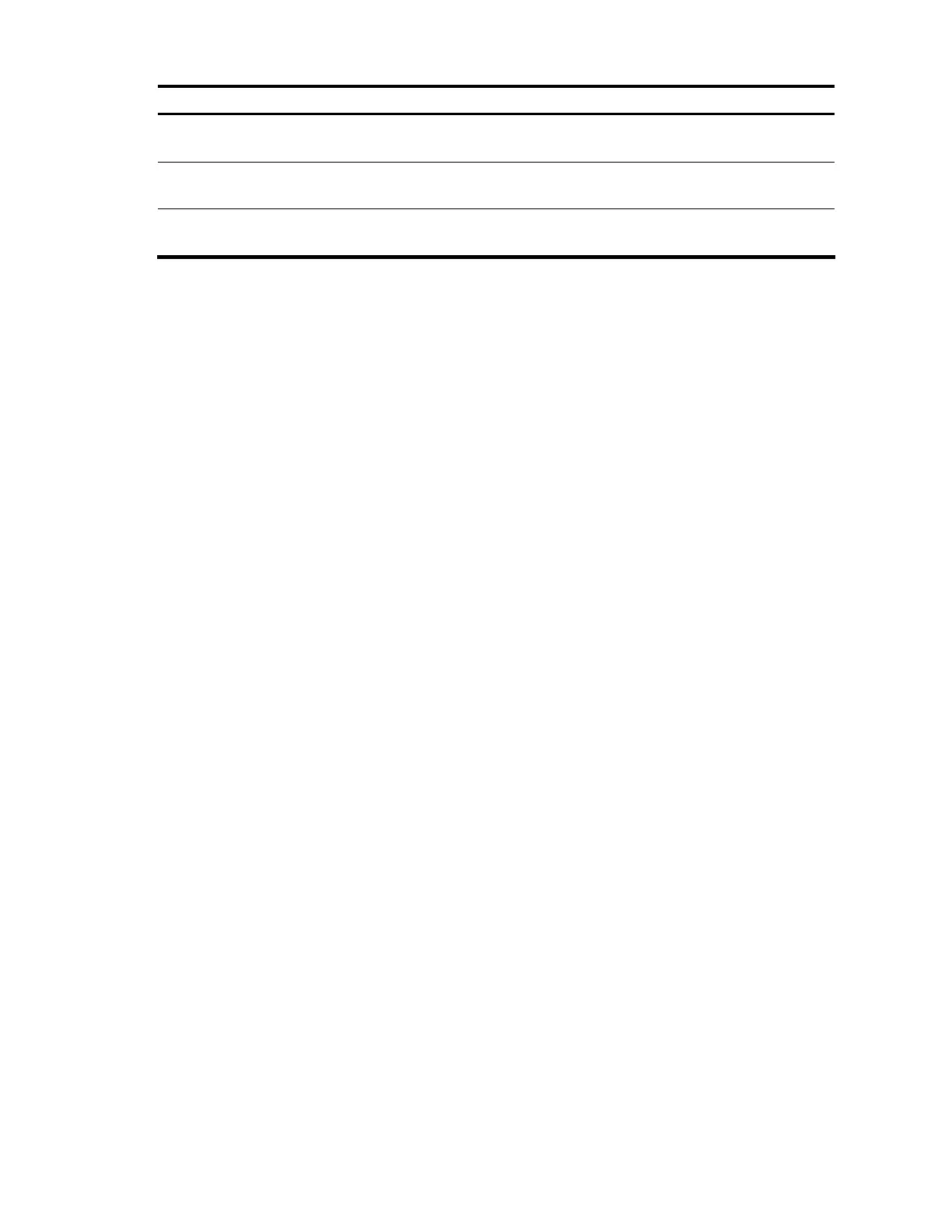150
Field Description
Modified
Number of CR-LSP tunnels that use this device as the
ingress and are in modified state.
In-Progress
Number of CR-LSP tunnels that use this device as the
ingress and are in in-progress state.
Failed
Number of CR-LSP tunnels that use this device as the
ingress and are in failed state.
display mpls te tunnel-interface
Description
Use the display mpls te tunnel-interface command to display information about MPLS TE tunnel interfaces
on this node.
Syntax
display mpls te tunnel-interface [ tunnel number ] [ | { begin | exclude | include } regular-expression ]
View
Any view
Default level
1: Monitor level
Parameters
tunnel number: Displays information about a specified tunnel interface.
|: Filters command output by specifying a regular expression. For more information about regular
expressions, see the Fundamentals Configuration Guide.
begin: Displays the first line that matches the specified regular expression and all lines that follow.
exclude: Displays all lines that do not match the specified regular expression.
include: Displays all lines that match the specified regular expression.
regular-expression: Specifies a regular expression, which is a case-sensitive string of 1 to 256 characters.
Examples
# Display information about MPLS TE tunnel interfaces on this node.
<Sysname> display mpls te tunnel-interface
Tunnel Name : Tunnel0
Tunnel Desc : Tunnel Interface
Tunnel State Desc : CR-LSP is Up
Tunnel Attributes :
LSP ID : 1.1.1.9:1
Session ID : 10
Admin State : UP Oper State : UP
Ingress LSR ID : 1.1.1.9 Egress LSR ID: 2.2.2.9
Signaling Prot : CR LDP Resv Style : -
Setup Priority : 7 Hold Priority: 7
Affinity Prop/Mask : 0/0