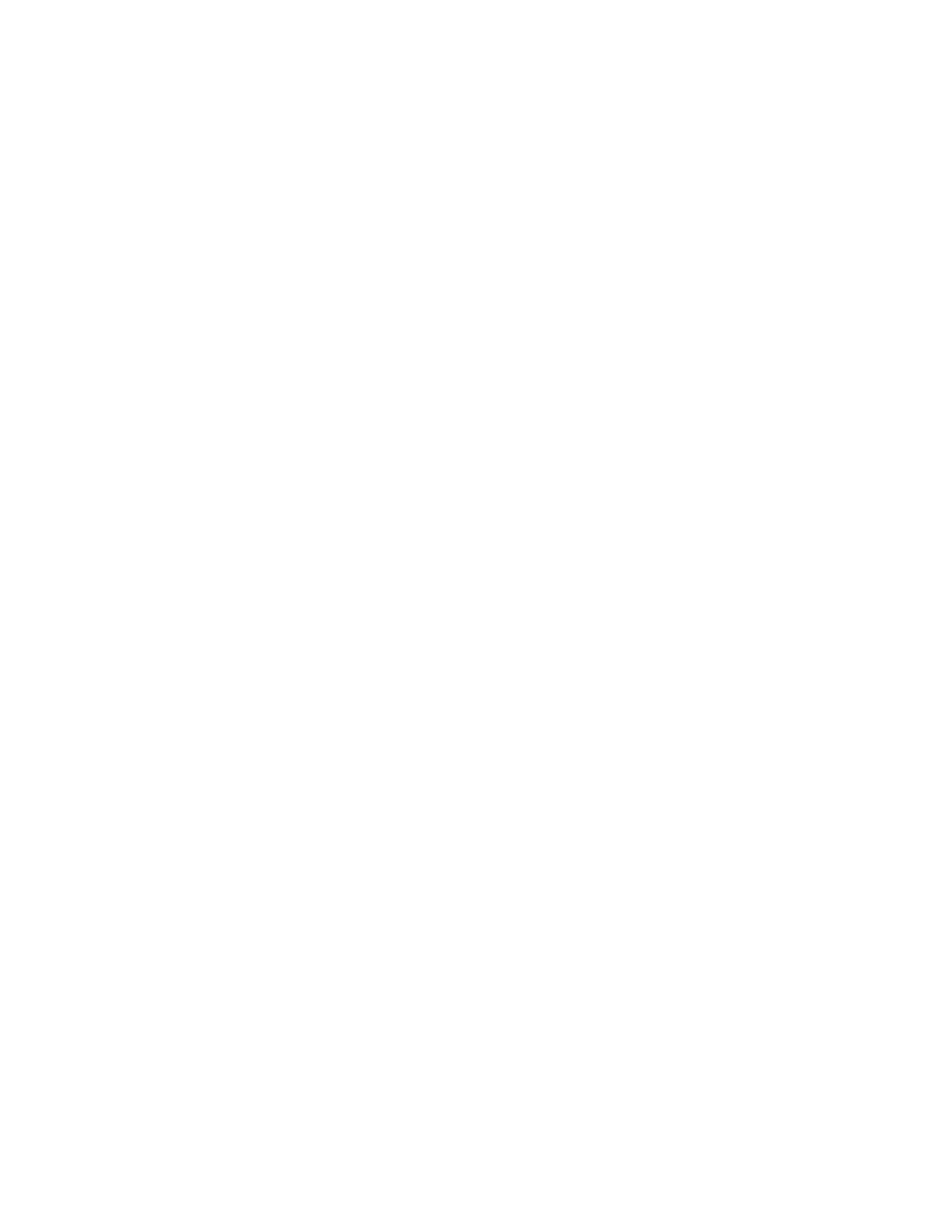163
Examples
# Enable MPLS RSVP-TE GR.
<Sysname> system-view
[Sysname] mpls lsr-id 1.1.1.1
[Sysname] mpls
[Sysname-mpls] mpls te
[Sysname-mpls] mpls rsvp-te
[Sysname-mpls] mpls rsvp-te hello
[Sysname-mpls] mpls rsvp-te graceful-restart
mpls rsvp-te hello
Description
Use the mpls rsvp-te hello command to enable RSVP hello extension.
Use the undo mpls rsvp-te hello command to disable RSVP hello extension.
By default, RSVP hello extension is disabled.
RSVP-TE uses the hello mechanism to detect whether an RSVP neighbor is still alive.
To enable RSVP hello extension in interface view, enable RSVP-TE in interface view and RSVP hello
extension in MPLS view.
Syntax
mpls rsvp-te hello
undo mpls rsvp-te hello
View
MPLS view, interface view
Default level
2: System level
Parameters
None
Examples
# Enable RSVP hello extension in MPLS view.
<Sysname> system-view
[Sysname] mpls
[Sysname-mpls] mpls rsvp-te hello
# Enable RSVP hello extension on VLAN-interface 1.
<Sysname> system-view
[Sysname] interface vlan-interface 1
[Sysname-Vlan-interface1] mpls rsvp-te hello