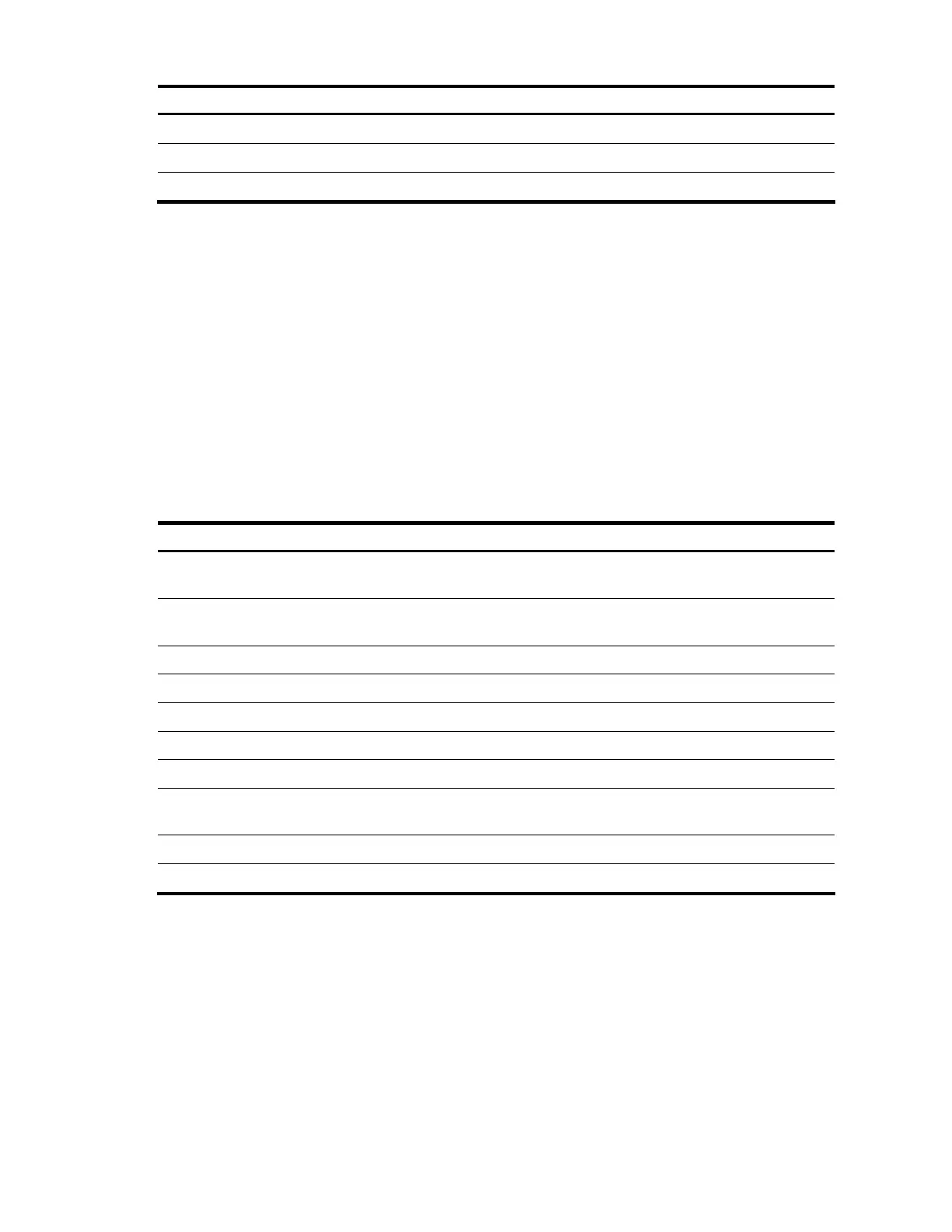207
Field Description
VSIName VPLS instance name
VSIIndex VPLS instance index
LinkID Link ID of an AC in the VPLS instance
# Display the detailed VPLS AC information.
<Sysname> display mpls l2vpn fib ac vpls verbose
Total VSI Entry:1 Total AC Entry:1
VSI Name : vsi1 VSI Index: 0
**In Interface : GigabitEthernet1/0/1
Service Instance ID : 1000
Link ID : 1
Access Mode : Ethernet
CE Type : PortVlan
AC Encap VlanID : 0
GR Count : 1
Table 81 Command output
Field Description
Total VSI Entry
Total number of VSI entries, which is displayed only when
you display all VPLS AC entries
Total AC Entry
Total number of VPLS AC entries, which is displayed only
when you display all VPLS AC entries
In Interface Incoming interface—the interface bound to an L2VPN
VSI Name VPLS instance name
VSI Index VPLS instance index
Link ID Link ID of an AC in the VPLS instance
Access Mode Access mode at the AC side
CE Type
Interface encapsulation type at the AC side, which can be
PortVlan or Independent
AC Encap VlanID Encapsulation VLAN ID at the AC side
GR Count Number of times that GR occurs
display mpls l2vpn fib pw vpls
Description
Use the display mpls l2vpn fib pw vpls command to display the VPLS PW information.
Syntax
display mpls l2vpn fib pw vpls [ vsi vsi-name [ link link-id ] ] [ slot slot-number ] [ verbose ] [ | { begin |
exclude | include } regular-expression ]