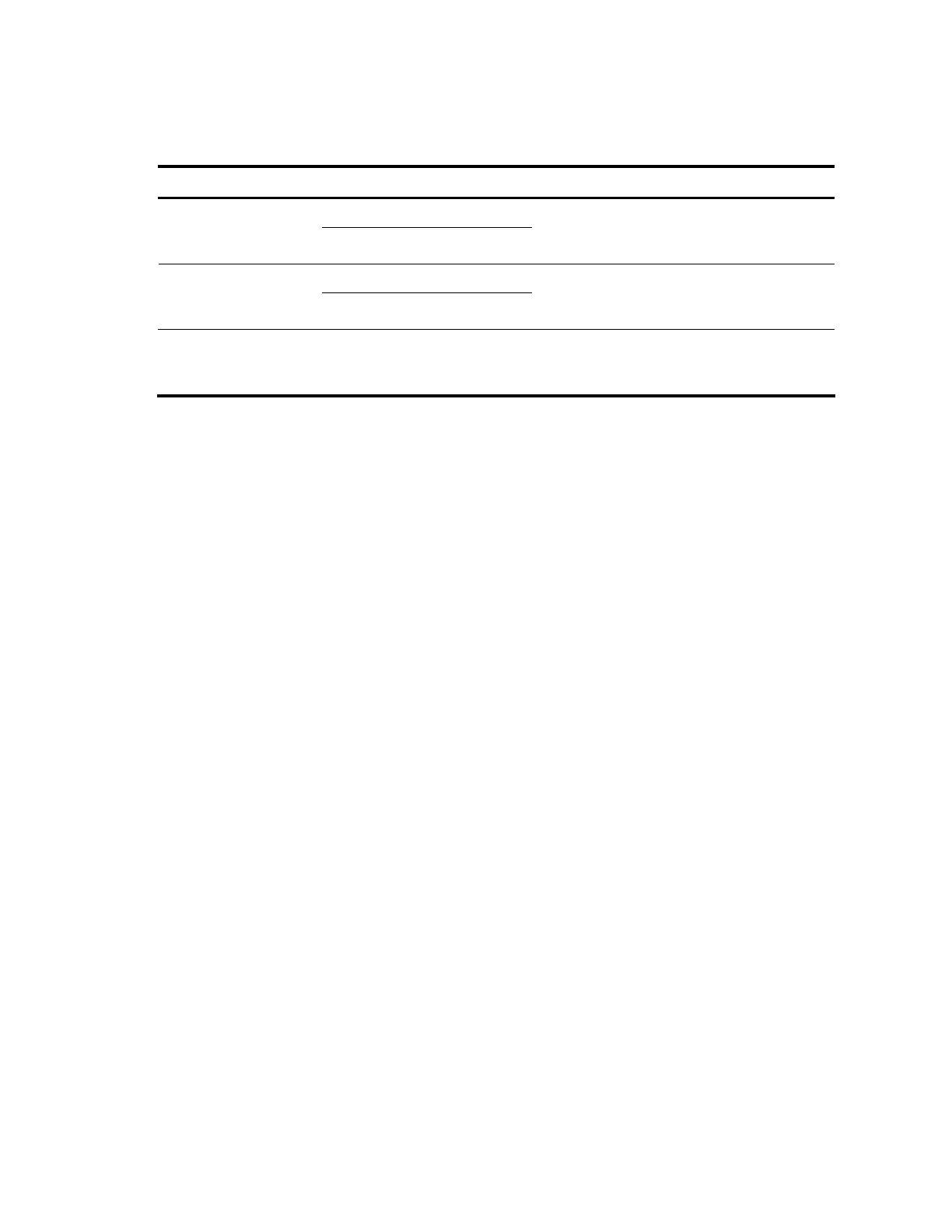315
• If you disable the ORF capability, the local BGP router does not negotiate the ORF capability with
the specified peer or peer group.
Table 134 Description of the both, send, and receive parameters and the negotiation result
Local parameter Peer parameter Negotiation result
receive
send
both
The ORF sending capability is enabled locally
and the ORF receiving capability is enabled
on the peer
send
receive
both
The ORF receiving capability is enabled
locally and the ORF sending capability is
enabled on the peer
both both
Both the ORF sending and receiving
capabilities are enabled locally and on the
peer, respectively
Syntax
peer { group-name | ip-address } capability-advertise orf ip-prefix { both | receive | send }
undo peer { group-name | ip-address } capability-advertise orf ip-prefix { both | receive | send }
View
BGP-VPNv4 subaddress family view
Default level
2: System level
Parameters
group-name: Specifies the name of the peer group, which is a string of 1 to 47 characters.
ip-address: Specifies the IP address of the peer.
both: Supports sending and receiving Route-refresh messages with the ORF information.
receive: Supports receiving Route-refresh messages with the ORF information.
send: Supports sending Route-refresh messages with the ORF information.
Examples
# Enable both the ORF sending and receiving capabilities for the BGP peer 18.10.0.9. Then, after the
negotiation succeeds, the local router can exchange VPNv4 ORF information with the peer 18.10.0.9.
<Sysname> system-view
[Sysname] bgp 100
[Sysname-bgp] peer 18.10.0.9 as-number 100
[Sysname-bgp] ipv4-family vpnv4
[Sysname-bgp-af-vpnv4] peer 18.10.0.9 enable
[Sysname-bgp-af-vpnv4] peer 18.10.0.9 capability-advertise orf ip-prefix both
peer default-route-advertise vpn-instance
Description
Use the peer default-route-advertise vpn-instance command to specify to advertise all default routes of a
VPN instance to a peer or peer group.
