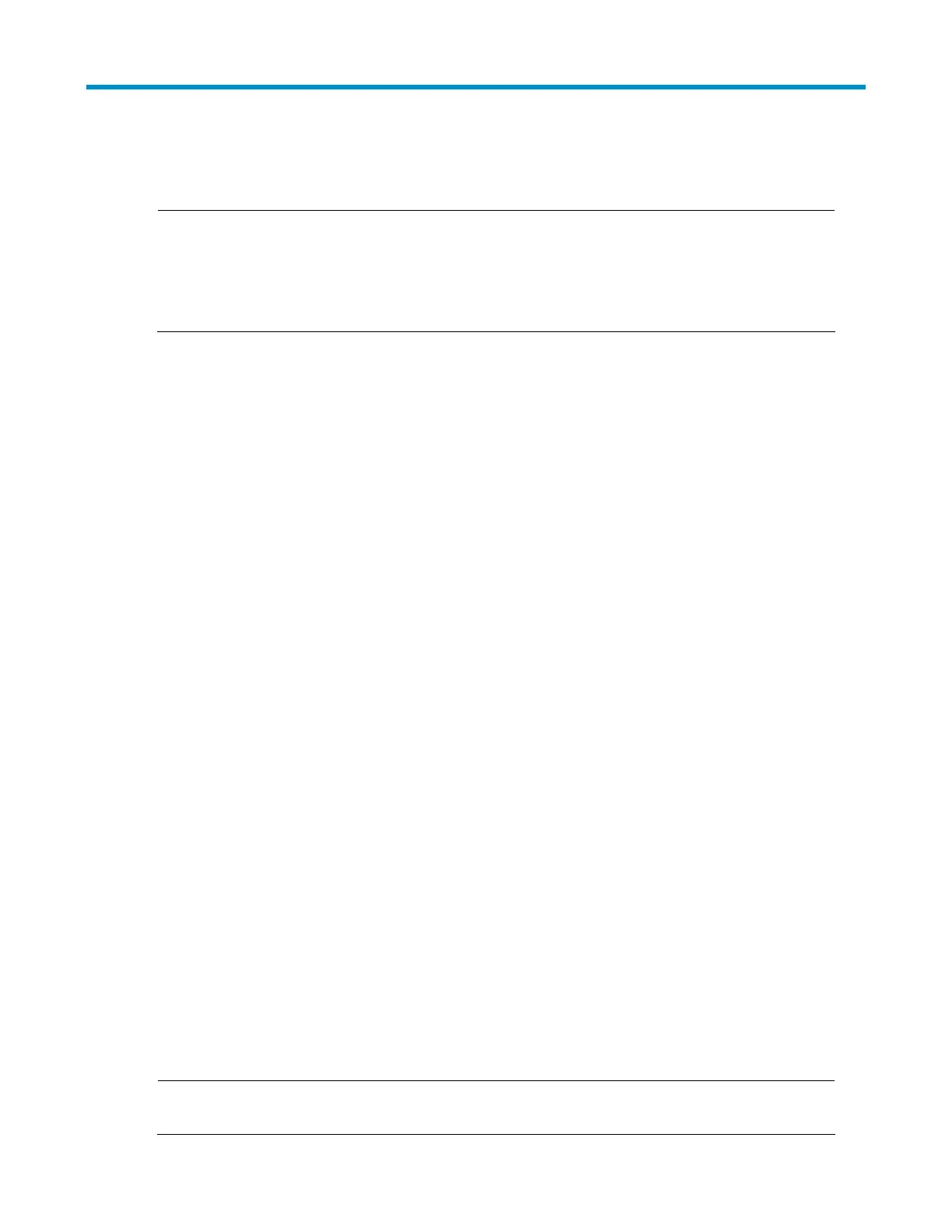234
MPLS L2VPN configuration commands
NOTE:
• The Layer 3 Ethernet interface refers to the Ethernet port that can perform IP routing and inter-VLAN
routing. You can set an Ethernet port as a Layer 3 Ethernet interface by using the port link-mode
route command (see the
Layer 2—LAN Switching Configuration Guide
).
• The HP 5820X switch series do not support MPLS L2VPN.
ccc interface in-label out-label
Description
Use the ccc interface in-label out-label command to create a remote CCC connection between CEs
connected to different PEs.
Use the undo ccc command to delete a CCC connection.
This command must be configured on both of the PEs.
A PE uses connection names to identify different CCC connections. A CCC connection can have different
names on different PEs.
If a P switch is connected with a PE, you must configure static LSPs between them.
Syntax
ccc ccc-connection-name interface interface-type interface-number in-label in-label-value out-label out-
label-value nexthop ip-address [ control-word | no-control-word ]undo ccc ccc-connection-name
View
System view
Default level
2: System level
Parameters
ccc-connection-name: Specifies the name for the CCC connection, which is a string of 1 to 20 characters.
It is used for uniquely identifying a CCC connection on a PE.
interface-type interface-number: Specifies the interface connecting the local CE by its type and number.
in-label-value: Specifies the incoming label, ranging from 16 to 1023.
out-label-value: Specifies the outgoing label, ranging from 16 to 1023.
nexthop ip-address: Specifies the IP address of the next hop.
control-word: Enables the control word option.
no-control-word: Disables the control word option.
NOTE:
The HP 5800 switch series do not support the control word option.