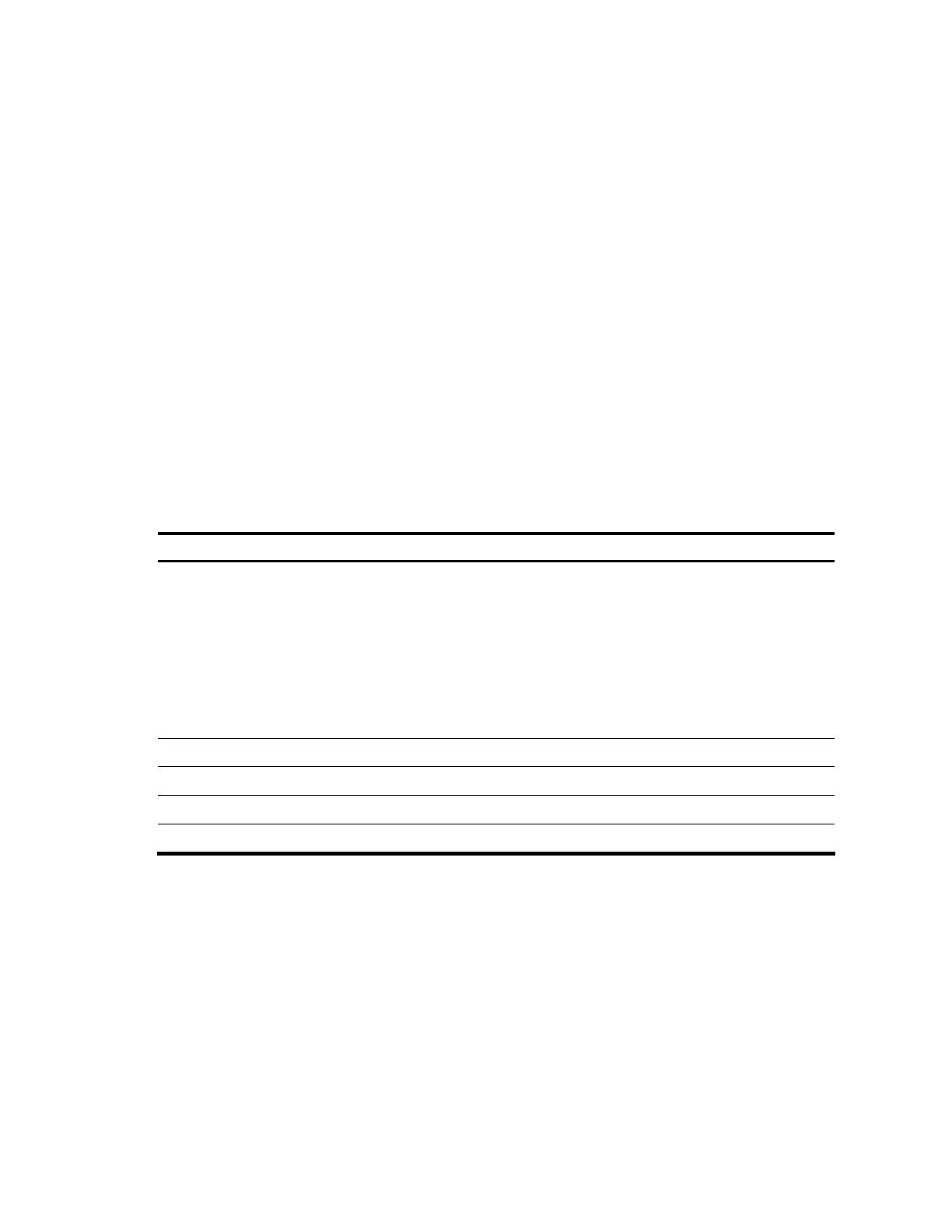241
# Display L2VPN information with the RD being 100:1, the CE ID being 4, and the label offset being 0 in
the BGP routing table.
<Sysname> display bgp l2vpn route-distinguisher 100:1 ce-id 4 label-offset 0
BGP Local router ID : 2.2.2.9, local AS number : 100
Origin codes:i - IGP, e - EGP, ? - incomplete
nexthop:3.3.3.9, pref :100, as-path :
label base:132096,label range:10,layer-2 mtu:0,encap type:Unknown or Reserved
label state
132096 down
132097 up
132098 down
132099 down
132100 down
132101 down
132102 down
132103 down
132104 down
132105 down.
Table 94 Command output
Field Description
Origin codes
Route origin codes, which can be:
i – IGP—Indicates that the network layer reachability
information is from within the AS
e – EGP—Indicates that the network layer
reachability information is learned through EGP
? – incomplete—Indicates that the network layer
reachability information is learned through other
ways
nexthop IP address of the next hop
pref Preference
as-path AS-PATH of the route
encap type Encapsulation type
display ccc
Description
Use the display ccc command to display information about CCC connections.
If you do not specify the connection name or type, this command displays information about all CCC
connections.
Syntax
display ccc [ ccc-name ccc-name | type { local | remote } ] [ | { begin | exclude | include } regular-
expression ]