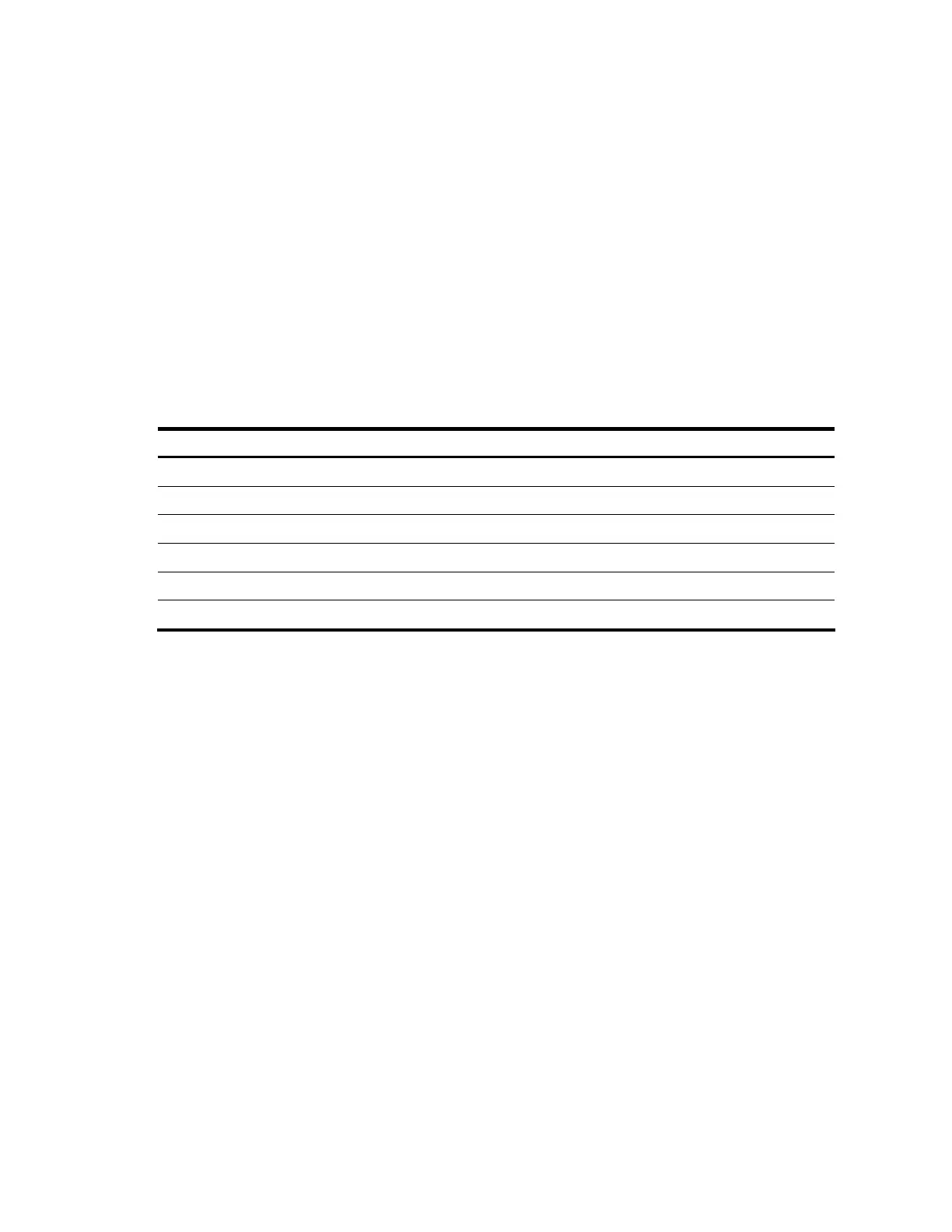137
# Display the RSVP-TE sender message information on all interfaces.
<Sysname> display mpls rsvp-te sender
Interface: Vlan-interface3
Tunnel Dest: 19.19.19.19 Ingress LSR ID: 29.29.29.29
LSP ID: 1 Session Tunnel ID: 0
Session Name: Tunnel0
Previous Hop Address: 101.101.101.2
Token bucket rate: 0.0 Token bucket size: 0.00
Interface: Incoming-Interface at the Ingress
Tunnel Dest: 29.29.29.29 Ingress LSR ID: 19.19.19.19
LSP ID: 1 Session Tunnel ID: 0
Session Name: Tunnel1
Previous Hop Address: 19.19.19.19
Token bucket rate: 0.0 Token bucket size: 0.00
Table 57 Command output
Field Description
Interface RSVP-TE enabled interface
Tunnel Dest Tunnel destination, in the format of X.X.X.X
Ingress LSR ID Ingress LSR ID, in the format of X.X.X.X
Previous Hop Address Previous hop address, in the format of X.X.X.X
Token Bucket rate Token bucket rate, a traffic parameter
Token Bucket Size Token bucket size, a traffic parameter
display mpls rsvp-te statistics
Description
Use the display mpls rsvp-te statistics command to display statistics about RSVP-TE.
Syntax
display mpls rsvp-te statistics { global | interface [ interface-type interface-number ] } [ | { begin |
exclude | include } regular-expression ]
View
Any view
Default level
1: Monitor level
Parameters
global: Display global RSVP-TE information.
interface: Displays statistics about RSVP-TE for a specified interface or, if no interface is specified, all
interfaces.
interface-type interface-number: Specifies an interface for which statistics about RSVP-TE is displayed.
|: Filters command output by specifying a regular expression. For more information about regular
expressions, see the Fundamentals Configuration Guide.