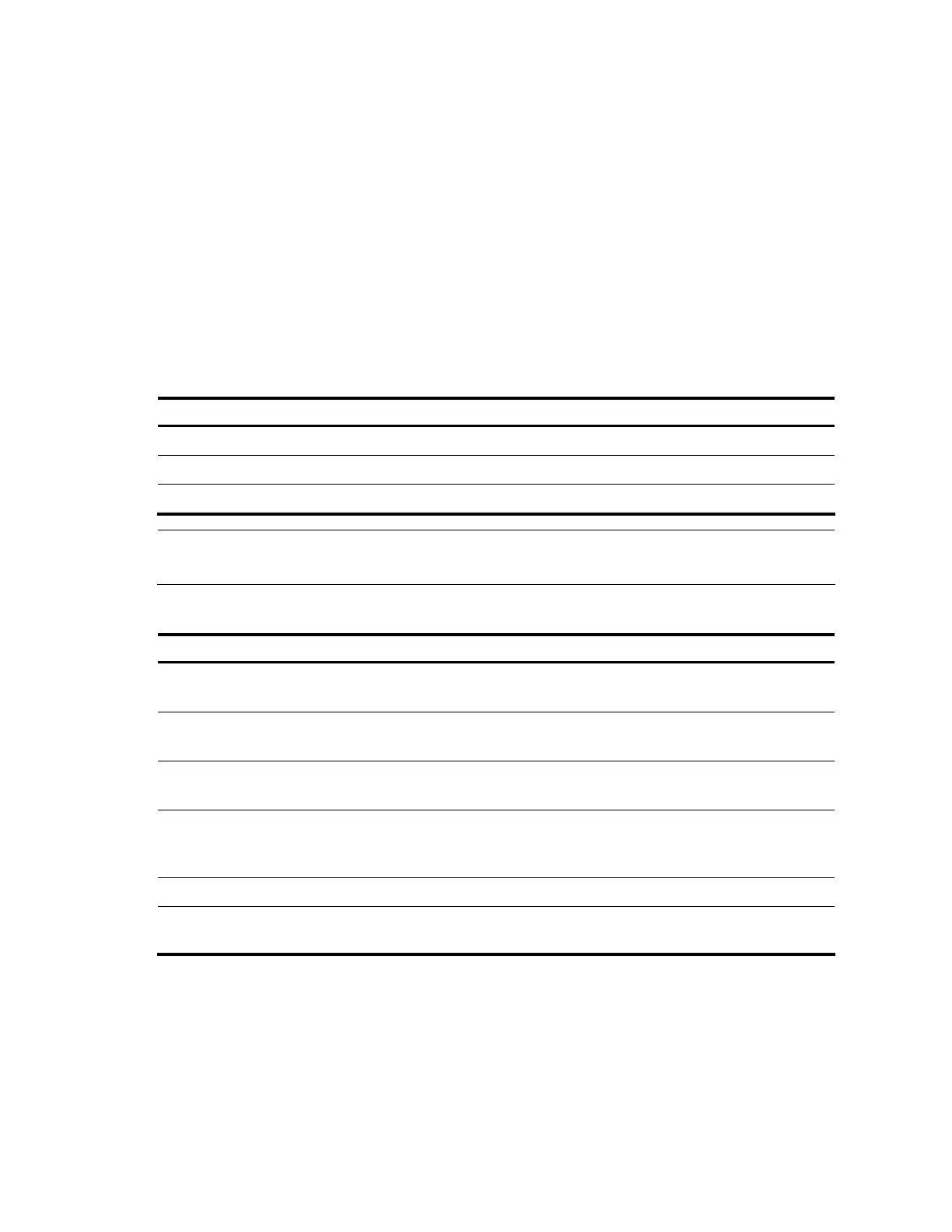79
• regular-expression: Specifies a regular expression, which is a case-sensitive string of 1 to 256
characters.
Examples
# Display the usage information of the specified NHLFE entry.
<Sysname> display mpls nhlfe reflist 11
No. Type Key-Info
-------------------------------------------------------------
1 ILM 1023(Inlabel) Vlan10(In-If)
2 FTN 1(VPN ID) 2.2.2.2/32
3 LPW ----(SRV ID) Vlan20(Private-If)
4 VPW 1(VSI ID) 1(Link ID)
5 FRR 11(Token) ----
Table 37 Command output
Field Description
Total interface node Total number of associated nodes
Type Type of the associated node
Key-Info Key parameters of the entry
NOTE:
An asterisk (*) before the number of a node entry means that the node is invalid and is to be deleted.
Table 38 Types of associated nodes and their key parameters
Node type Description Key parameter
FTN FEC to NHLFE mapping
• VPN ID: VPN instance ID
• Address prefix/mask
ILM Incoming label mapping
• In-Label: Incoming label
• In-If: Incoming interface
LPW Sending entries of VPWS PW
• SRV ID: Service instance ID
• Private-If: Private network interface
VPW Sending entries of VPLS PW
• VSI ID: Virtual switching instance
ID
• Link ID: Link ID
FRR Primary NHLFE of FRR Token: Token of the primary NHLFE
BFD
Check the connectivity of the NHLFE
through BFD
BFD Discr: Local discriminator value of
the BFD session
display mpls route-state
Description
Use the display mpls route-state command to display the LSP information of routes.
With no VPN instance specified, the command displays the LSP information of the routes of the public
network instance.