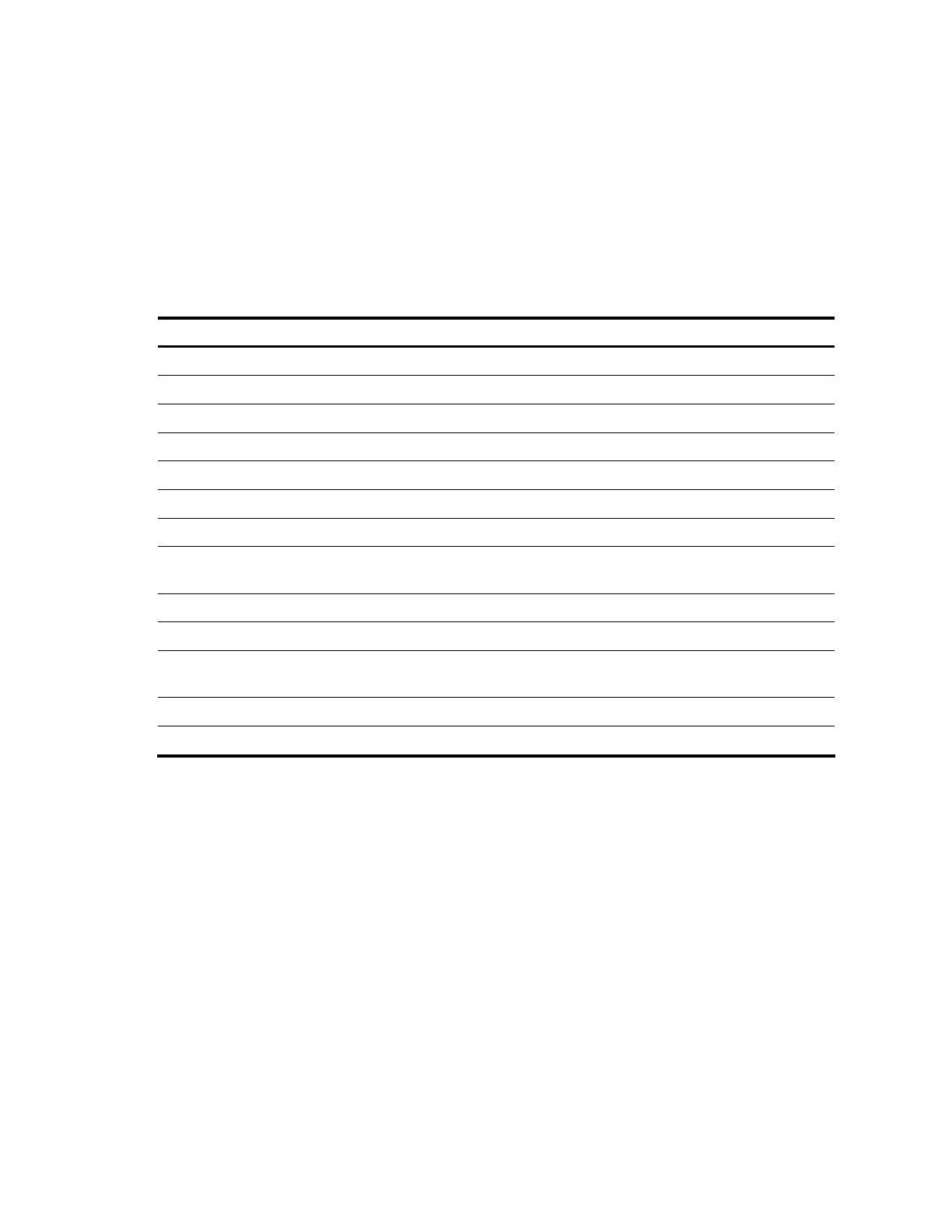129
Interface Vlan-interface4
Neighbor Addr: 80.2.1.1
SrcInstance: 832 NbrSrcInstance: 920
PSB Count: 1 RSB Count: 0
Hello Type Sent: REQ Neighbor Hello Extension: ENABLE
SRefresh Enable: NO Reliability Enable: YES
Graceful Restart State: Not Ready
Restart Time: --- Recovery Time: ---
Table 52 Command output
Field Description
Interface RSVP-TE enabled interface.
Neighbor Addr: Neighbor address, in the format of X.X.X.X.
SrcInstance Instance of source Message ID.
NbrSrcInstance Instance of neighbor Message ID.
PSB Count Number of path state blocks.
RSB Count Number of reservation state blocks.
Hello Type Sent Type of hellos sent to the neighbor: REQ, ACK, or NONE.
Neighbor Hello Extension
State of hello extension: enabled or disabled. This field is displayed
only when hello extension is enabled on the interface.
SRefresh Enable State of summary refresh: YES for enabled and NO for disabled.
Reliability Enable State of the reliability function: YES for enabled and NO for disabled.
Graceful Restart State
Neighbor’s GR status: Not Ready, Ready, Restart, or Recovery.
Displayed as --- when not supported by the device.
Restart Time GR restart interval in seconds.
Recovery Time GR recovery interval in seconds.
display mpls rsvp-te psb-content
Description
Use the display mpls rsvp-te psb-content command to display information about RSVP-TE PSB.
Syntax
display mpls rsvp-te psb-content ingress-lsr-id lspid tunnel-id egress-lsr-id [ | { begin | exclude | include }
regular-expression ]
View
Any view
Default level
1: Monitor level
Parameters
ingress-lsr-id: Specifies the ingress LSR ID.