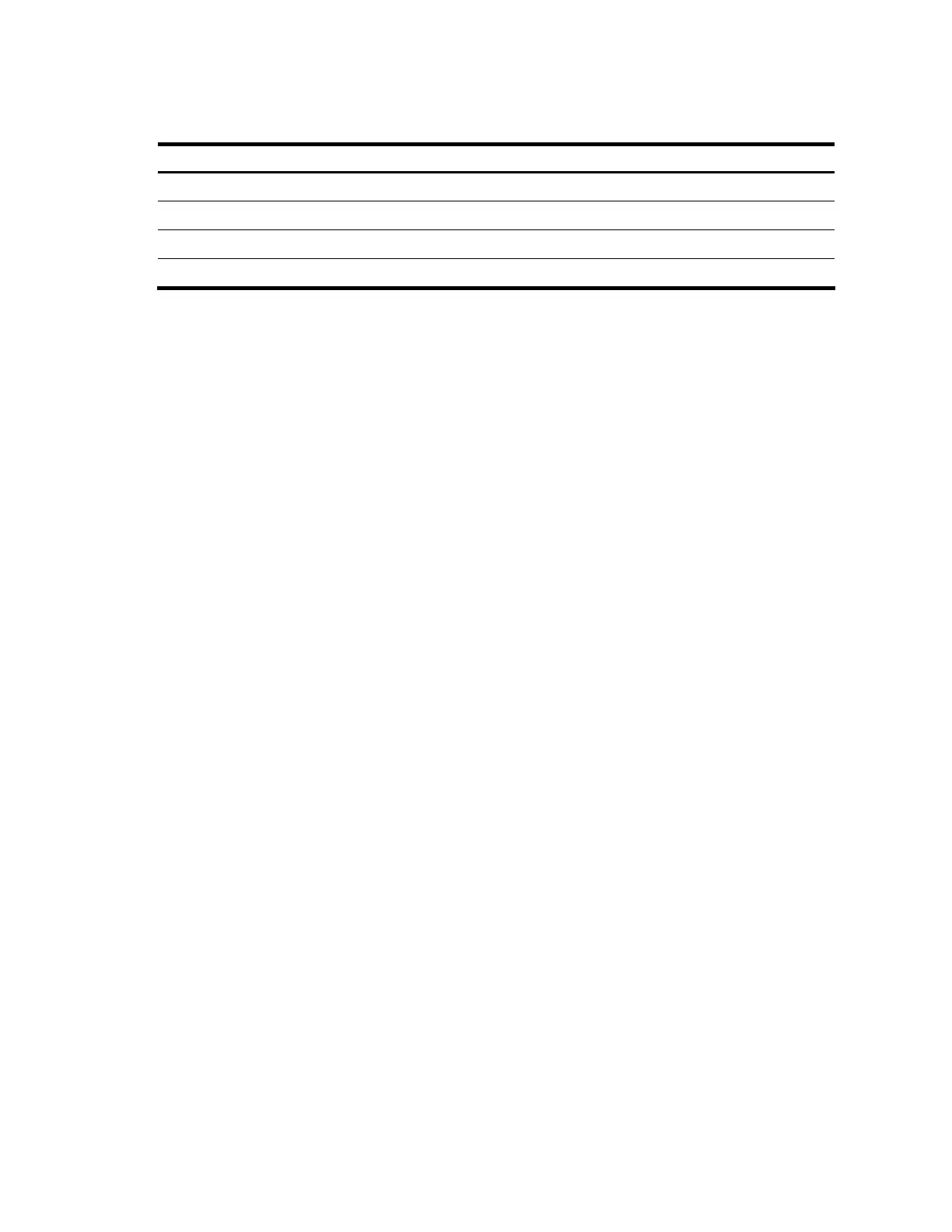249
1 4 3.3.3.9 100:1 132096/0/10
Table 104 Command output
Field Description
no Sequence number
ce-id CE ID
peer-id IP address of the peer
LB Label block
display mpls l2vpn connection
Description
Use the display mpls l2vpn connection command to display information about Kompella L2VPN
connections.
If you do not specify any parameter, the command displays information about all Kompella L2VPN
connections.
Syntax
display mpls l2vpn connection [ interface interface-type interface-number | summary | vpn-name vpn-
name [ remote-ce ce-id | down | up | verbose ] ] [ | { begin | exclude | include } regular-expression ]
View
Any view
Default level
1: Monitor level
Parameters
vpn-name: Specifies the VPN name, which is a case-insensitive string of 1 to 31 characters that cannot
include the character of “-”.
ce-id: Specifies the ID of the remote CE for the L2VPN connection, ranging from 0 to 249.
down: Displays detailed information about the connections that are down.
up: Displays detailed information about the connections that are up. If you specify neither the down nor
the up keyword, the command displays detailed information about connections that are either up or down.
verbose: Displays detailed information. This keyword is valid only when displaying information about all
connections in a VPN.
interface interface-type interface-number: Specifies an interface by its type and number.
summary: Displays summary information about connections.
|: Filters command output by specifying a regular expression. For more information about regular
expressions, see the Fundamentals Configuration Guide.
begin: Displays the first line that matches the specified regular expression and all lines that follow.
exclude: Displays all lines that do not match the specified regular expression.
include: Displays all lines that match the specified regular expression.