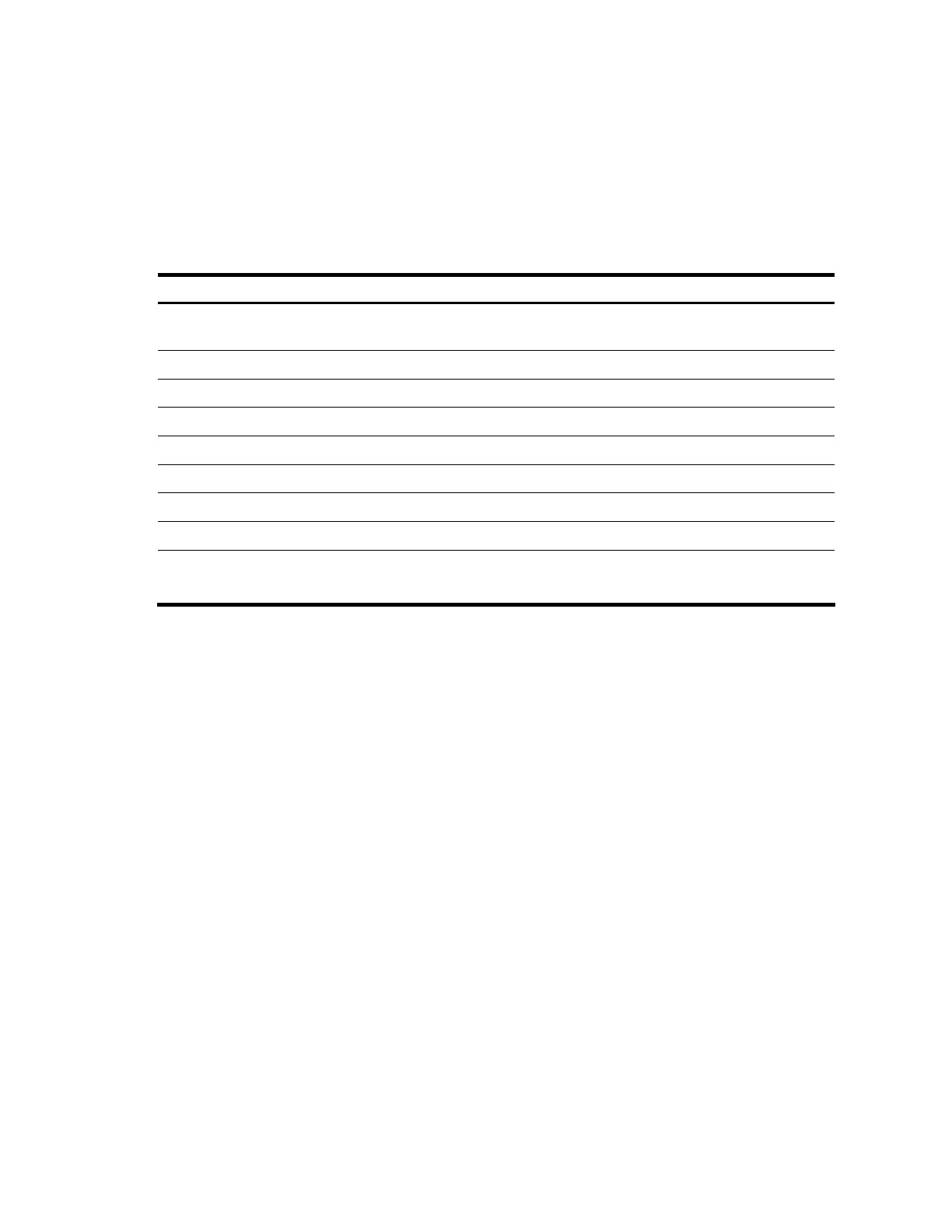255
Receives discarded : 0
Packets sent : 0
Sends discarded : 0
Tunnel ID : 0x878ae001(Done)
GRCount: 1
Tunnel ID : 0x878ad002(Waiting)
GRCount: 1
Table 110 Command output
Field Description
Total PW Entry
Total number of VPWS PW entries, which is displayed
only when you display all VPWS PW entries
In Interface Incoming interface, which is bound to L2VPN
Service Instance ID Service instance ID
In VC Label Incoming VC label
Out VC Label Outgoing VC label
Out Interface Outgoing interface, valid in local CCC mode
MTU Maximum transmission unit
Control Word Whether control word is used
Tunnel ID
Public tunnel ID and entry state (Done or Waiting)
GrCount: Number of times that GR occurs
display mpls static-l2vc
Description
Use the display mpls static-l2vc command to display information about static VCs configured on the
router.
If you specify an interface, the command displays only information about static VCs configured on the CE
interface.
Syntax
display mpls static-l2vc [ interface interface-type interface-number ] [ | { begin | exclude | include }
regular-expression ]
View
Any view
Default level
1: Monitor level
Parameters
interface interface-type interface-number: Specifies a CE interface by its type and number.
|: Filters command output by specifying a regular expression. For more information about regular
expressions, see the Fundamentals Configuration Guide.
begin: Displays the first line that matches the specified regular expression and all lines that follow.