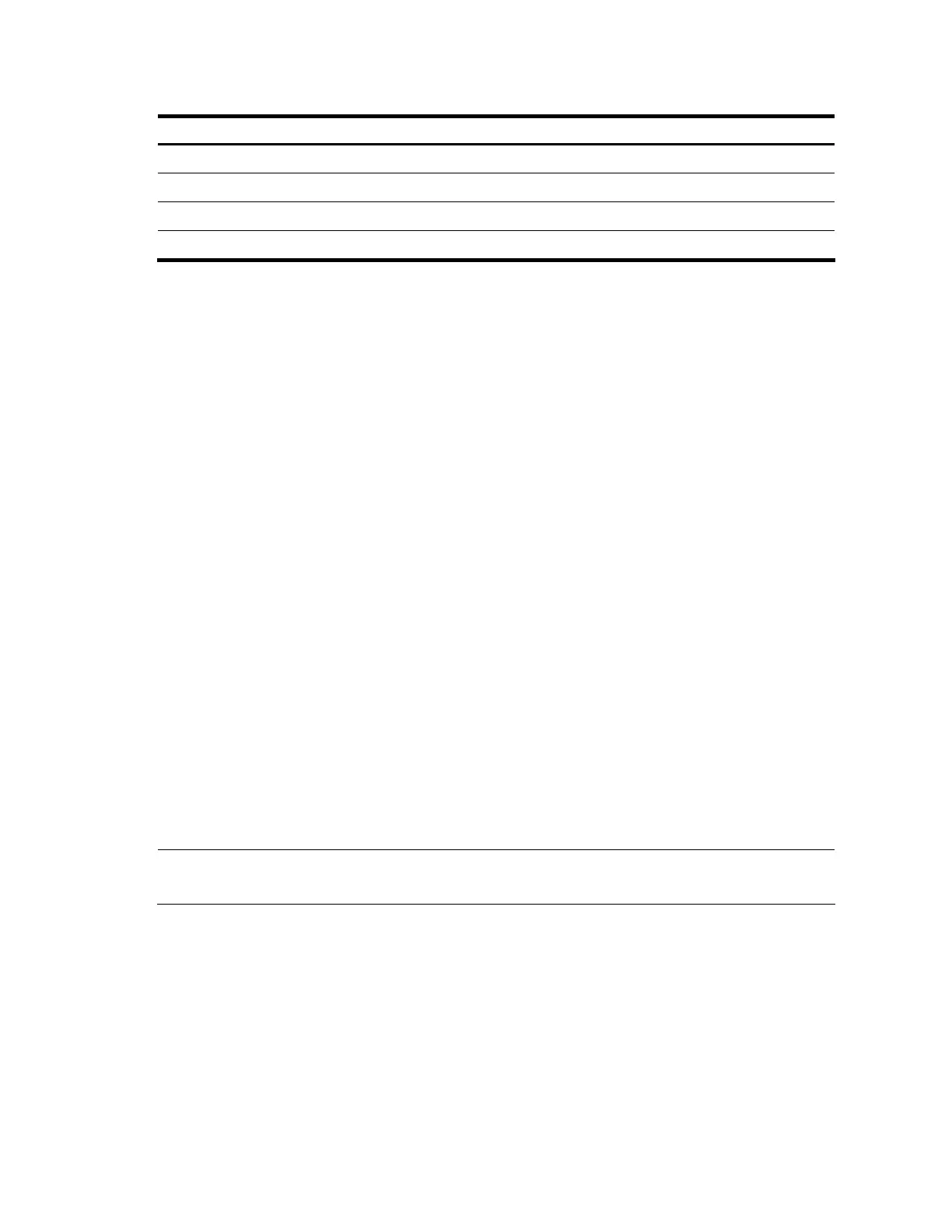198
Table 74 Command output
Field Description
Replier Address of the LSR that replies to the request
Time Time when the reply was received, in milliseconds
Type Role of the LSR in the LSP, Ingress, Transit, or Egress
Downstream Address of the downstream LSR and the outgoing label
traffic-eng
Description
Use the traffic-eng command to enable IS-IS TE.
Use the undo traffic-eng command to restore the default.
By default, IS-IS TE is disabled.
In order to enable IS-IS TE, you must use the cost-style command to configure the cost style of the IS-IS
packet to wide, compatible, or wide-compatible. For more information about the cost-style command, see
the Layer 3—IP Routing Command Reference.
Syntax
traffic-eng [ level-1 | level-1-2 | level-2 ]
undo traffic-eng [ level-1 | level-1-2 | level-2 ]
View
IS-IS view
Default level
2: System level
Parameters
level-1: Enables Level-1 IS-IS TE.
level-1-2: Enables Level-1-2 IS-IS TE.
level-2: Enables Level-2 IS-IS TE.
NOTE:
If no level is specified, IS-IS TE applies to Level-1-2.
Examples
# Enable TE for Level-2 IS-IS process 1.
<Sysname> system-view
[Sysname] isis 1
[Sysname-isis-1] cost-style compatible
[Sysname-isis-1] traffic-eng level-2