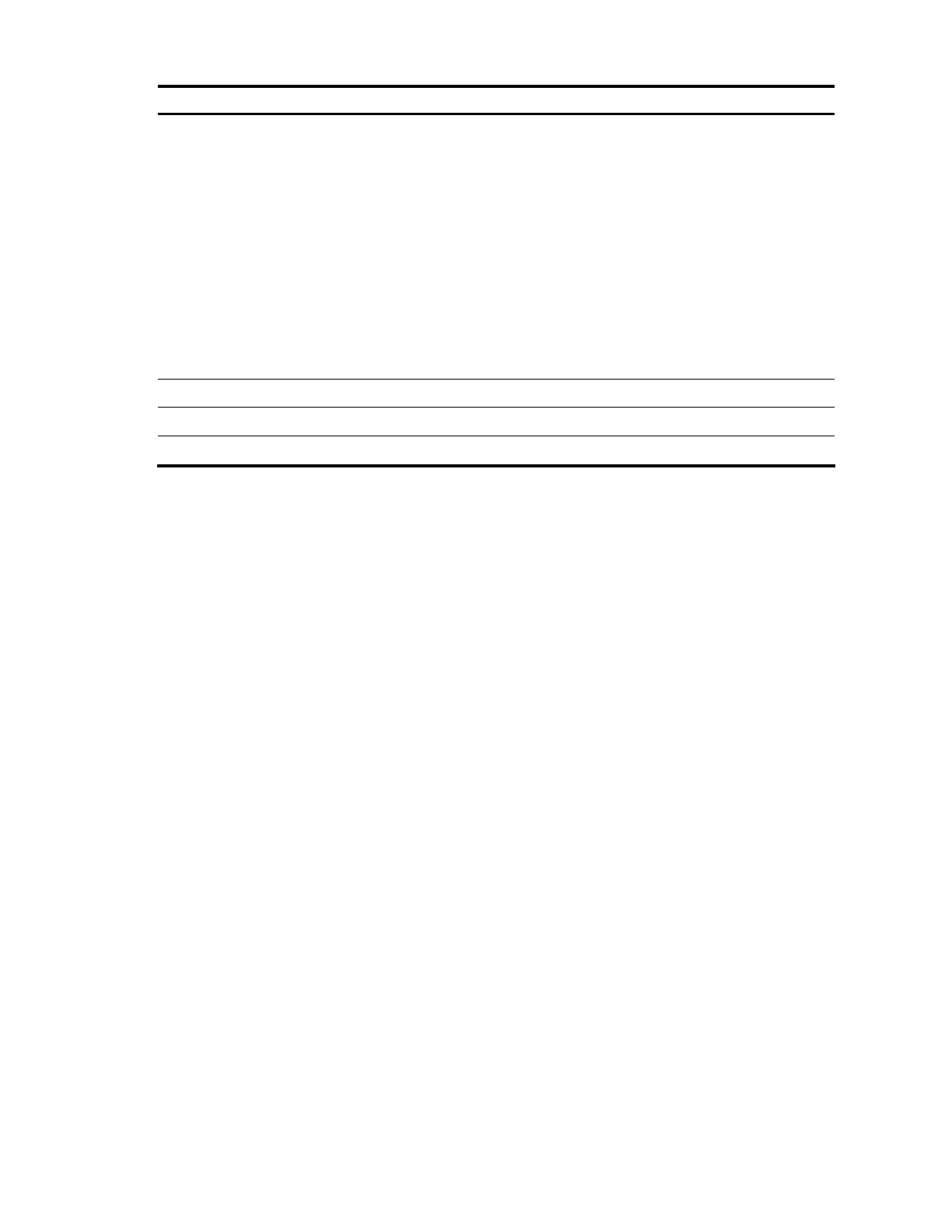61
Field Description
State
Current state, which can be:
• Established—Active state.
• IDLE—Inactive state.
• Release_Awaited—Waiting to a Release message.
• Established (Sending Mapping)—Sending the mapping
message.
• Established (Delay to withdraw)—Delay to withdraw the
incoming label.
• IDLE (Sending Release)—Sending the release message.
• Release_Awaited (Sending Withdraw)—Sending the
withdraw message.
• Release_Awaited (Aging)—Aging the label.
Path Vector Count Number of LSRs included in the path vector.
OutIfCount Number of outbound interfaces.
Interface Outbound interface.
display mpls ldp interface
Description
Use the display mpls ldp interface command to display the LDP related information of one or more LDP-
enabled interfaces.
If you do not specify any parameter, the command will display the brief LDP information of all LDP-
enabled interfaces.
Related commands: mpls ldp (interface view) and mpls ldp (system view).
Syntax
display mpls ldp interface [ all [ verbose ] | [ vpn-instance vpn-instance-name ] [ interface-type interface-
number | verbose ] ] [ | { begin | exclude | include } regular-expression ]
View
Any view
Default level
1: Monitor level
Parameters
all: Displays all information.
verbose: Displays detailed information.
vpn-instance vpn-instance-name: Displays the LDP related information of a VPN instance. vpn-instance-
name is the name of the VPN instance, which is a case-sensitive string of 1 to 31 characters.
interface-type interface-number: Display the LDP information of an interface.
|: Filters command output by specifying a regular expression. For more information about regular
expressions, see the Fundamentals Configuration Guide.
• begin: Displays the first line that matches the specified regular expression and all lines that follow.