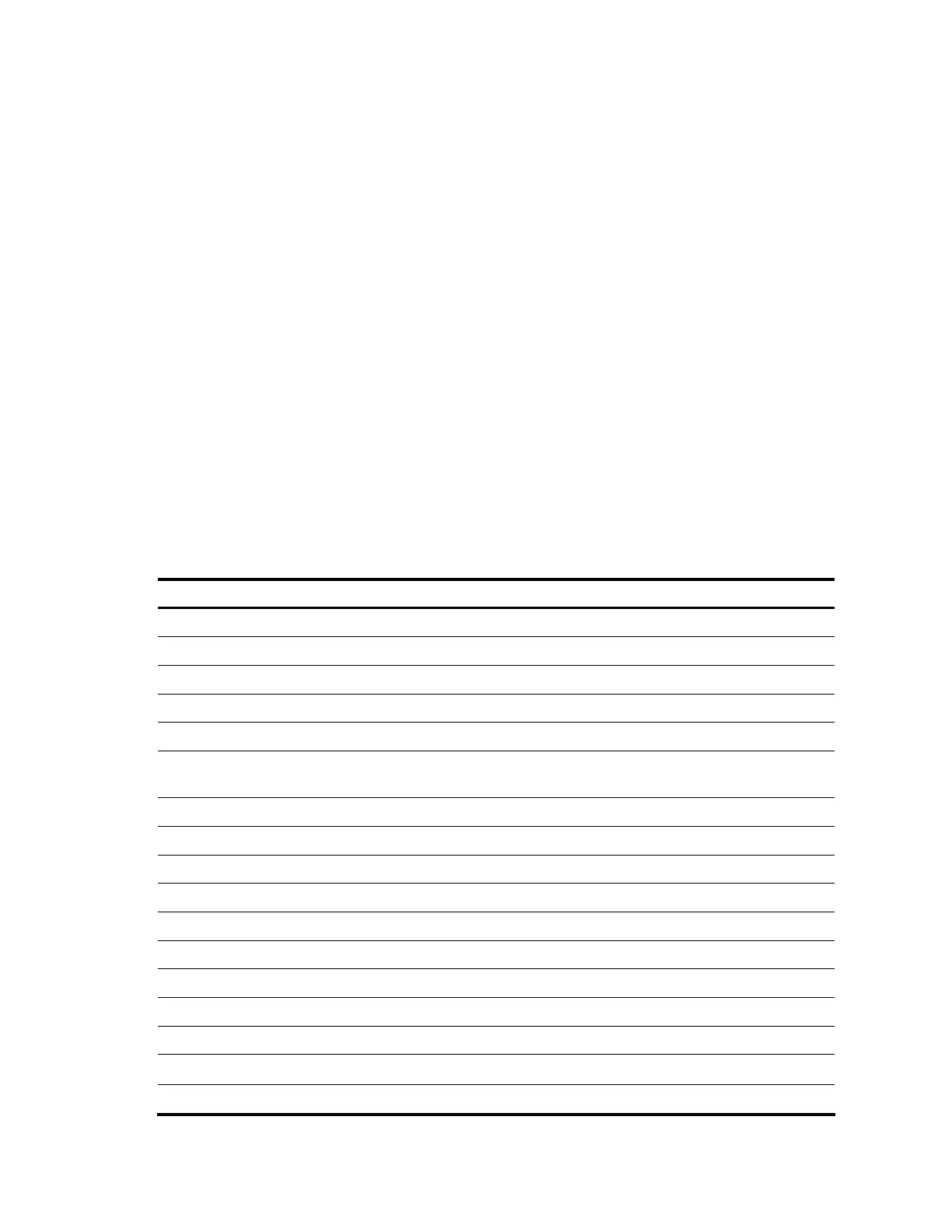135
Reservation Incoming Interface: Vlan-interface3
Reservation Interface: Vlan-interface3
Message ID : 2
Filter Spec Information-
The filter number: 1
Ingress LSR ID: 19.19.19.19 Local LSP ID: 1 OutLabel: 3
Graceful Restart State: Stale
RRO Information-
RRO-Flag is
RRO-CType: IPV4 RRO-IPAddress: 101.101.101.2 RRO-IPPrefixLen: 32
FlowSpec Information-
Token bucket rate: 2500.00
Token bucket size: 0.00
Peak data rate: 0.00
Minimum policed unit: 0
Maximum packet size: 0
Bandwidth guarantees: 0.00
Delay guarantees: 0
Qos Service is Controlled
Resv Message arrive on Vlan-interface3 from NHOP 101.101.101.2
Graceful Restart State: Stale
Table 56 Command output
Field Description
Tunnel Dest Tunnel destination, in the format of X.X.X.X.
Tunnel Ext ID Tunnel extension (ingress LSR ID), in the format of X.X.X.X.
Next Hop Next hop address, in the format of X.X.X.X.
Reservation Style Reservation style: SE or FF.
Reservation Interface Reservation interface name.
Reserve Incoming
Interface
Incoming interface where the Resv message was received.
Message ID Message ID of the Refresh Reduction message.
Filter Spec Information Filter specifications.
The filter number Number of filters.
Ingress LSR ID Ingress LSR ID, in the format of X.X.X.X.
Out Label Outgoing label.
RRO Information Information about route recording.
RRO-C Type Type of route recording.
RRO-IP Address IP address of recorded route in the format of X.X.X.X.
RRO-IPPrefixLen IP prefix length of recorded route.
Flow Spec information Flow specifications.
Token Bucket rate Token bucket rate (in kbps), a traffic parameter.