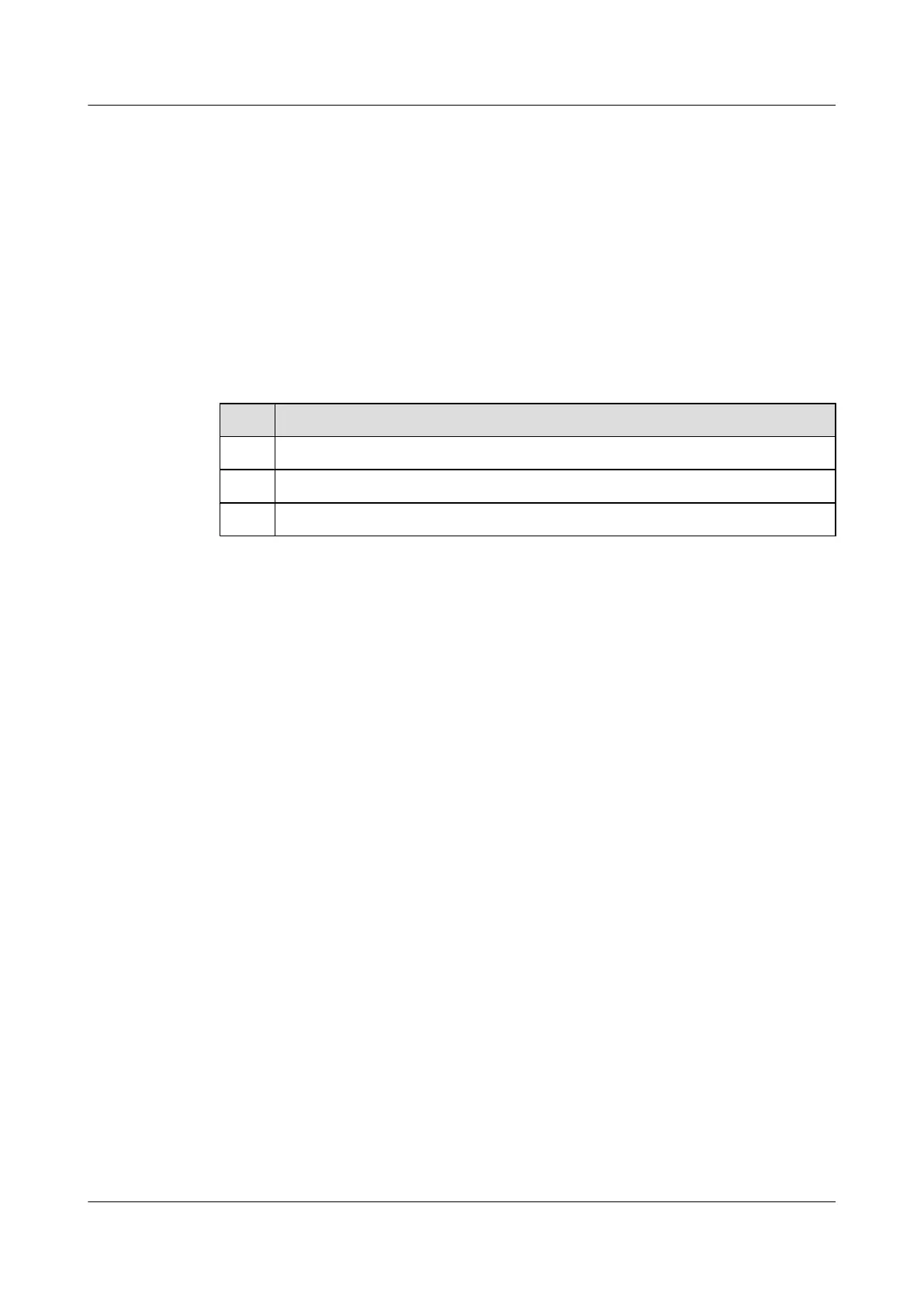l Suppress interfaces from sending or receiving packets to help select the optimal route.
Pre-configuration Tasks
Before configuring an OSPF route selection rule, complete the following tasks:
l Configuring IP addresses for interfaces to ensure that neighboring switches are reachable
at the network layer
l Configuring Basic OSPF Functions
Data Preparation
To configure an OSPF route selection rule, you need the following data.
No. Data
1 Interface cost
2 Maximum number of equal-cost routes
3 Equal-cost route preference
4.5.2 Setting the Interface Cost
You can adjust and optimize route selection by setting the OSPF interface cost.
Context
After the OSPF interface costs are set, the interface with a smaller cost value preferentially
transmits routing information. This helps select the optimal route.
The OSPF interface cost can be set manually or calculated based on the interface bandwidth.
Perform the following steps on the switch running OSPF.
Procedure
Step 1 Run:
system-view
The system view is displayed.
Step 2 Run:
interface interface-type interface-number
The interface view is displayed.
Step 3 Run:
ospf cost cost
The OSPF interface cost is set.
The switch generally transmits routing information using the link connected to the interface with
a smaller cost value.
S6700 Series Ethernet Switches
Configuration Guide - IP Routing 4 OSPF Configuration
Issue 01 (2012-03-15) Huawei Proprietary and Confidential
Copyright © Huawei Technologies Co., Ltd.
104
