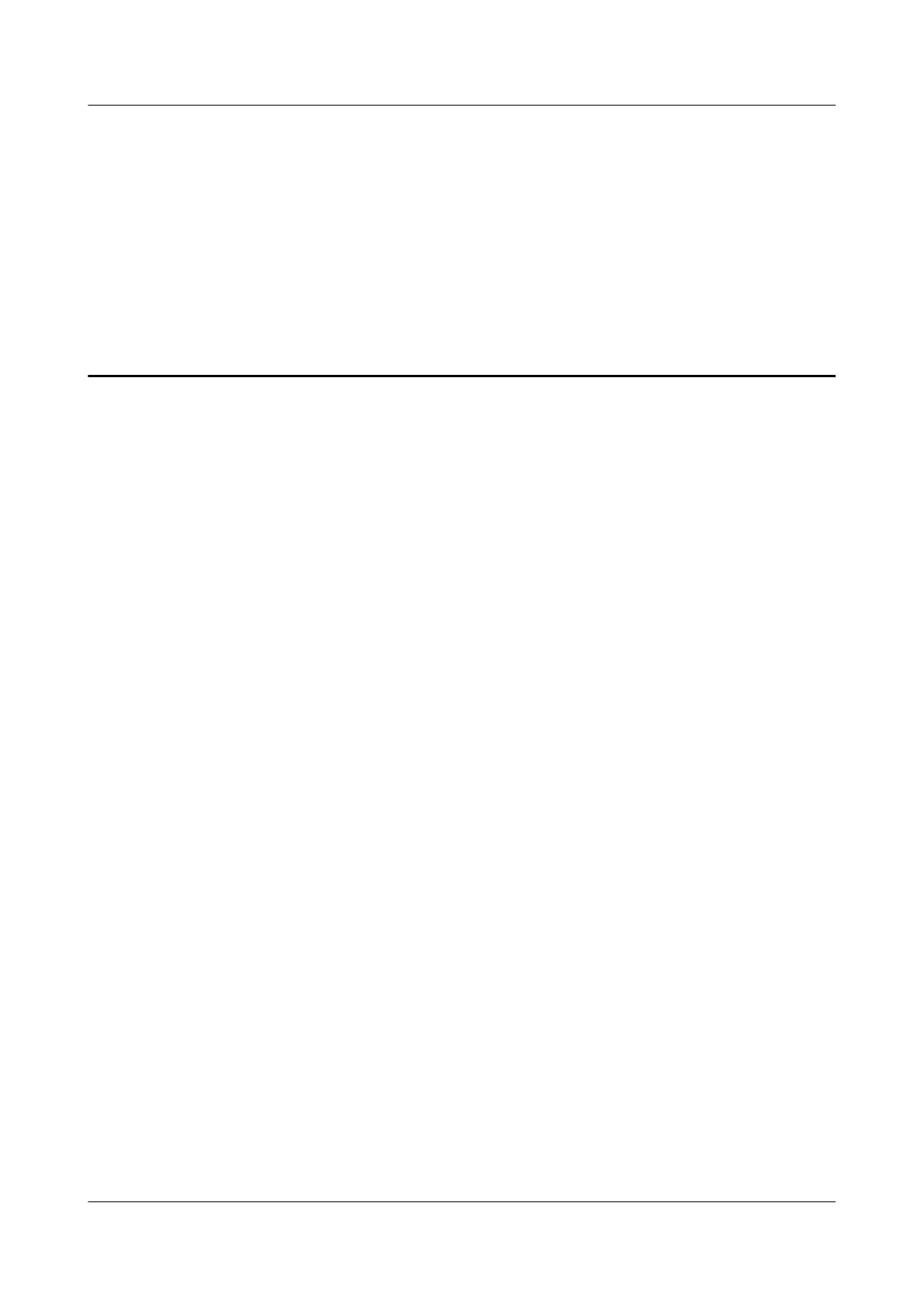10 Routing Policy Configuration
About This Chapter
Routing policies are used to filter routes to change the path through which network traffic passes.
10.1 Overview of the Routing Policy
By using routing policies, you can flexibly control the routes to be sent or received.
10.2 Routing Policy Features Supported by the S6700
When configuring routing policies, you can use these filters: ACL, IP prefix list, AS-Path filter,
community filter, extended community filter, RD filter, and Route-Policy.
10.3 Configuring the IP-Prefix List
An IP prefix list filters routes according to the destination addresses of the routes.
10.4 Configuring the Route-Policy
Each node of a Route-Policy consists of a set of if-match and apply clauses.
10.5 Applying Filters to Received Routes
By applying the related filters of routing policies to routing protocols, you can filter the received
routes.
10.6 Applying Filters to Advertised Routes
By applying the related filters of routing policies to routing protocols, you can filter advertised
routes.
10.7 Applying Filters to Imported Routes
By applying the related filters of routing policies to routing protocols, you can filter imported
routes.
10.8 Controlling the Valid Time of the Routing policy
To ensure network stability, you need to configure the delay for applying a routing policy when
modifying the routing policy.
10.9 Maintaining the Routing Policy
Maintaining routing policies involves clearing the statistics of the IP prefix list and debugging
routing policies.
10.10 Configuration Examples
This section provides several configuration examples of the routing policy.
S6700 Series Ethernet Switches
Configuration Guide - IP Routing 10 Routing Policy Configuration
Issue 01 (2012-03-15) Huawei Proprietary and Confidential
Copyright © Huawei Technologies Co., Ltd.
591
