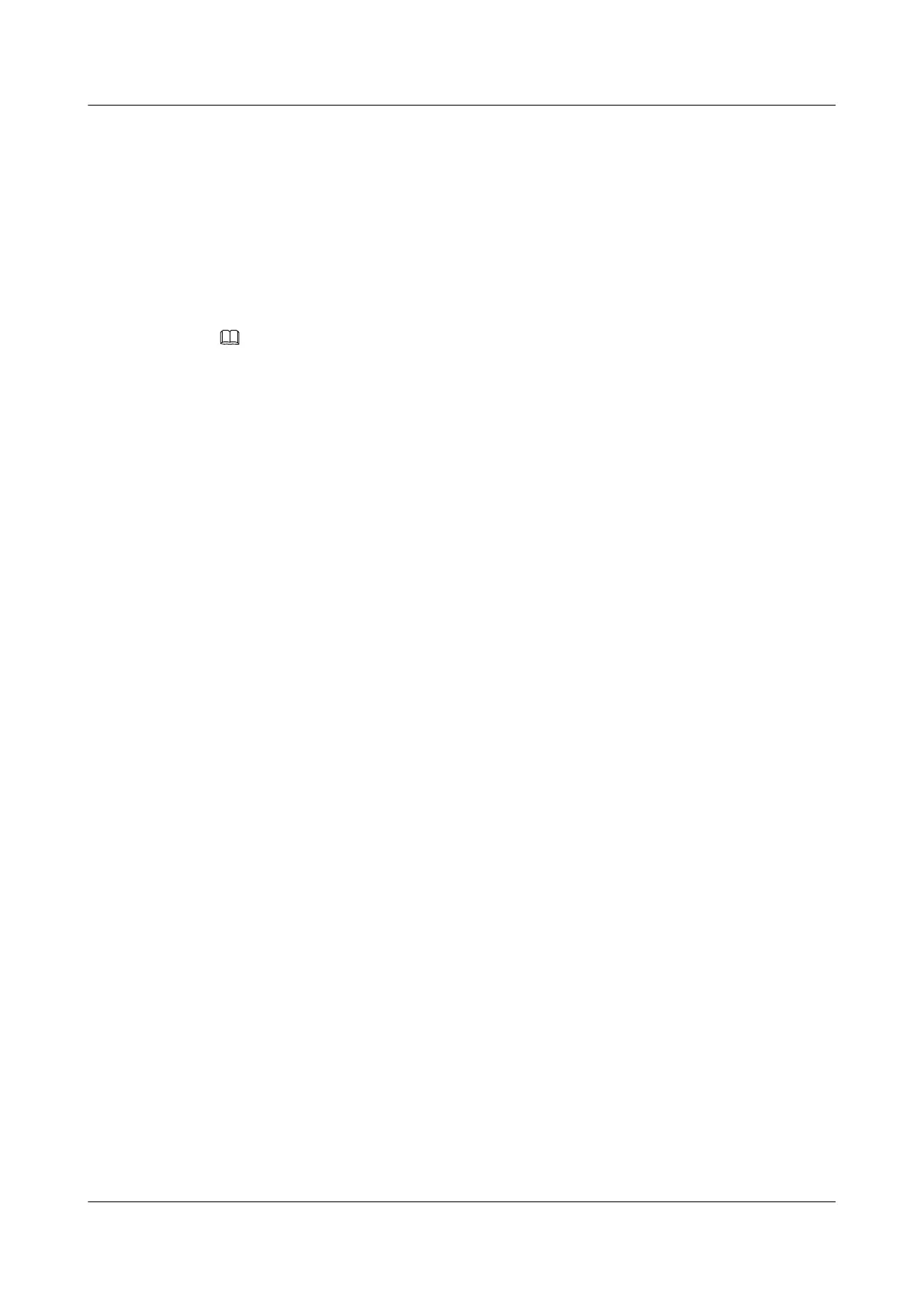bgp as-number
BGP is enabled (the local AS number is specified), and the BGP view is displayed.
Step 3 (Optional) Run:
router-id ipv4-address
A router ID is set.
Configuring or changing the router ID of BGP causes the BGP peer relationship between
switches to be reset.
NOTE
To enhance network reliability, configuring a loopback interface address as the router ID is recommended.
If no router ID is set, BGP automatically selects the router ID in the system view as the router ID of BGP.
For the rule for selecting a router ID in the system view, see the router-id command .
----End
7.3.3 Configuring BGP Peers
Two devices can exchange BGP routing information only after they are configured as peers and
establish a peer relationship.
Context
Because BGP uses TCP connections, you need to specify IP addresses for peers when
configuring BGP. Two BGP peers are not definitely neighboring to each other. Such BGP peers
establish a BGP peer relationship by using a logical link. Using loopback interface addresses to
set up BGP peer relationships improves the stability of BGP connections, and therefore is
recommended.
IBGP peer relationships are established between the devices within an AS. EBGP peer
relationships are established between the devices in different ASs.
Procedure
l Configure an IBGP peer.
1. Run:
system-view
The system view is displayed.
2. Run:
bgp as-number
The BGP view is displayed.
3. Run:
peer ipv4-address as-number as-number
The IP address of a peer and the number of the AS where the peer resides are specified.
The number of the AS where the specified peer resides must be the same as that of
the local AS.
The IP address of the specified peer can be one of the following types:
– IP address of an interface on a directly-connected peer
S6700 Series Ethernet Switches
Configuration Guide - IP Routing 7 BGP Configuration
Issue 01 (2012-03-15) Huawei Proprietary and Confidential
Copyright © Huawei Technologies Co., Ltd.
370
