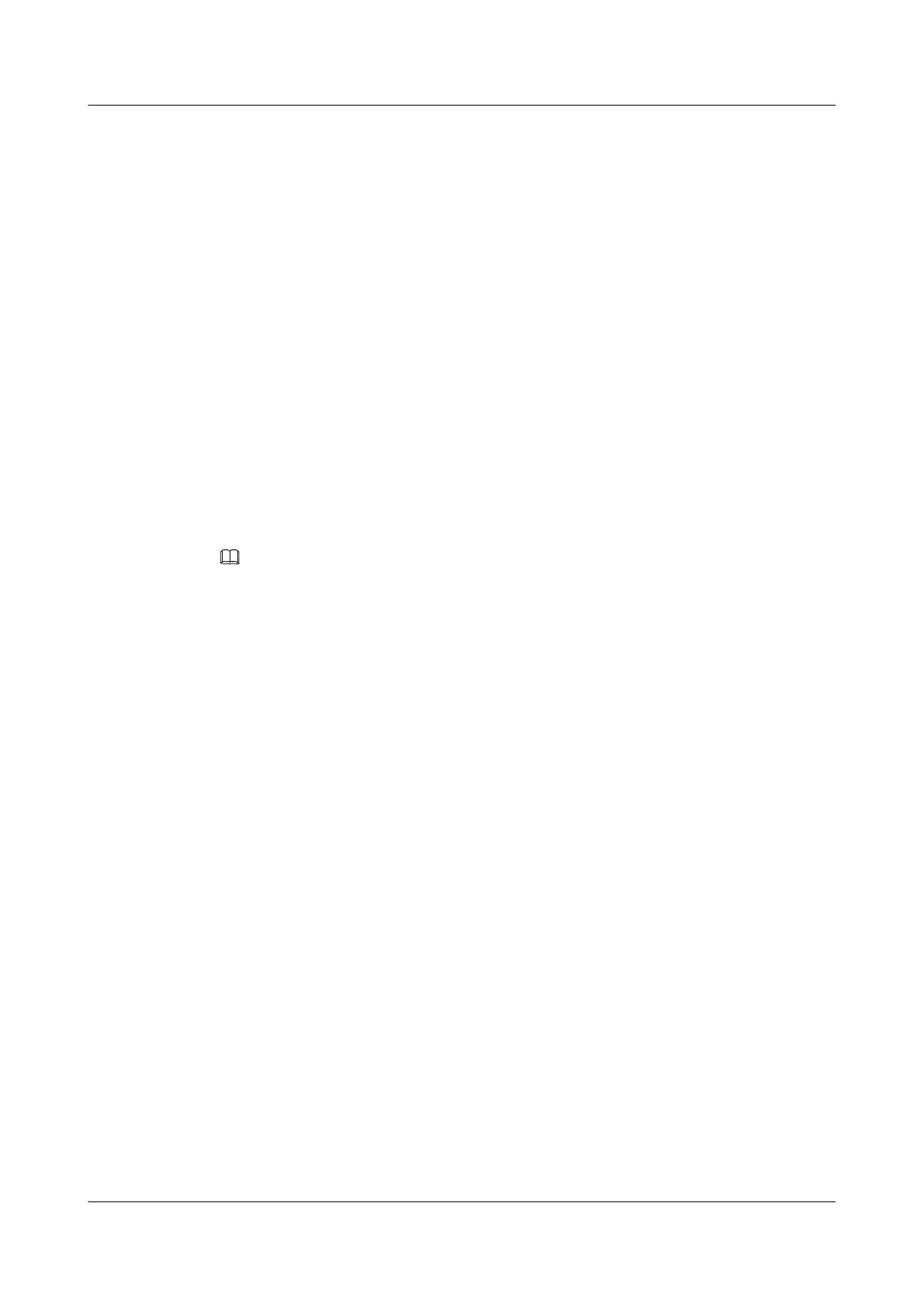The system view is displayed.
Step 2 Run:
bgp as-number
The BGP view is displayed.
Step 3 Run:
group group-name external
A pure EBGP peer group is created.
Step 4 Run:
peer group-name as-number as-number
An AS number is set for the EBGP peer group. If peers already exist in a peer group, you can
neither change the AS number of the peer group nor delete the AS number of the peer group by
using the undo peer as-number command.
Step 5 Run:
peer ipv4-address group group-name
A peer is added to the peer group.
NOTE
You can repeat step 5 to add multiple peers to the peer group. If the local device has not established a peer
relationship with this peer, the device will attempt to establish a peer relationship with this peer, and set
the AS number of this peer to the AS number of the peer group.
After configuring a peer group, you can configure BGP functions for the peer group. By default,
all peers in a peer group inherit the entire configuration of the peer group. The inherited
configuration can be overridden if you directly configure commands for the peer.
----End
7.8.4 Creating Mixed EBGP Peer Groups
If multiple EBGP peers exist in different ASs, adding them to a mixed EBGP peer group can
simplify the BGP network configuration and management. When creating a mixed EBGP peer
group, you need to specify an AS number for each peer.
Procedure
Step 1 Run:
system-view
The system view is displayed.
Step 2 Run:
bgp as-number
The BGP view is displayed.
Step 3 Run:
group group-name external
A mixed EBGP peer group is created.
S6700 Series Ethernet Switches
Configuration Guide - IP Routing 7 BGP Configuration
Issue 01 (2012-03-15) Huawei Proprietary and Confidential
Copyright © Huawei Technologies Co., Ltd.
409
