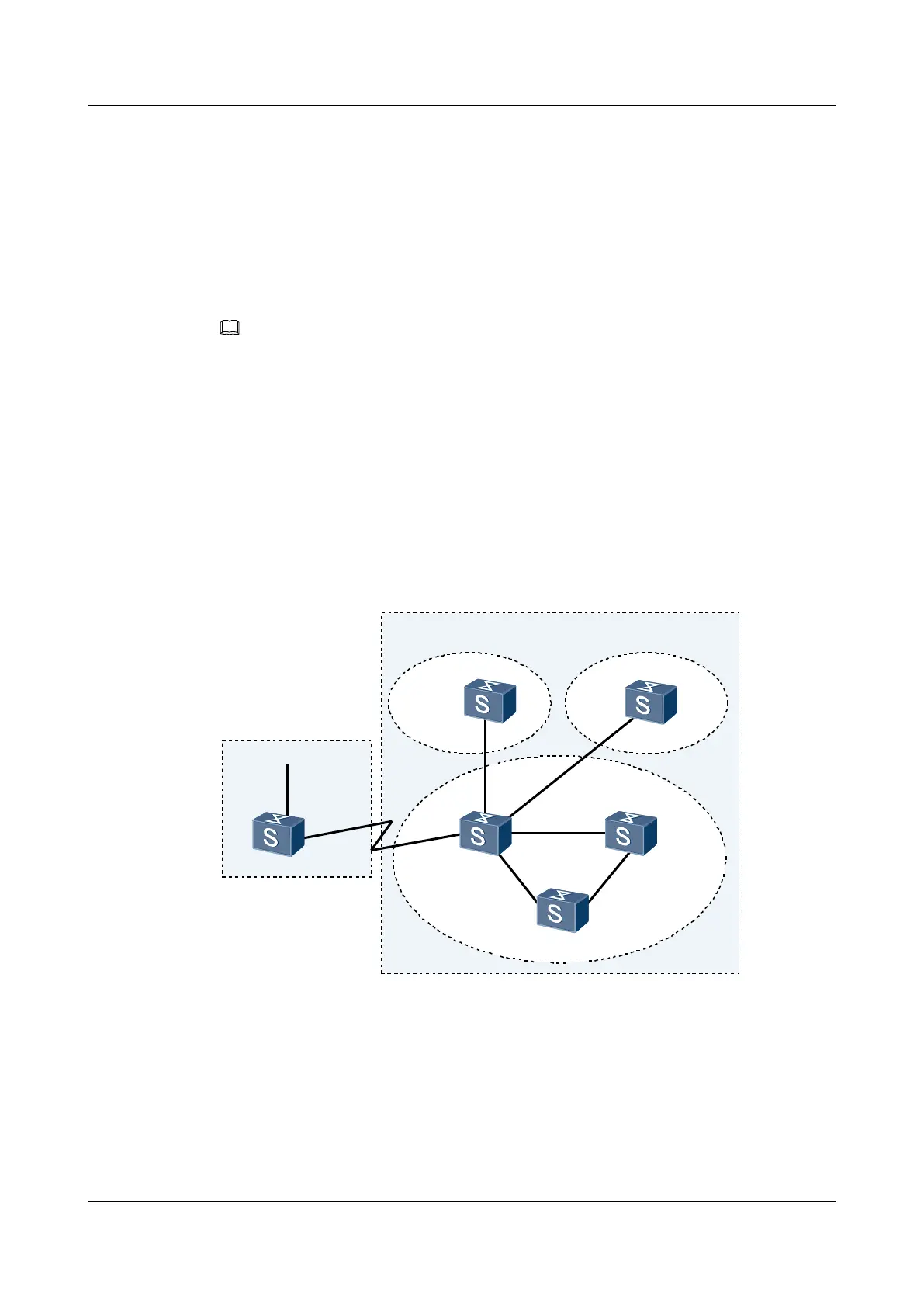#
bgp 65010
router-id 4.4.4.4
peer 10.1.4.1 as-number 65010
peer 10.1.6.2 as-number 65010
#
ipv4-family unicast
undo synchronization
peer 10.1.4.1 enable
peer 10.1.6.2 enable
#
return
NOTE
The configuration files of other Switch s are similar to the configuration file of Switch D, and are not
mentioned here.
7.20.7 Example for Configuring a BGP Confederation
Networking Requirements
As shown in Figure 7-10, several Switches run BGP in AS 200. To reduce the number of IBGP
connections, divide AS 200 into three sub-ASs, namely AS 65001, AS 65002, and AS 65003.
In addition, IBGP connections are set up between the three Switches in AS 65001.
Figure 7-10 Networking diagram for configuring a BGP confederation
SwitchE
XGE0/0/4
XGE0/0/3
XGE0/0/1
XGE0/0/2
XGE0/0/5
XGE0/0/1
XGE0/0/1
XGE0/0/1
XGE0/0/1 XGE0/0/2
XGE0/0/2
XGE0/0/1
XGE0/0/2
SwitchA
SwitchF
AS 100
AS 200
AS 65002
AS 65003
AS 65001
SwitchB
SwitchC
SwitchD
Switch
Interface VLANIF interface IP address
SwitchA XGigabitEthernet0/0/1 VLANIF 10 10.1.1.1/24
SwitchA XGigabitEthernet0/0/2 VLANIF 20 10.1.2.1/24
SwitchA XGigabitEthernet0/0/3 VLANIF 30 10.1.3.1/24
SwitchA XGigabitEthernet0/0/4 VLANIF 40 10.1.4.1/24
SwitchA XGigabitEthernet0/0/5 VLANIF 60 200.1.1.1/24
S6700 Series Ethernet Switches
Configuration Guide - IP Routing 7 BGP Configuration
Issue 01 (2012-03-15) Huawei Proprietary and Confidential
Copyright © Huawei Technologies Co., Ltd.
474
