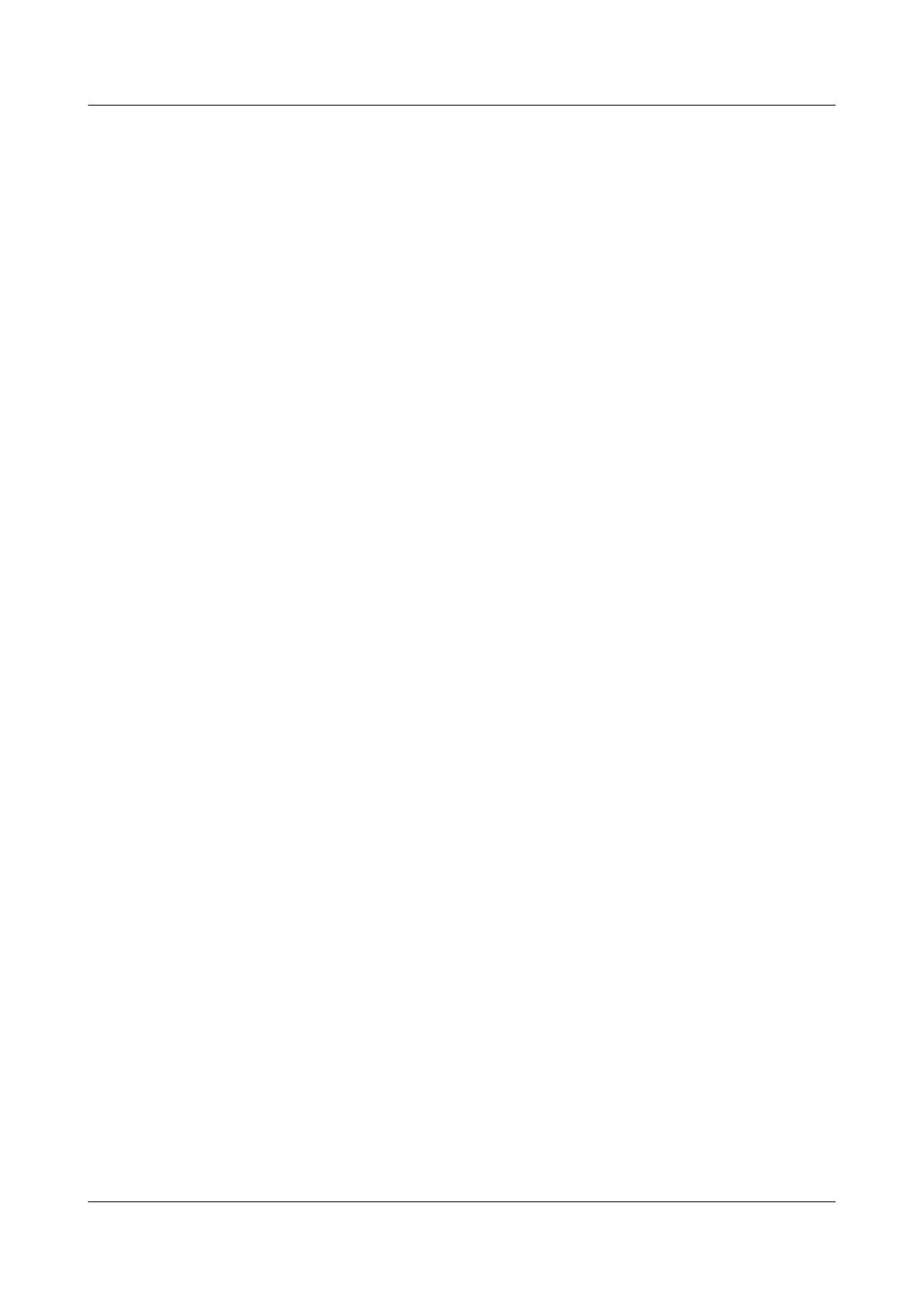peer 10.1.5.1 enable
#
return
l Configuration file of Switch F
#
sysname SwitchF
#
vlan batch 60 70
#
interface Vlanif60
ip address 200.1.1.2 255.255.255.0
#
interface Vlanif70
ip address 9.1.1.1 255.255.255.0
#
interface XGigabitEthernet0/0/1
port hybrid pvid vlan 60
port hybrid untagged vlan 60
#
interface XGigabitEthernet0/0/2
port hybrid pvid vlan 70
port hybrid untagged vlan 70
#
bgp 100
router-id 6.6.6.6
peer 200.1.1.1 as-number 200
#
ipv4-family unicast
undo synchronization
network 9.1.1.0 255.255.255.0
peer 200.1.1.1 enable
#
return
7.20.8 Example for Configuring BFD for BGP
Networking Requirements
As shown in Figure 7-11, Switch A belongs to AS 100, and Switch B and Switch C belong to
AS 200. EBGP connections are established between Switch A and Switch B and between Switch
A and Switch C.
Service flow is transmitted on the active link Switch A → Switch B. The link Switch A → Switch
C → Switch B acts as the standby link.
Use BFD to detect the BGP peer relationship between Switch A and Switch B. When the link
between Switch A and Switch B fails, BFD can rapidly detect the fault and notify BGP. Service
flows are transmitted on the standby link.
S6700 Series Ethernet Switches
Configuration Guide - IP Routing 7 BGP Configuration
Issue 01 (2012-03-15) Huawei Proprietary and Confidential
Copyright © Huawei Technologies Co., Ltd.
481
