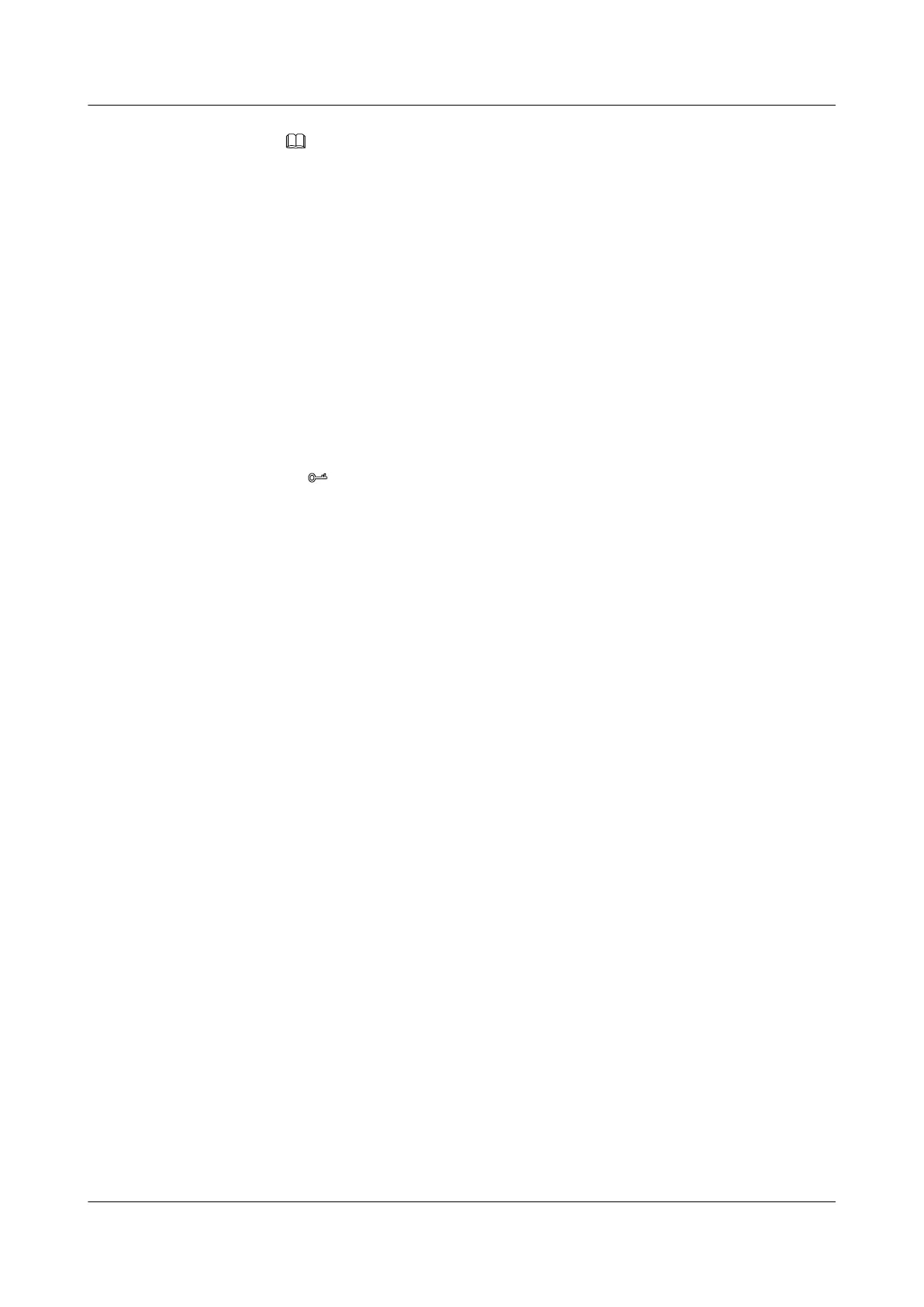NOTE
The relationship between the if-match clauses in a node of a route-policy is "AND". A route
must match all the rules before the action defined by the apply clause is taken. For example,
if two if-match clauses (if-match acl 2003 and if-match as-path-filter 100) are defined in the
route-policy route-policy-example permit node 10 command, a route is considered to match
node 10 only when it matches the two if-match clauses.
4. (Optional) Perform the following operations as needed to configure apply clauses for
current nodes of the route-policy:
apply clauses can be used to set attributes for routes matching if-match clauses. If
this step is not performed, the attributes of routes matching if-match clauses keep
unchanged.
– To replace or add a specified AS number in the AS_Path attribute of a BGP route,
run the apply as-path as-number command.
– To delete a specified BGP community attribute from a route, run the apply comm-
filter comm-filter-number delete command.
TIP
The apply comm-filter delete command deletes a specified community attribute from a
route. An instance of the ip community-filter command can specify only one community
attribute each time. To delete more than one community attribute, run the ip community-
filter command multiple times. If multiple community attributes are specified in one
community filter, none of them can be deleted. For more information, see the S6700
Series Ethernet Switches Command Reference.
– To delete all community attributes from a BGP route, run the apply community
none command.
– To set community attributes for a BGP route, run the apply community
{ { community-number | aa:nn } &<1-32> | internet | no-advertise | no-export |
no-export-subconfed }
*
[ additive ] command.
– To set an extended community attribute (route-target) for a route, run the apply
extcommunity { rt { as-number:nn | 4as-number:nn | ipv4-address:nn } }
&<1-16> [ additive ] command.
– To set the local preference for a BGP route, run the apply local-preference
preference command.
– To set the Origin attribute for a BGP route, run the apply origin { igp | egp as-
number | incomplete } command.
– To set a preferred value for a BGP route, run the apply preferred-value preferred-
value command.
– To set dampening parameters for an EBGP route, run the apply dampening half-
life-reach reuse suppress ceiling command.
The operations in Step 4 can be performed in any order. A node may have multiple
apply clauses or no apply clause.
----End
7.5.3 Configuring to Controll the Advertisement of BGP Routing
Information
After a route advertisement policy is configured on a device, the device advertises only routes
matching the policy to its peers.
S6700 Series Ethernet Switches
Configuration Guide - IP Routing 7 BGP Configuration
Issue 01 (2012-03-15) Huawei Proprietary and Confidential
Copyright © Huawei Technologies Co., Ltd.
390
