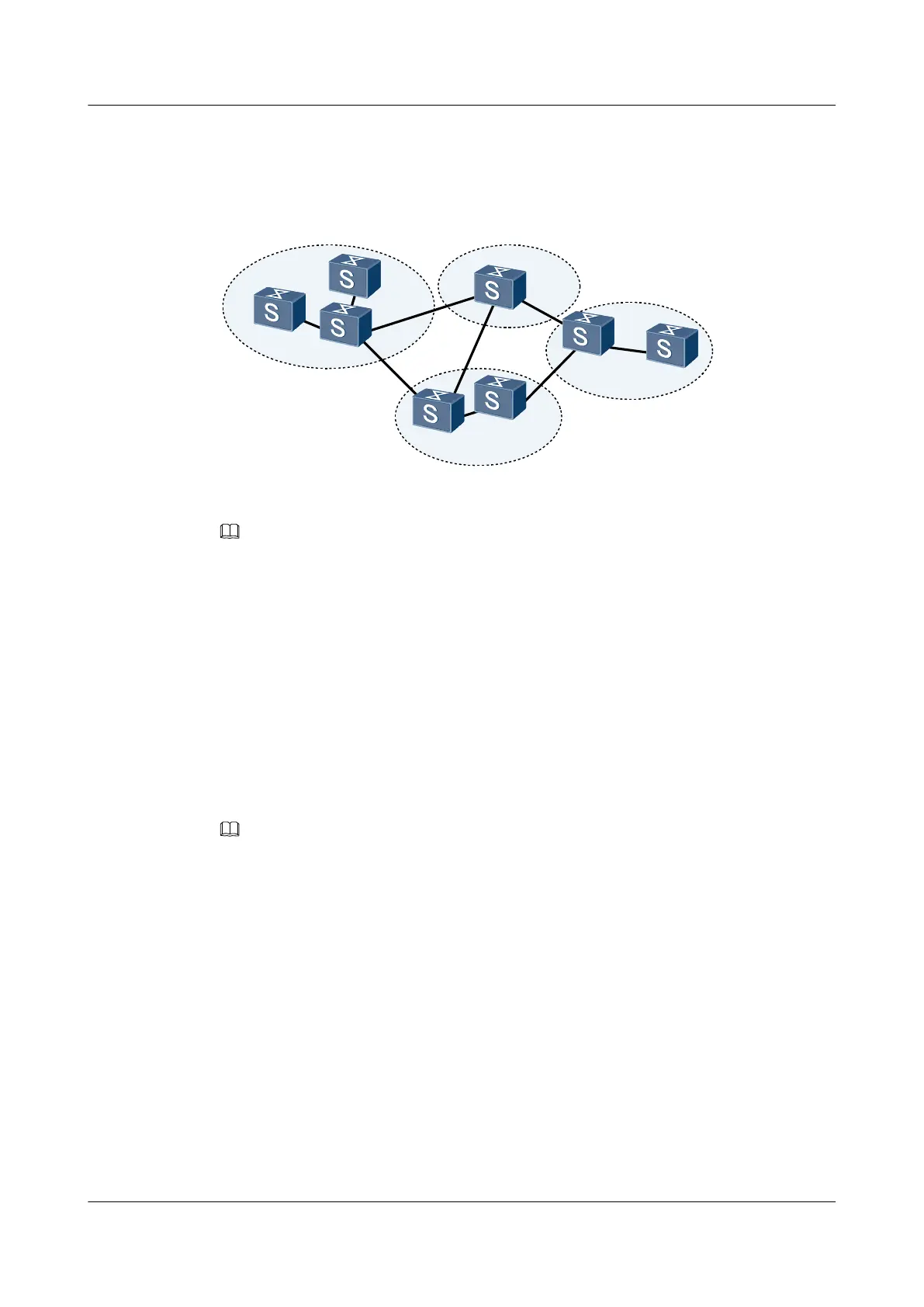the other Level-2 routers. In this topology, no area is specified as a backbone area. All the Level-2
routers constitute an IS-IS backbone network. The devices may belong to different areas, but
the areas must be successive.
Figure 6-2 IS-IS topology II
Area1
L1
L1/L2
L1
Area2
Area3
L2
L2
L1
Area4
L2
L1/L2
NOTE
The IS-IS backbone network does not refer to a specific area.
This type of networking shows differences between IS-IS and OSPF. For OSPF, the inter-area
routes are forwarded by the backbone area and the SPF algorithm is used in the same area. For
IS-IS, both Level-1 routers and Level-2 routers use the SPF algorithm to generate Shortest Path
Trees (SPTs).
Network Types
IS-IS supports only two network types, which can classified as follows according to physical
links:
l Broadcast links such as Ethernet and Token-Ring.
l Point-to-point links such as PPP and HDLC.
NOTE
For a Non-Broadcast Multi-Access (NBMA) network such as ATM, you need to configure sub-interfaces
for it. The type of subnets cannot be Point-to-Multipoint (P2MP). IS-IS cannot run on P2MP networks.
6.2 IS-IS Features Supported by the S6700
The S6700 supports various Intermediate System-to-Intermediate System (IS-IS) protocol
features, including multi-instance, multi-process, hot standby (HSB), multi-topology, local
multicast-topology (MT), traffic engineering (TE), DiffServ-aware traffic engineering (DS-TE),
administrative tags, Link State Protocol Data Unit (LSP) fragment extension, dynamic host name
exchange, fast convergence, Bidirectional Forwarding Detection (BFD), and three-way
handshake.
Multi-Instance and Multi-Process
IS-IS supports multi-process and multi-instance, facilitating management and improving control
efficiency of IS-IS.
S6700 Series Ethernet Switches
Configuration Guide - IP Routing 6 IS-IS Configuration
Issue 01 (2012-03-15) Huawei Proprietary and Confidential
Copyright © Huawei Technologies Co., Ltd.
236
