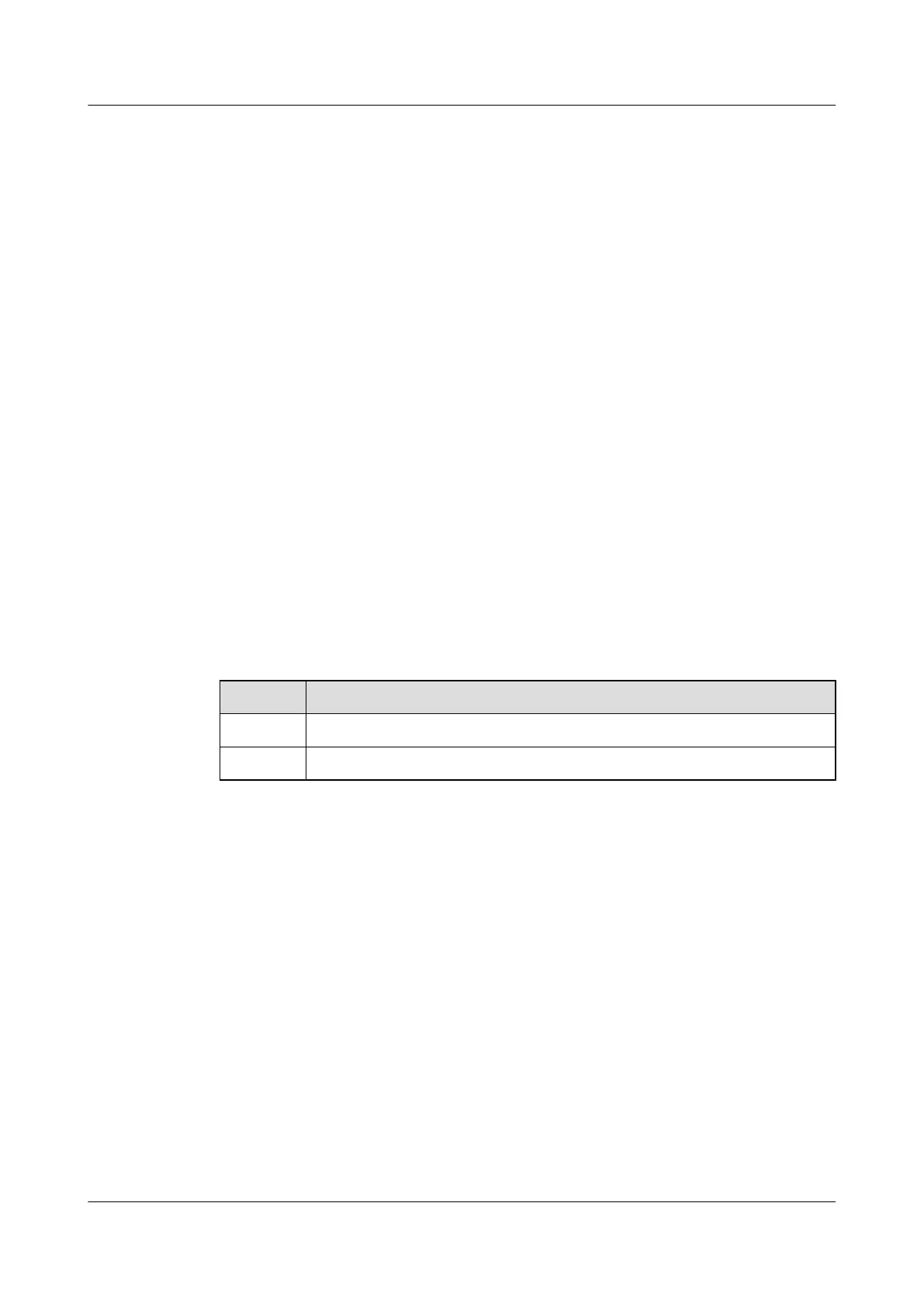– Configure IS-IS to advertise a default route.
This mode is easy to configure and does not require devices in IS-IS areas to learn
external routes. After a default route is advertised, all traffic in an IS-IS area is forwarded
through the default route.
– Configure IS-IS to import external routes.
This mode enables all devices in IS-IS areas to learn external routes, implementing
refined control over traffic forwarding.
To ensure successful forwarding of traffic destined for IS-IS areas, you must also enable
the other routing protocols to interact with IS-IS.
Pre-configuration Tasks
Before configuring IPv4 IS-IS to interact with other routing protocols, complete the following
tasks:
l Configuring the link layer protocol on interfaces
l Configuring IP addresses for interfaces to ensure that neighboring nodes are reachable at
the network layer
l Configuring Basic IPv4 IS-IS Functions
l Configuring basic functions of other routing protocols
Data Preparation
To configure the IPv4 IS-IS route convergence speed, you need the following data.
No.
Data
1 ACL for filtering routes, IP prefix list, or routing policy
2 Preference value of IS-IS
6.7.2 Configuring a Preference Value for IPv4 IS-IS
If multiple routes to the same destination are discovered by different routing protocols,
configuring the highest preference value for IS-IS allows a route discovered by IS-IS to be
selected preferentially.
Context
If multiple routes to the same destination are discovered by different routing protocols running
on the same device, the route discovered by the protocol with the highest preference is selected.
For example, if both OSPF and IS-IS are configured on a network, the route discovered by OSPF
is used because OSPF has a higher preference than IS-IS by default.
To prefer a route discovered by IS-IS, configure a higher preference value for IS-IS. In addition,
a routing policy can be configured to increase the preferences of specified IS-IS routes, without
affecting route selection.
S6700 Series Ethernet Switches
Configuration Guide - IP Routing 6 IS-IS Configuration
Issue 01 (2012-03-15) Huawei Proprietary and Confidential
Copyright © Huawei Technologies Co., Ltd.
267
